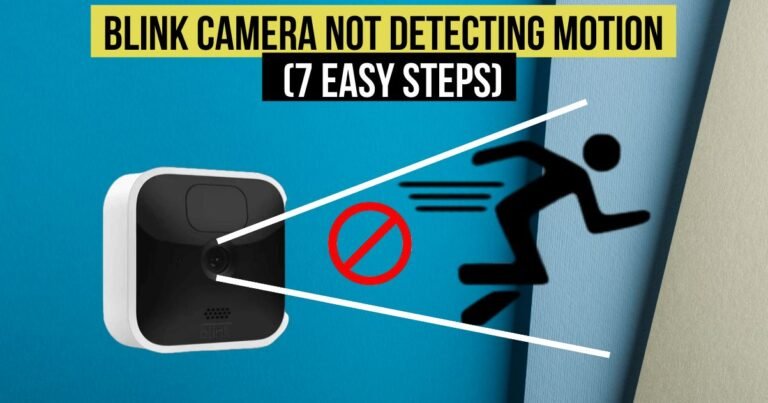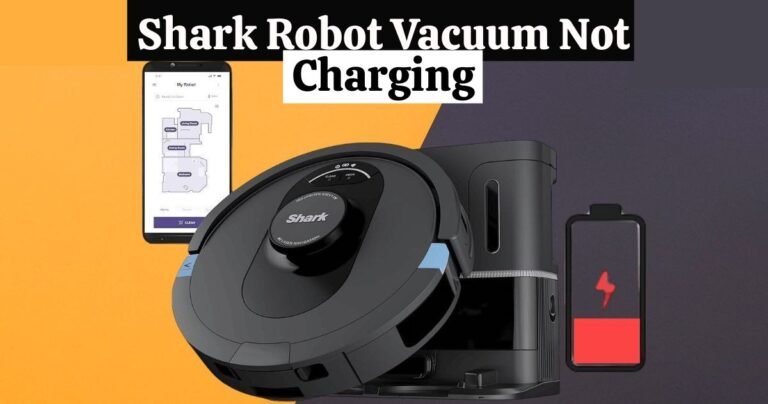Does Turning Off WiFi Disable Ring Camera? (Detailed Explanation)
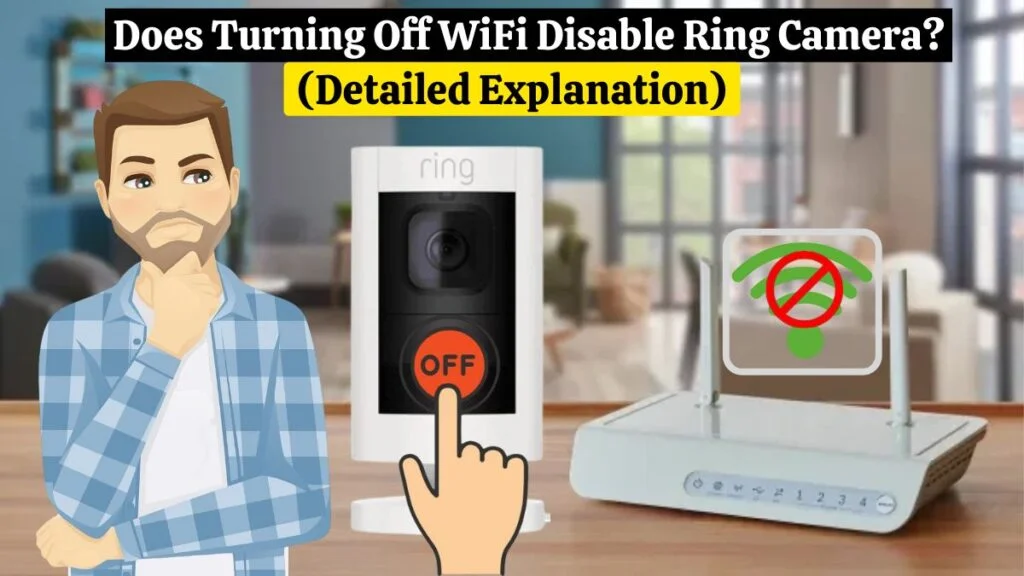
Smart home security systems like Ring doorbells and cameras have become an essential part of our daily lives. Several homeowners have opted for Ring cameras for their convenience and security. Does Turning Off WiFi Disable Ring Camera affect the functionality of your Ring camera? The purpose of this article is to find out the answer to the question, Does Turning Off WiFi Turn Off Ring Camera?
This article aims to answer a common question: Does Turning Off WiFi Disable Ring Camera? In addition, we will address various related questions, such as “Do Ring cameras work without WiFi,” and “Do Ring cameras record without WiFi?”
Does Turning Off WiFi Disable Ring Camera
No, turning off WiFi won’t turn off a Ring camera. Ring cameras can function without a WiFi connection, although they are designed to work with one. It will continue recording and storing footage local to the device even if the WiFi connection is lost. The camera cannot send alerts or provide remote access to the live feed or recorded footage without a WiFi connection.
Read Also: How To Reset Ring Camera (2 Easy methods)
What is a Ring Camera?

Home security devices like the Ring camera installation allow users to monitor their properties with the Ring App while they’re away and keep an eye on their pets and family. The camera features a wide-angle lens, motion detection, night vision, and two-way audio. Ring cameras connect to WiFi and can be accessed using any internet connection device.
Read Also: How to Turn Off Ring Camera (5 Easy Ways)
How do Ring Cameras Work?
Let’s first explore how Ring cameras work before we discuss WiFi. You can monitor your premises with these gadgets through a Ring mobile app or web browser, which is equipped with motion sensors and cameras. Your smartphone or other connected devices can view video feeds and receive alerts from them through your home’s WiFi network.
An integrated camera in the Ring Video Doorbell allows you to see what is happening at your front door in real time. With the Ring app, you can also adjust the Motion Zones and the sensitivity of the doorbell when motion is detected at your front door.
Read Also: Ring Camera Battery Life (Easy Tips to Extend Battery Life)
WiFi Connection Role in the Ring Camera:
The Ring camera system relies heavily on WiFi. The system facilitates smooth data transmission, including live video feeds and motion detection alerts. Without WiFi, the camera cannot communicate with your devices, preventing you from accessing real-time footage or notifications.
Can You Turn Off WiFi on Ring Cameras?
It is important to note that Ring cameras rely on WiFi connections. Can you deactivate WiFi on these devices? There are specific consequences associated with such actions, but the concise response is affirmative. A comprehensive understanding of the situation will be gained by looking at questions such as “Do Ring cameras require WiFi,” “Do Ring cameras require WiFi.”
Read Also: What is Ring Motion Warning & Motion Alrets – How it Works
What happens when I turn off the WiFi?
The Ring camera cannot connect to the internet or send or receive data when the WiFi is turned off. As a result, the camera can no longer stream live video or audio and will no longer send motion or sound alerts.
Ring Camera Connectivity:
Ring cameras do not necessarily turn off when WiFi is turned off. Ring cameras support both WiFi and cellular data connections. If the network goes down, a camera connected to a WiFi network will automatically switch to cellular data. Without a network connection, the camera cannot transmit any data.
Your Ring camera’s connectivity will not be affected if you turn off WiFi on your phone or other device. As long as the camera is connected to a network, whether it is WiFi or cellular data, it will continue to function.
Using radar technology, Ring recently introduced a new feature called “Advanced Motion Detection” that detects motion and reduces false alarms. The Ring app can be used to access this feature on select Ring cameras. Moreover, Ring’s devices are encrypted end-to-end, providing an additional layer of security.
Read Also: Do Ring Cameras Record All The Time? Detailed Explanation
Power Options for Ring Cameras:
It’s important to note that Ring cameras are either powered by wires or batteries. Even if the WiFi is disabled, the camera continues functioning as long as it is powered. With no WiFi connectivity, its features will be limited to local recording since it cannot access the comprehensive features available when connected to a network.
Ring Camera Settings:
Ring Camera does not turn off when WiFi is turned off. Ring Camera works with or without WiFi. If you turn off WiFi, the live view and notifications will not be available on your mobile device.
It is recommended that you turn on your WiFi when you use the Ring Camera to ensure its internet connectivity. If WiFi is not available, you can use a cellular data plan.
Ring Camera also lets you customize its settings to meet your needs in addition to WiFi connectivity. Some available settings include video recording length, motion detection, and privacy zones. Through your mobile device’s Ring app, you can access these settings.
It is important to note that turning off WiFi will not turn off Ring Camera, but it will limit your ability to access live views and receive notifications on your mobile device.
Read Also: How To Change WiFi on Ring Camera/Doorbell (6 Easy Steps)
Does your Ring camera still record even when WiFi disconnects?

The WiFi connection is usually necessary for Ring cameras to function properly and upload recorded footage to the cloud. The camera might not upload new footage if the WiFi connection is lost, but it also depends on its model and settings. Generally, you can expect:
Local Storage: Some Ring cameras include local storage options, such as microSD cards. When you insert a card into your camera that supports local storage, it might continue to record to the card even if WiFi is temporarily disconnected. Some models may not offer local storage.
Motion Detection: The camera may still detect motion and record video clips (usually for a few seconds) but will not upload those clips to the cloud until the WiFi connection is restored.
Live Viewing: A WiFi disconnect may interrupt real-time video streaming if you are watching the live feed using the Ring app.
Cloud Upload: When the camera loses WiFi, it cannot upload recorded footage to the cloud. During this period, important footage might not be immediately saved to the cloud if the camera captures it.
Ring camera models have specific documentation and user manuals that describe how they behave when there is a WiFi disconnect. A camera with local storage or other backup options may provide an extra security layer during possible WiFi outages.
Read Also: How to Sneak Past Ring Doorbell (10 Most Effective Ways)
Does the Ring Alarm work without WiFi?
Without an internet connection, Ring Alarm cannot function properly. Among the features of the Ring Alarm Security System is its cellular backup as part of the Ring Protect Pro plan. Cellular backups are designed for temporary WiFi outages, as setting access will be limited during cellular backups. Base Station WiFi can’t be turned off. The Base Station will stay connected until it loses power or WiFi disconnects.
There’s a battery backup on the Alarm Base Station for temporary power outages, but it can’t remain unplugged indefinitely; otherwise, the backup battery will drain, and the Ring Base Station will lose power. You can get push notifications when a Contact Sensor, which is mounted on a door or window, triggers.
If I disconnect the Ring from the WiFi, will it still be able to send alerts?
There will be no alerts or recordings if there is no WiFi. Without an internet connection, Ring cannot send alerts and function properly.
Read Also: How to Save Ring Doorbell Video Without Subscription-4 Easy Tricks
Can I still access the Ring Camera when the WiFi is turned off?
No, the Ring camera cannot be accessed without WiFi. When the WiFi is turned off, the camera cannot be accessed since it needs to be connected to the internet.
Does Ring Camera still record video when the WiFi is turned off?
No, Ring cameras cannot record video without WiFi. When the WiFi is turned off, the camera cannot record video because it needs to be connected to the internet to do so.
Can the Ring Camera detect motion when the WiFi is turned off?
No, Ring cameras cannot detect motion without WiFi. If the WiFi is off, the camera cannot detect motion because it needs to be connected to the internet.
Can I access the recorded videos from the Ring Camera when the WiFi is turned off?
No, the Ring camera’s recorded videos cannot be accessed without WiFi. If the WiFi is turned off, the camera won’t be able to access the recorded videos because it needs to be connected to the internet.
Does the Ring Camera still work when the WiFi is turned off?
No, Ring cameras cannot be used as security systems without WiFi. If the WiFi is turned off, the camera will not work as a security system since it needs to be connected to the internet.
Can Ring Camera still send notifications when the WiFi is turned off?
No, Ring cameras cannot send notifications without WiFi. The camera must be connected to the internet to send notifications. Therefore, turning off the WiFi will prevent the camera from doing so.
Can I still access the Ring Camera when the WiFi is turned off?
No, when the WiFi is turned off, you cannot access the Ring camera on your mobile device. When the WiFi is turned off, the camera won’t be accessible from a mobile device because it needs to be connected to the internet to be accessed from a mobile device.
Conclusion:
The Ring camera will not be turned off when WiFi is turned off, but it cannot send notifications to your smartphone.
The Ring camera cannot perform any of its functions when the WiFi is turned off. Keeping the WiFi turned on is essential for the Ring camera to function properly. I hope this article has answered any questions you may have about the Ring camera and provided useful information. For further information, contact Ring customer support.
FAQs:
- Does turning off WiFi turn off Ring cameras?
Ring Camera will not turn off if you turn off WiFi, but your mobile device cannot access live views and notifications.
- Does WiFi affect Ring camera?
In unstable or weak WiFi signals, the camera may disconnect or lag. A minimum upload speed of internet 1 Mbps is recommended for each Ring device. Multi-device connections can also affect the overall performance of a WiFi network.
- Does Ring Doorbell stop working when WiFi is off?
Ring Doorbells require a stable internet connection to function. Your Ring Doorbell cannot communicate with the Ring app without an internet connection, so it will not work as intended.
- How do I get my Ring to work without WiFi?
Using a mobile hotspot, you can set up a Ring camera without WiFi. Mobile hotspots are smartphone features that share your cellular data connection with other devices. Ring cameras can be connected to your phone as WiFi hotspots.