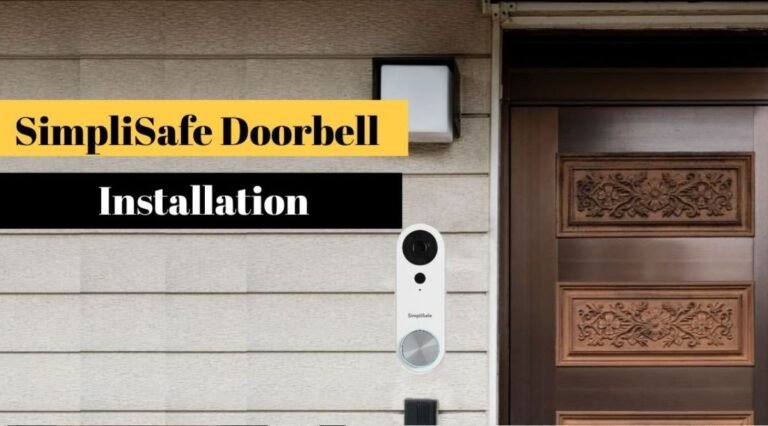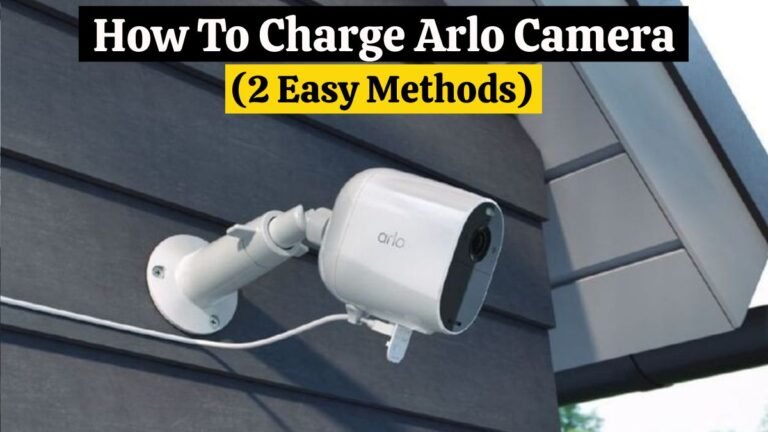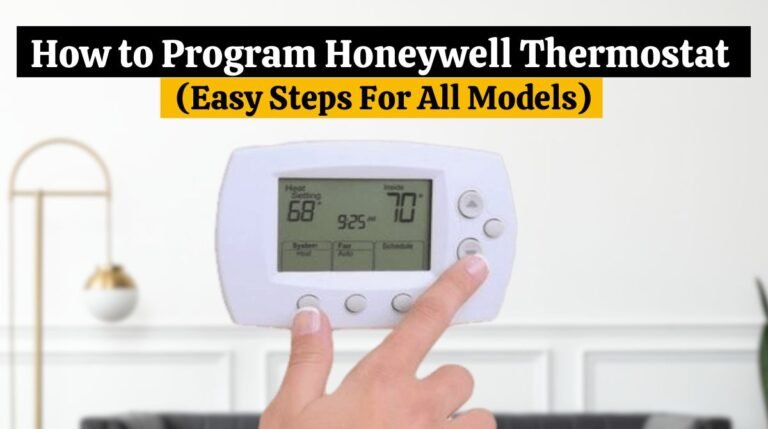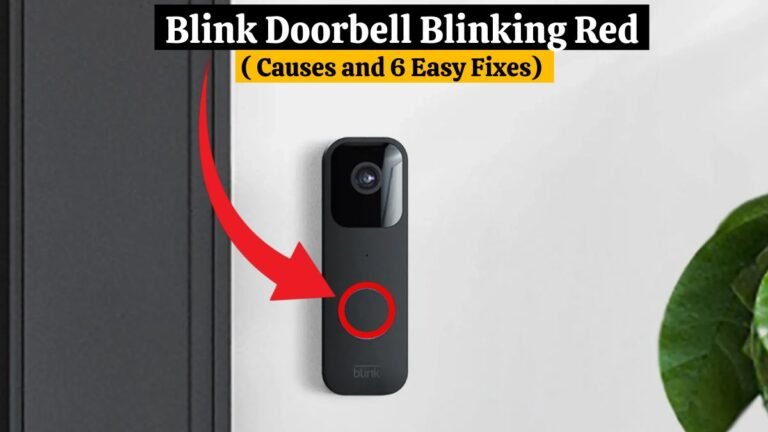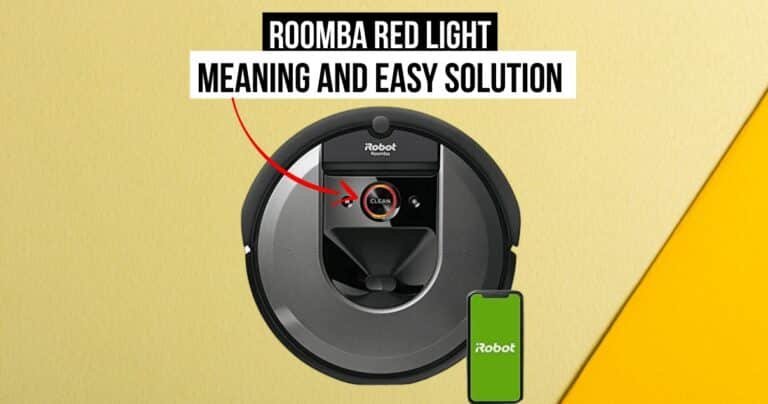Ring Camera Installation(2 in 1)-A Comprehensive Guide

We welcome you to the world of Ring Camera Installation, where security meets simplicity. Our guide will walk you through every step, providing expert insights and tips to make the Ring Camera installation process as easy as possible. No matter your tech knowledge level, this guide has something to offer you.
The Ring security camera is among the most renowned security cameras. They offer a wide range of options for their customers. For home safety, You can buy indoor cameras, outdoor cameras, floodlight cams, stick-up cams, and various other cameras. You need to set up the Ring camera correctly, and you’re good to go.
This blog will explain the Ring camera installation process for both indoor and outdoor camera setups. If you want to know the complete procedure, read this blog!
Planning Your Ring Camera Installation
Understanding Your Space
Understanding your space is the first step toward a successful Ring Camera Installation. Identify potential mounting locations, taking visibility and Wi-Fi connectivity into account. The best way to ensure maximum coverage is to place the device optimally.
Checking compatibility
Before you dive in, make sure your Ring Camera model is compatible with your existing devices. The Ring Camera installation process will run smoothly if you follow these steps. Check the compatibility checklist on the Ring website.
How To Set Up Ring Camera:

Ring Camera Installation shouldn’t be difficult. With this comprehensive guide, we’ll guide you through each step. Get the most out of your Ring Camera by learning how to set up Ring Camera. Follow these easy steps for the Ring camera installation.
Looking for information on Ring Floodlight Cam installation? Read this.
Ring Camera Setup Requirements:
Here are some requirements for Ring camera installation:
- The Ring App.
- A Ring account.
- A stable WiFi connection.
- Suitable location for Camera.
Ring Indoor Camera Setup:

You need to install it in the right location To get accurate results from the Ring camera. Where you can get a clear view of the house and watch your family correctly. The Ring Indoor camera setup steps are as follows:
Looking for information on Blink outdoor camera Setup? Read this.
1. Plug in the indoor Camera:
- Connect the power cord to the Camera and plug it into an electrical outlet.
- Then, place the ring camera in a desirable location and make sure nothing blocks its vision.
2. Install The Ring App:
- Install the Ring app on your mobile.
- You can download the Ring app on both iOS and Android.
- You can visit the ring.com website on your phone as well.
3. Create a Ring Account:
- Create an account on the Ring app if you do not have one.
- If you already have an account, log in and open the app.
4. Scanning Ring camera QR code:
- First, scan the QR code on the Ring camera to add the device.
- A green square will appear on the screen.
5. Add Your Location to the Ring Camera:
- Now, if this is the first time, you must add your location to the ‘Ring cam’.
- You will need to add your house address to the app.
- Specific features cannot be accessed without a location.
- You can set a name for your Camera in the app.
6. Connect The Camera To The WiFi:
- Now, the app will ask you to access the WiFi network. Click on ‘Join’.
- The device will connect automatically to the WiFi network.
- It can be manually connected if it is not.
This is the Ring indoor camera setup procedure.
How to Install Ring Camera Outdoor:

When installing an outdoor camera, You need to ensure that the Camera is installed in the best location. The Ring outdoor camera setup procedure is as follows:
1. Choose a location for the Camera:
- You need to find the cam’s most accurate location.
- Install the ring outdoor camera four feet above the ground as advised.
- This way, the Camera can get a wide view of your house outside.
- Ensure the Camera only looks at your property and not anyone else’s. It might be restricted.
2. Be aware of the Ring camera:
- With every Ring camera, you will receive a sticker to stick next to the Camera.
- Let people know Ring cameras protect them.
- You can use the Ring Solar Security Sign to alert unwelcome intruders.
3. Setup Ring App:
- Now, scan the QR code to add the device to the app.
- You can now watch live streams from anywhere using the app after adding the Camera.
- This is the Ring outdoor camera setup procedure.
Why Is The Ring Camera Not Entering Setup Mode?
If the Ring camera cannot enter setup mode, You can try the following things to troubleshoot the Camera:
- The Camera needs a stable power source to enter setup mode.
- You can try plugging it into a stable power source.
- You can manually enter setup mode if the Camera does not enter it automatically.
- Check the camera USB cord and ensure it works fine.
- Unplug the Camera and plug it in again to restart it.
- You need to reset the Camera if these methods do not work.
You can try these troubleshooting methods. Remember that after the reset, you will have to reconfigure the Camera.
How Do I Set Up A Ring Camera?
In setup mode, the Ring camera transmits a temporary WiFi network. While setting up the Camera, the app will connect to this network. The process for enabling the setup mode is as follows:
- First, you’ll find the setup button on top of the Camera.
- Press the setup button next.
- Then, the bottom light blinks, indicating the Camera is in setup mode.
This is how to enable setup mode during Ring camera setup.
Why Is The Ring Camera Stuck In Setup Mode?
You must reset the Ring camera when it’s stuck in setup mode. The reset steps are as follows:
- Firstly, press the Camera’s setup button.
- After that, hold it for 15 seconds to complete the process.
- The blue light will stop blinking after the reset is complete.
Set up the Camera again once the LED lights up again.
If you have problems with motion detection on your Blink camera, you will also need to read this article Blink Camera Not Detecting Motion (7 Easy Steps)
Conclusion:
Ring camera installation in your home is quite simple and easy. A Ring camera installation empowers homeowners to approach home security proactively. This is a good thing about these cameras; your property will be safe.
Following this guide, you have taken an important step towards creating a safer home environment. Knowing that your property is in good hands, you’ll enjoy peace of mind. This article will help you with Ring camera installation.