
Are you looking for information on How To Find 5 digit PIN Code on Ring doorbell? Don’t worry. You are in the right place. Ring doorbell is the most popular among people and gives it first priority in their home security. Ring doorbells come with many advanced features like two-way talk, live monitoring, and motion detection.
But it can be frustrating when you forget the 5-digit PIN code or do not know where the 5-digit PIN is located. In this article, we will explore the different methods to find the 5-digit PIN on your Ring doorbell. Whether you have a Ring box or Ring App or you need to contact Ring customer support, we will cover all the methods in this article.
What is the 5-digit PIN Code for Ring Devices?
The Ring doorbells are the first priority for home security. Because the Ring devices come with an extra layer of protection. A Ring doorbell comes with a QR code and a 5-digit PIN that confirms that you are the owner of the Ring doorbell.
Without The QR code or 5-digit PIN code, anybody cannot access or set up the Ring doorbell. Thanks to Ring, security, and privacy are Ring devices’ first priority.
Basically, the 5-digit code on the Ring doorbell is like a secret code that allows the Ring owner to access and control the Ring doorbell using the Ring App, and this is an extra layer of security. A Ring owner uses this 5-digit code to set up and link the Ring device to its Ring account to keep an eye on its home from anywhere by using the Ring app.
Read Also ➡️ Ring Device QR Code Is Missing? Here is The Alternative solution
Where is the 5-digit PIN on a Ring doorbell?
The 5-digit PIN code on the Ring doorbell is located on the Ring doorbell itself or located on the Ring box that comes with the Ring doorbell or located on the Ring doorbell battery compartment. This 5-digit code is used to access and set up the Ring doorbell.
It is important to keep this 5-digit PIN code safe to keep unnecessary things. If you forget or misplace this PIN code, you need to contact Ring customer support.
Read Also ➡️ How to Identify & Fix Ring Doorbell Flashing Blue Issue
Check These Places For 5 Digit PIN Code on Ring Doorbell:
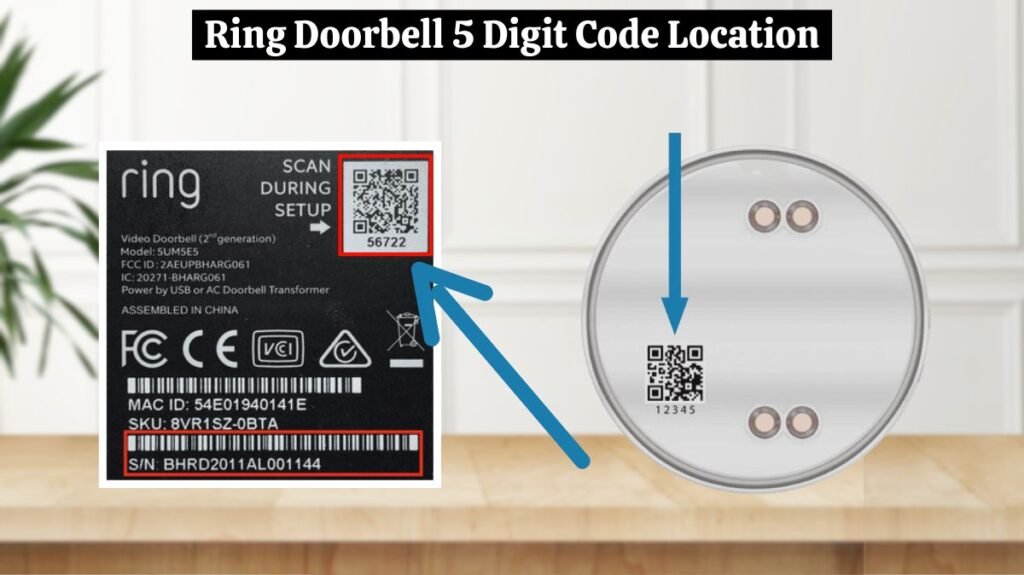
The location of the 5-digit PIN code on the Ring doorbell may vary from model to model. But you can find the Ring 5-digit PIN code at one of the following locations:
On the Ring Doorbell Itself:
Some Ring doorbell models have a 5-digit PIN code printed on a sticker or with the QR code located on the back or bottom of the Ring doorbell.
Ring Doorbell Box:
The 5-digit PIN code usually comes with the Ring doorbell box. This code is printed on the card or on a sticker in the Ring box that comes with your doorbell.
Inside The Battery Compartment:
In battery-powered Ring doorbells, the 5-digit PIN code is located inside the battery compartment of the Ring doorbell.
Read Also ➡️ How to Save Ring Doorbell Video Without Subscription-4 Easy Tricks
Using The Ring App:
By using the Ring app, you can easily find your 5-digit PIN code. This method only works if you have already set up your Ring doorbell on your smartphone or tablet. To find the 5-digit PIN code, follow these steps.
- Open the Ring App.
- Log in to your Ring account.
- Choose the Ring doorbell for which you want to find the PIN.
- Go to the settings in the app.
- Select the “Security” or “Access Code” tab.
- In this section, find the change PIN code option.
- Suppose you have already set the PIN code and want to view it. In that case, you need to provide additional authentication, like entering your Ring account password or verifying your identity using biometric verification.
- After following this process, you will now have access to the Ring PIN code. Note down the PIN code or take a screenshot of your PIN and save it on your phone or your cloud account.
Using the Ring app, you can easily find your 5-digit PIN code. However, if you face any difficulties, there is no other method you can try.
Read Also ➡️ Do Ring Cameras Work Without WiFi? (Detailed Explanation)
Contact Ring Support:
You must contact Ring customer support if the above methods do not work. Ring customer support will help you find a 5-digit PIN code in a few ways.
Account Recovery:
Ring customer support helps you recover your 5-digit PIN code if you lose or forget. After verifying your identity, Ring customer support will reset your PIN code.
Check The Ring App:
If your Ring device is linked to the Ring app. The Ring customer support representative checks your Ring account and assists in finding the PIN code in the Ring app.
Check The E-mail Conformation:
If none of the above steps work, a support representative can check the e-mail confirmation you got when the device was set up and help you.
Check the Ring Device:
Check the Ring box and device. If you cannot find the Ring 5-digit PIN code, contact the Ring customer support Representative. A representative helps you find the PIN code process on the device or Ring Box.
Read Also ➡️ How To Reset Ring Doorbell – Easy Steps For All Models
Final Thoughts:
The 5-digit PIN code on the Ring doorbell is very important for the owner. Without a PIN code, the user cannot access the Ring doorbell or cannot set up the Ring doorbell. So, it is very important to keep your PIN safe.
You can save the Ring PIN code by writing it down or taking a screenshot on your phone. Save the PIN screenshot in a cloud account like Google Photos or Drive for extra safety. But if you forget or misplace the PIN code and you are the owner of the Ring device, you need to contact Ring customer support with your Ring device details.
The Ring products are very valuable for home security. With Ring’s 5-digit PIN code, Ring provides an extra layer of security for its users.
FAQs:
Where else can I find my Ring doorbell QR code?
You can find the QR code on the back side of your Ring doorbell. You need to remove the Ring doorbell from the wall to access the QR code of your Ring doorbell.
What is the QR code on the back of the Ring doorbell?
Basically, the QR code on the back of the Ring doorbell is used to set up your Ring doorbell. The QR code on the Ring doorbell makes the process easier; otherwise, you need to enter device data manually during setup.
Where can I find the Ring pin?
The 5-digit PIN code on your Ring doorbell is usually located on the back side of your Ring doorbell/camera. You can also find this PIN code in your Ring box that comes with the Ring doorbell.

