
Are you looking for information on why your Blink camera will not connect to Sync Module and how to fix it? Don’t worry, you are not alone. I have faced the same issue, and many Blink users have faced this issue in their Blink experience. Now I know how to deal with this issue.
Blink cameras are the most popular products that Blink offers. Many people use Blink cameras for their home and property security. But it can be frustrating when you face some issues with your Blink camera, like your Blink camera will not connect to the Sync module, and you don’t know how to deal with this issue.
In this blog post, we will explain why your Blink camera will not connect to Sync module and how to fix it. So, let’s start.
Why Your Blink Camera Will Not Connet To Sync Module:
Many reasons lead to your Blink camera will not connect to Sync module. If there is a problem with your internet connection, your Blink app is not up to date, or the power supply for your Blink camera or Sync module is insufficient, you will face the Blink camera not connecting to the Sync Module issue.
The following are some reasons why my Blink camera won’t connect to the Sync module, as well as their solutions.
Read Also ➡️ How to Turn Off Blink Camera Without App (6 Easy Ways)
How To Connect Blink Camera To Sync Module?
Before troubleshooting, you need to know how to connect Blink Camera To Sync Module. If your Blink camera does not connect to the Sync module, it may be that you have not connected your Blink camera to the Sync module properly. You may face this issue if your Blink camera does not connect to the Sync module properly. Here, we will provide some simple steps on how to connect the Blink camera to the Sync module.
- Open the Blink app on your smartphone.
- Click on the ‘+‘ Add device in the top right corner.
- Click on the Blink Wireless camera option to connect the Blink camera to the Sync module.
- Scan the “QR code” on the Blink camera or enter the serial code manually.
- Now, your Blink camera has successfully been added to your Sync module. Click on “Done” to complete the setup.
Blink Camera Will Not Connect To Sync Module – Easy Fixes
You have followed the above steps, but your Blink camera is not connecting to the Sync module. So, you can try these simple fixes to resolve your issue. Ensure your camera and module are powered and connected to the same WiFi network. The second thing you can try is restarting both your camera and module. Finally, if none of the other solutions work, you might need to reset the Blink camera and Sync module to factory defaults.
Read Also ➡️ How to Unregister Blink Camera Without Account? (4 Easy Methods)
Reduce The Distance Between Blink Camera and Sync Module:
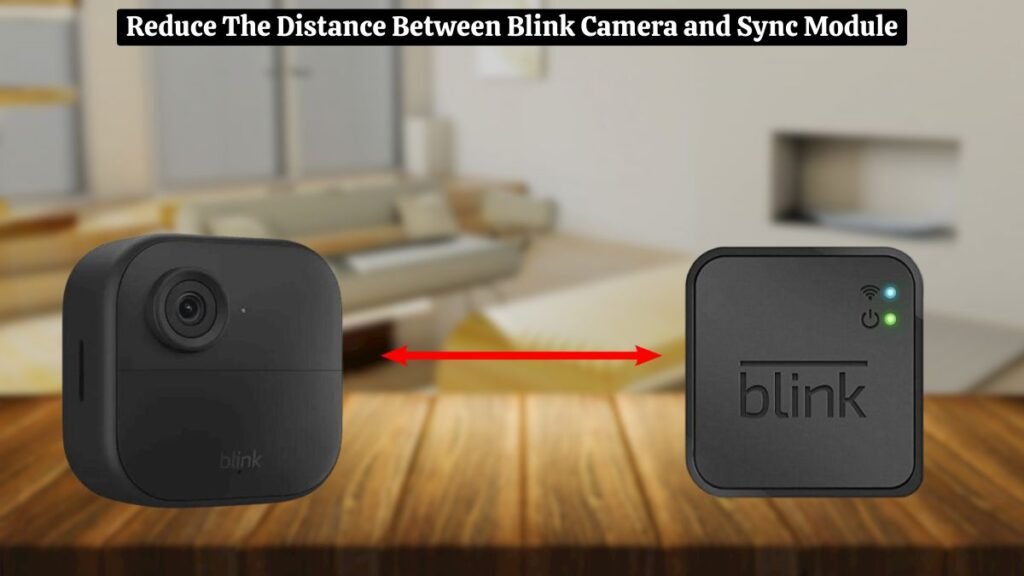
When you are setting up and Syncing your Blink camera with the Sync module, you face issues with proximity. Sometimes, you will notice an “Error message” like unable to connect to the Sync module.
You can solve this issue by relocating and coming closer to your Sync module with the Blink camera. Usually, within a 100-foot radius, a Blink Sync module is connected to 10 Blink cameras.
To solve this type of issue with the Blink cameras, I also recommend placing your Blink camera and Sync module closer to each other during setup.
| Note: All Blink cameras do not require a Blink Sync module to connect and work with the Blink app. Blink models like Blink video doorbells and Blink mini do not need a Blink Sync module to connect with the Blink app and work. |
Read Also ➡️ Blink Armed vs Disarmed Mode: Detailed Explanation
Check Your Internet Connection:
A bad internet connection is the most common thing that affects your Blink camera’s performance and functionality. To solve this issue, you need to check your internet connection to see if it is working properly or not.
Internet providers mostly provide higher download speeds than upload speeds. You can run a speed test on your smartphone or laptop to check your internet speed. Low upload speeds can affect your cloud uploading and cause issues with live streaming.
If your internet connection is unstable, you must contact your internet provider or change it. Sometimes, the WiFi router is too far from your Blink camera and sync module and cannot provide sufficient signal. To solve this issue, you need to come closer to the WiFi router to the Blink camera and sync module.
If the issue persists, you can try a power cycle on your WiFi router to solve this issue. Sometimes, minor issues and glitches will occur, and a power cycle will solve these minor issues.
| Note: Blink cameras are only compatible with 2.4GHz networks and work properly. On the other hand, Blink cameras are not compatible with a 5GHz network. So, ensure that you are using a 2.4GHz network for your Blink cameras. |
Read Also ➡️ Does Blink Work With Google Home (2 Ways to Connect it)
Power The Blink Camera With Power Cord:

The second way to fix this issue is to power up your Blink camera with a power cord. Sometimes, Blink camera batteries do not work properly or do not provide sufficient power to your Blink camera.
If this is the issue, you can use a power cord to power up your Blink camera. In this way, you can check whether your Blink camera batteries are working or not. If you use a power cord, your Blink camera works properly and connects to the Sync module. So, there is a problem with your batteries,
If that is the case, you need to replace your Blink camera batteries with a new one.
| Note: All Blink cameras are not battery-operated. If you are using a Blink wired camera, you can try a power cycle to solve this issue. |
Uninstall And Reinstall The Blink App:
Before uninstalling your Blink app, check that you are using the latest version. If you are using an old Blink app version, you need to update it to solve the issue of the Blink camera will not connect to the Sync module issue.
But if you are using the latest Blink app version and facing this issue, you need to uninstall and reinstall it. It is sometimes necessary to uninstall and reinstall your Blink app in order to fix minor bugs.
Read Also ➡️ Blink Camera Not Working (5 Easy Solutions)
Power Cycle Your Blink Camera and Sync Module:
Power cycling your Blink camera and Sync module is another method to solve this issue. If you are using your Blink camera for a long time, it may acquire bugs and errors over time.
The most effective way to fix this type of issue is to power cycle your Blink camera and Sync module. A power refresh will refresh the device and solve bugs and errors.
Power Cycle Blink Camera:
To power cycle your Blink camera, remove the power source for 30 seconds and power up your Blink camera.
If you are using a battery-powered Blink camera, you need to unmount it to access its battery compartment. Open the battery compartment of your Blink camera and remove the batteries for 30 seconds. Reinstall the battery after 30 seconds. After this, you can power cycle your Blink camera.
But if you are using a wired Blink camera, you need to remove the power cord from the camera or turn off the power switch for 30 seconds. Re-insert the power cord or turn on the power switch for 30 seconds. Now your Bink camera is rebooted.
Power Cycle Blink Sync Module:
To power cycle your Blink Sync module, remove the power cable from the Sync module for 30 seconds. Re-insert the power cable after 30 seconds. Your Blink Sync module has rebooted.
Read Also ➡️ How To Connect Blink Camera To WiFi? (8 Easy Steps)
Factory Reset The Blink Camera and Sync Module:
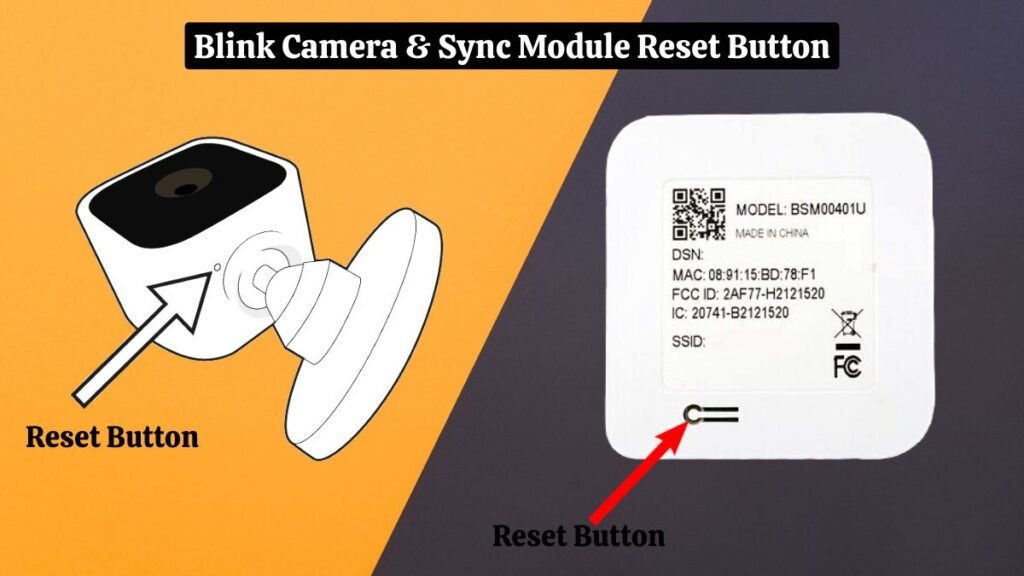
If all these methods are not working and the “Blink camera will not connect to Sync module,” the issue persists. As a last resort, you need to factory reset the Blink camera and Sync module to its default settings.
| Note: It is important to note that the factory reset of your Blink camera erases all its settings. After performing a hard reset, you need to configure your Blink camera to a new one. |
Factory Reset The Blink camera:
To factory reset the Blink camera, follow these steps:
- Find the reset button on your Blink camera. On Blink Mini, the reset button is on the bottom side of the camera.
- Hold the reset button until the Blink camera LED blinks Red and Blue.
- When the reset is completed, the LED light slowly blinks blue.
Factory Reset Blink Sync Module:
To factory reset your Blink Sync module, follow these steps:
- Locate the reset button. The reset button is located on the back side of the Blink sync module.
- Press the reset button with the help of a paper clip or similar object until the LED light blinks RED.
- Once the reset is completed, the LED light turns solid green and blinks blue.
Now, you need to reset your Blink system.
Read Also ➡️ How To Reset Blink Doorbell (2 Easy Methods)
Final Thoughts:
Blink cameras are popular among people. But it can be frustrating if you face an issue with your Blink camera and don’t know how to fix it. But after reading this guide, you will find that this issue is easy to solve. Blink cameras sometimes do not work properly because of poor WiFi networks, power issues, minor bugs, and glitches.
You can easily solve this issue by power cycling your WiFi router, Blink camera and sync module. You can also solve minor bugs and glitches by uninstalling and reinstalling the Blink app. If all these methods do not work, try a hard reset.
But if the issue persists, contact Blink customer support for assistance or replace your Blink camera with a new one.
I hope you found this article on how to fix the Blink camera will not connect to Sync module issue.
FAQs:
- Why won’t my Blink camera connect to the sync module?
If your Blink camera does not connect to the sync module, check your internet connection, move the WiFi router closer to the camera, and power cycle your WiFi router, Blink camera and Sync module. If the issue persists, try a hard reset.
- How do I reset the Blink Mini camera for a new owner?
There is a reset button on the bottom of the Blink Mini camera. Hold it. Once the reset is completed, a blue light blinks slowly.
- Do Blink cameras connect directly to the Sync Module?
Blink cameras cannot directly connect to the Sync module. A WiFi connection is required to connect your Blink camera to the Sync module. You cannot connect your Blink camera to the Sync module without a WiFi connection.

