
Do you plan to upgrade your front door with the latest doorbell? The Blink Doorbell might be of interest to you. With Blink doorbell installation, you will be able to keep unwanted visitors out of your house.
When your security doorbell’s battery runs out suddenly, you may be at risk of theft. If you own a Blink doorbell, you’ll need to know how to change Blink doorbell battery.
Fortunately, Blink doorbell battery replacement is pretty straightforward. We will go through how to change Blink doorbell battery. Blink doorbells require lithium batteries, depending on the model. The way you do it might differ.
There is no need to worry about changing the Blink doorbell battery because Blink makes it fairly easy to do so. Some models require little changes that you need to follow.
When it comes to house security, learning how to change the Blink doorbell battery is essential to keeping your house secure.
How to Change Blink Doorbell Battery:
This article describes how to change the Blink doorbell battery. To change the Blink doorbell battery, you can follow these simple steps to remove and change the Blink doorbell battery with the help of the Blink doorbell release key.
| CAUTION: A live current is available at the two metal contact posts on the Blink doorbell back plate when electric wires are connected. Turn off all power to the doorbell chime at the home’s circuit breaker before opening the Blink doorbell back cover. |
Also Read This: Ring Doorbell Not Ringing Inside: Try These 9 Steps Before Replacing
1. Remove Blink Doorbell:
The first thing you need to do is remove your Blink doorbell from its mounting plate for Blink doorbell battery replacement. Here are some simple steps to remove your Blink doorbell:
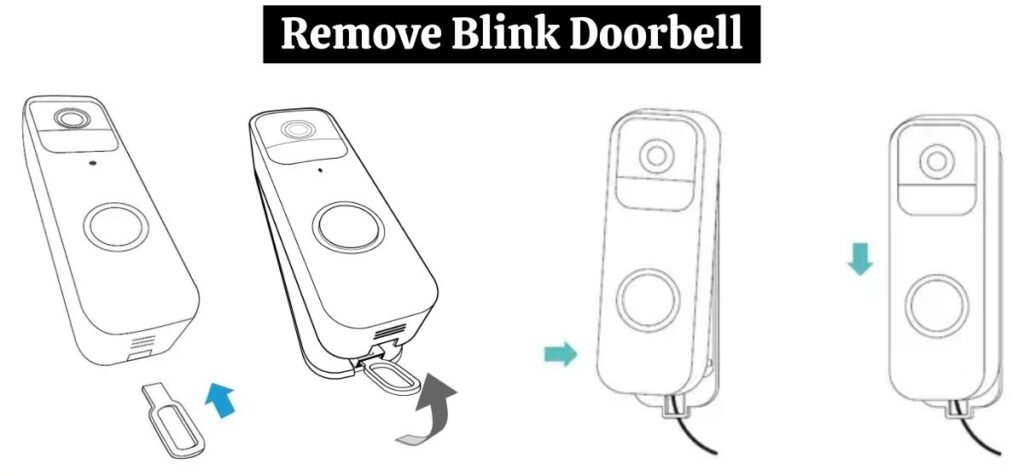
Use the Release key:
The blink doorbell can be removed from its mounting plate using the release key that came with the product box.
If you need another release key, contact Blink support.
Disconnect The Blink Doorbell from the mounting plate:
Press the releasing key straight into the slot on the Blink doorbell bottom to disconnect the doorbell from the mounting plate. In this way, you will be able to remove the Blink doorbell from the mounting plate.
Related Article: Blink Doorbell Backplate Replacement (4 Easy Steps)
2. How to access the battery compartment?
Remove the battery cover:
After disconnecting the Blink doorbell from its mounting plate, remove the weather-resistant cover to access the batteries for the Blink doorbell battery replacement.
Open the battery cover:
Flip the Blink doorbell over so that you can see the back. Using your fingernail, lift the grey latch at the bottom of the doorbell. When you do this, the Blink doorbell weather-resistant cover will be released, so you will be able to remove and change Blink doorbell batteries.
| Note: If you change the Blink doorbell battery, keep the battery cover in a safe place. Replace the Blink doorbell battery with a new one. |
Related Article: How To Reset Blink Doorbell (2 Easy Methods)
3. Change Blink Doorbell Battery:
After taking these steps, it’s time to replace the Blink doorbell battery with a new one. Make sure that the positive and negative terminals of the new batteries are aligned properly before putting them in.
| Note: For a Blink doorbell battery replacement, It is important to note that Blink doorbells are only compatible with non-rechargeable 1.5V Lithium AA batteries. |
4. Close the battery cover :
- You should insert the tabs at the top of the door into the slots close to the terminal screws.
- Push the bottom of the Blink doorbell back cover until you hear the grey latch click into place.
- Ensure the battery cover is tightly closed to prevent the batteries from entering moisture and dust.
Related Article: Blink Doorbell Not Detecting Motion (Causes & 12 Easy Fixes)
5. Re-mounting the Blink Doorbell:
Hook the doorbell to the backplate by aligning the top of the doorbell with the top of the backplate. The next step is to firmly press the bottom against the back plate until it clicks.
When you have mounted your Blink doorbell again, press the doorbell button to test it.
Related Article: Blink Doorbell Blinking Red ( Causes and 6 Easy Fixes)
Which Things Affect Blink Doorbell Battery Life?
There are several factors that can affect the battery life of your Blink security doorbell, and you must be aware of them.
1. Extended Motion Clip Recording:
The Blink doorbell begins recording when motion is detected. The doorbell consumes a lot of battery power while recording, which reduces the battery’s lifespan.
To avoid this, you can reduce the doorbell’s sensitivity to reduce the rate it records.
Read This: Eufy Doorbell Installation (6 Easy Steps)
2. Live-View Feature:
Although Live-View is a helpful feature, it drains the battery quickly. This feature allows you to see what is happening directly in front of the doorbell on your smartphone.
This feature means that the battery of the Blink doorbell will drain faster since it will remain active all the time.
3. Poor WiFi Connectivity:
If your Blink doorbell is not receiving proper WiFi signals, it will use its battery power to stabilize the poor WiFi signal. Due to this, the Blink doorbell will rely on its battery, which will drain the Blink doorbell battery faster.
Read This: Is Ring Doorbell Waterproof? How To Protect Them
Conclusion:
Regarding Blink doorbells, you should know when and how to change Blink doorbell batteries because they monitor your house for suspicious activity.
The good thing is that Blink doorbell battery replacement is pretty easy. By reading this guide, you will be able to change the Blink doorbell battery. If you face an issue or need further information, contact Blink customer support.
FAQs:
- How long does the Blink doorbell battery last?
With default settings, Blink doorbell batteries last for up to two years. The battery life of a device is affected by its settings, its use, and its environment.
- What battery does Blink doorbell use?
The Blink doorbell is always powered by size AA, 1.5 volts, lithium non-rechargeable batteries. With wired connections, Live View and two-way audio are available at any time.
- Why is my Blink doorbell battery dying so fast?
Battery life is reduced faster when internet connection speeds are slow. The performance of Blink batteries can be affected by extreme heat and cold. The battery consumption of Blink devices can increase due to weak WiFi signals.
- Which doorbell camera has the best battery life?
Blink Video Doorbell. A solid set of features, night vision, and an impressive 2-year battery life are included in this doorbell model.
- How do I extend the battery life on my Blink doorbell?
Reduce the use of Live View. Lower your doorbell’s sensitivity setting. You can turn off motion clips or false alerts by setting up Activity Zones. Only arm your doorbell camera if no one is at home.

