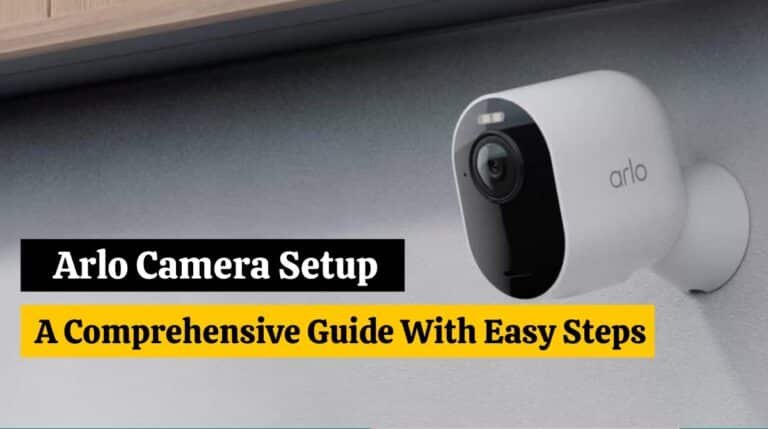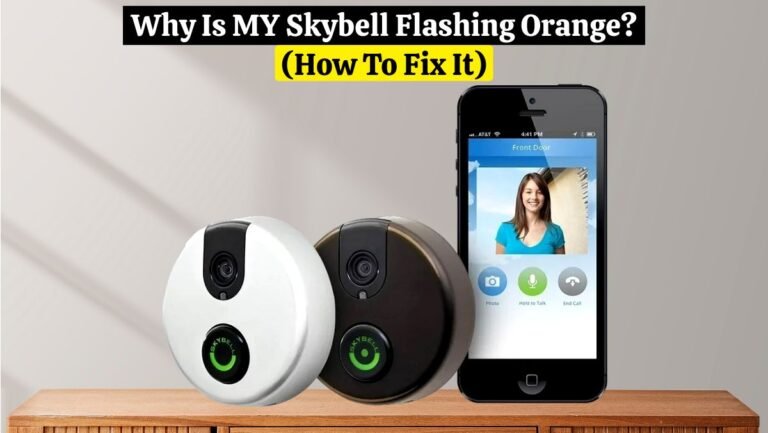What is Ring Motion Warning & Motion Alrets – How it Works
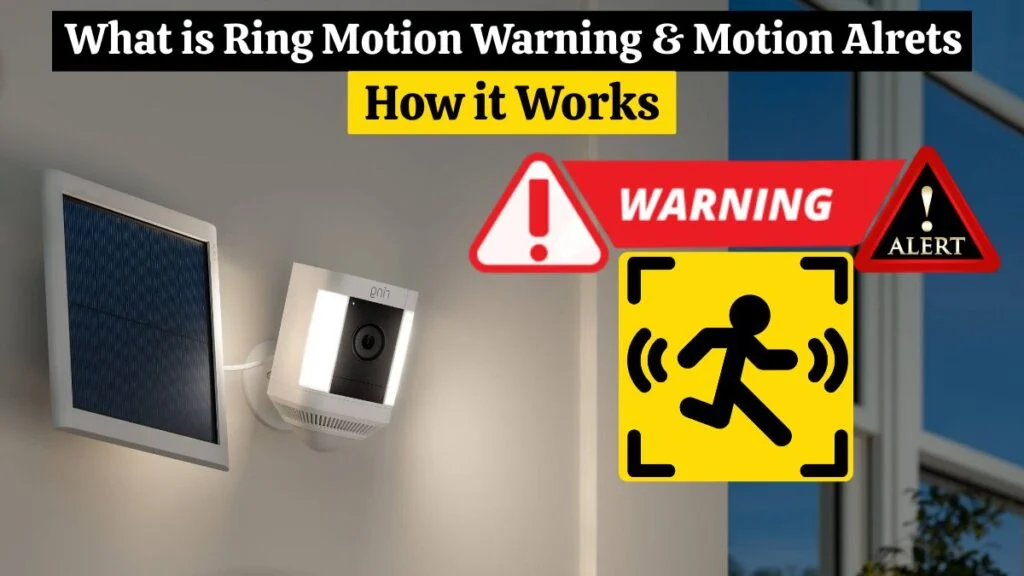
Do you want to know what is Ring motion warning is and how motion warning works on ring cameras? Don’t worry, you’ve come to the right place! You will learn everything you need to know about what is Ring motion warning and the Motion Warning feature of Ring, including its pros and cons.
The ring is one of the most popular among smart home device manufacturers. Ring’s smart cameras alert people that they are being recorded via voice, which serves as a good deterrent to intruders.
If you’re considering buying a Ring camera, you may be familiar with motion alerts and motion warnings. Motion Alert vs Motion Warning doorbells have some key differences.
What is a Ring Motion Alert, and what is a Ring Motion Warning? We will explain them in this blog post. We will also provide step-by-step instructions for turning it on and off.
What are Ring Motion Alerts?
Homeowners receive motion alerts when activity occurs around their properties. Ring App receives real-time notifications using motion sensors when motion is detected within their range.
Ring motion alerts include information such as the time when motion was detected, the Ring device that initiated the alert, and sometimes a snapshot or short video clip.
It is easier for you to assess the situation quickly and respond appropriately.
Read Also: BLINK CAMERA NOT DETECTING MOTION (7 Easy Steps)
How Does A Ring Motion Alert Work?
Motion sensors are built-in in all Ring devices, whether Ring Doorbells or Ring Stick Up Cams.
Ring cameras detect movement using advanced motion detection technology. When your camera detects motion, the Ring app will notify you. To see what triggered the alert quickly, you’ll receive a snapshot or video clip of the motion.
A motion sensor sends an alert when it detects any changes in the surroundings, such as the movement of a person, animal, or object. Ring Motion sensors detect movement within the Ring Motion Zone by detecting heat signatures.
Your Ring app will notify you when a Ring Motion Alert is triggered, and you will also be able to view Live View when the motion is triggered.
Read Also: Ring Floodlight Cam Installation (13 Easy Steps)
Benefits of Ring Motion Alerts:
There are several benefits to using motion alerts for home security:
- Using Ring motion alerts, you can instantly be notified of any motion detected by your camera.
- You can adjust the Ring device motion detection sensitivity on your Ring camera. You can also customize the frequency of your alerts.
- It is possible to monitor your home remotely using Ring’s app. You can feel secure while you’re away with it.
What is a Ring Motion Warning?
The Ring Motion Warning feature plays a customizable audio warning when your Ring devices detect motion. Motion Warning adds an auditory component to motion detection notifications instead of relying solely on visual alerts, such as notifications and lights.
Motion detection capabilities are integrated into Ring security cameras, which trigger various actions based on detected movement. Ring cameras record the movement of people in front of them and deliver an audible message through their built-in speakers when they detect them. The message usually begins with a greeting such as “Hello, you are being recorded right now.”
When the motion is detected, and the message is played, you will receive a notification via the Ring app on your smartphone informing you of the motion warning. In addition to viewing the live camera feed, you can monitor the activity in real-time if the feature is enabled.
Related Article: How To Reset Ring Camera (2 Easy methods)
How Does a Ring Motion Warning Work?
You can set up motion zones around your home using the Ring app. Drawing a virtual boundary on a map is easy. Your Ring doorbell or camera will sound an audible warning if motion is detected within this zone.
Benefits Of Ring Motion Warnings:
The following are some of the benefits of ring motion warning schedules for home security:
- Deterrent for potential intruders: Your Ring camera’s audible warning can serve as a deterrent for potential intruders, as they’ll be aware that they’ve been detected.
- Customizable settings: It is possible to customize the motion detection sensitivity of your Ring camera and the type of alert (chime, siren, etc.) according to your own preferences.
- Remote monitoring: The Ring app lets you monitor your home from anywhere, just as you can with motion alerts from Ring.
Related Article: Ring Camera Battery Life (Easy Tips to Extend Battery Life)
Ring Motion Warning Compatible Devices:
Currently, Ring motion warnings are only available in the United States. Furthermore, not all Ring cameras support this feature. Only AC-powered devices, including the Ring Doorbell lineup, can deliver motion warnings, such as Stick Up Cams and Floodlight Cams. Ring’s battery-powered devices do not currently support motion warnings.
The following devices are eligible for the feature, but if you don’t see it, ensure that you have the latest Ring app:
| No. | Ring Devices | No | Ring Devices |
|---|---|---|---|
| 1 | Stick Up Cam Elite | 7 | Floodlight Cam Wired Plus |
| 2 | Stick Up Cam Plug In (3rd Gen) | 8 | Floodlight Cam Wired Pro |
| 3 | Indoor Cam | 9 | Ring Video Doorbell Elite |
| 4 | Spotlight Cam Mount | 10 | Ring Video Doorbell Pro |
| 5 | Spotlight Cam Wired | 11 | Ring Video Doorbell Pro 2 |
| 6 | Floodlight Cam |
| Note: If an AC adapter in wired mode powers the Stick Up Cam Plug-In (3rd Gen), Motion Warning will be supported. |
Related Article: How to connect Ring Camera to WiFi (9 Easy Steps)
Ring Motion Alert vs Motion Warning
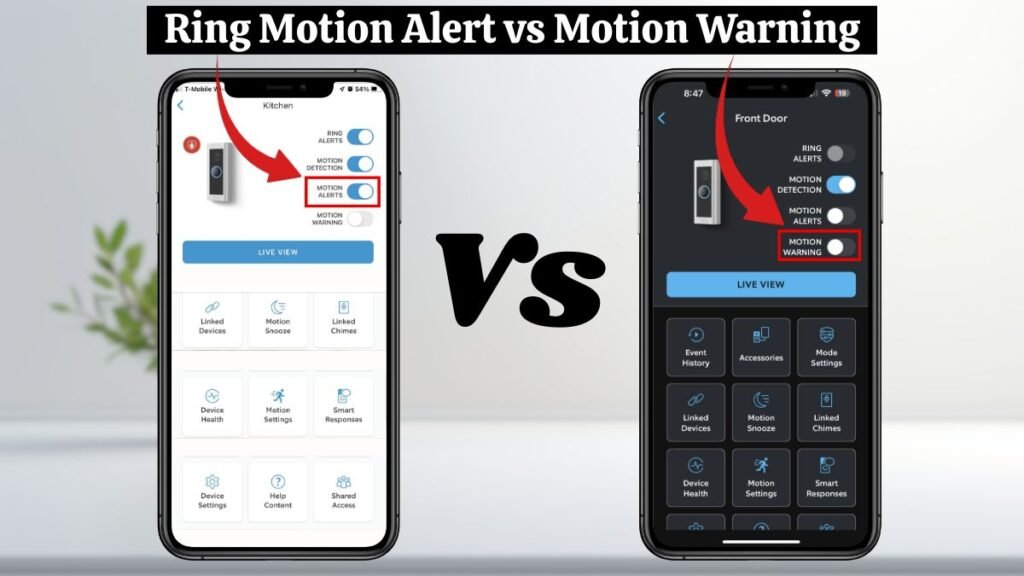
A Ring device’s Motion Alert and Motion Warning features differ when it comes to motion detection. While both serve to inform you when motion is detected, they differ in how they are delivered and how they are used.
A comparison table explains the difference between Ring Motion alerts and Motion Warnings.
| Feature | Ring Motion Alerts | Ring Motion Warnings |
|---|---|---|
| Function | After motion is detected, real-time notifications are sent to the Ring app. | An audible alert is given to the visitor when motion is detected within the defined motion zone. |
| Notification Timing | Reactive: Alerts are sent when motion is detected. | Proactive: When motion enters a predetermined zone, an alert is triggered. |
| Purpose | Notifies homeowners when motion is detected. | Provides early warning to prevent or address potential intrusions. |
| Customization | It features adjustable sensitivity, motion zones, and schedules. | Motion warnings should only be triggered in specific zones. |
| Use Cases | A general motion detection system for a variety of scenarios. | Monitoring specific zones or preventing trespassing on predefined areas. |
| Examples | General security notifications and package deliveries. | General security notifications for package deliveries. |
| Added Layer | Enhances event awareness and security. | Enhances home security by adding a proactive component. |
Related Article: Do Ring Cameras Record All The Time? Detailed Explanation
Benefits and drawbacks of the Motion Warning Feature
There are several advantages and considerations associated with the Motion Warning feature in Ring devices. Here are some pros and cons of using this feature:
Pros:
- Alerts in Real-Time: This feature alerts you instantly of motion detection even when you are not actively monitoring your Ring device. Any activity near your device will be visible to you in real-time.
- Enhanced Security: Motion Warning adds an additional layer of security by audibly alerting individuals when their movements trigger motion detection. Your property may be more secure if you do this, as it may deter intruders or unwelcome visitors.
- Audio Customization: Motion Warnings can be customized to play different warning messages when detecting motion. You can record a customized message or choose from pre-recorded options depending on your needs.
- Complements Other Ring Features: Using Motion Warning in conjunction with other Ring features, like lights and sirens, allows for a comprehensive security system. Your home security setup can be enhanced by combining multiple deterrents.
Read Also: How to Save Ring Doorbell Video Without Subscription-4 Easy Tricks
Cons:
- Inaccurate Positives: Motion detections can trigger unnecessary alarms depending on environmental factors and the sensitivity settings. For example, wind-blown objects or small animals may generate false alarms and unnecessary audio warnings.
- Limited Range: Ring devices can produce an audio warning that is limited in range and may not reach individuals far away. Therefore, the effectiveness of the warning may depend on the proximity of the individual to the device.
- Potential Annoyance: Repeated motion warnings may annoy your neighbors and individuals who are familiar with your property. Frequently occurring or inconvenient audio alerts can be disruptive, resulting in complaints.
- Limited compatibility: Motion Warning is not supported by all Ring devices. Check your specific device’s compatibility before expecting this feature. Currently, Motion Warning is not supported by battery-powered Ring cameras.
How do you check if my Ring Camera has a motion warning?
There are several ways to determine if your device has a motion warning.
1. Check the Device’s Manual:
You can check the Ring device manual to see if it has a motion warning if you are uncertain. A motion warning feature should also be described in the manual.
2. Check the Rings’ Website:
Check out the Ring website. Their products should include detailed information about motion warnings, including whether they have them.
3. Check With the Ring App:
Follow these steps to determine whether your device supports Motion Warnings:
- Open the Ring app and go to the home screen.
- Choose your specific device from the list.
- There are four toggle options under your device’s settings: Ring Alerts, Motion Detection, Motion Alerts, and Motion Warning.
The Motion Warning toggle button will be grayed out if your device is not eligible for this feature.
Alternatively, if you can toggle the Motion Warning option without any problems, your device supports this feature, allowing you to use it.
How to Enable Motion Warning

Follow these steps to enable Motion Warning:
- Open the Ring app.
- Tap on the three lines (≡) located in the top left corner of the app.
- On the following menu, select “Devices.”
- Select the device for which you want Motion Warning enabled or disabled.
- The Device Dashboard will appear. For the Motion Warning feature to be activated, you must create at least one Motion Zone.
- A toggle switch for Motion Warning can be found in the top right corner of the screen. Tap the switch to enable Motion Warning.
- A confirmation message will appear once a Motion Warning is enabled.
Related Article: Blink Armed vs Disarmed Mode: Detailed Explanation
How to Disable Motion Warning
The process for disabling the Motion Warning feature on your Ring device is similar to that for enabling it. Turning off the Motion Warning switch will stop your device’s motion sensor from audibly warning individuals when motion is detected.
Ring Motion Alerts – Use Cases
It is impossible to have anything without any use. It is the things that we take for granted that are the most valuable and useful. You may be surprised by some of the use cases listed below.
1. Verification of package delivery:
Suppose you’re expecting a package at work. The Ring Motion Alert is triggered when the delivery person approaches your porch. A notification appears on your smartphone, and you can access the live feed. During delivery, you can see how it is done.
2. Pet Monitoring:
It’s fun to see what your pets do during the day if you have pets at home. Your pets will receive notifications when they move around the house when Ring Motion Alerts are set up indoors. Even if you are not physically present, you can check on them.
3. Response and Deterrence:
When you are on vacation, and your home is temporarily vacant. Ring Motion Alerts and Ring Floodlight Cam can be used to create the illusion of an occupied home. The outdoor lights may automatically turn on if motion is detected, giving the impression that someone is nearby. A 110 dB security siren is also included with Ring Floodlight Cam.
4. Customizable Sensitivity:
If you live near a busy street, you don’t want to be constantly aware of passing cars. Ring Motion Alerts can be customized for human movement but not for smaller objects like cars. This feature is called Advance Detection Motion by Ring.
Ring Motion Warning Use Cases:
In contrast to the regular Motion Detection feature, Ring Motion Warning is completely different. Ring Motion Warning has some interesting use cases.
1. Backyard Protection:
Suppose you have valuable equipment and tools in your backyard. Create a Motion Zone around the backyard to protect them. With Ring Motion Warning, you’ll be notified when someone gets close to you. Ensure that your Ring app and device are connected to the same WiFi network.
2. Monitor Your Driveway:
Especially if you live in a suburban neighborhood where your driveway gets occasional foot traffic, the Ring Motion Warning zone can be set up at the driveway entrance. Motion Detection notifies you whenever someone approaches, and the intruder hears an audible alert when being recorded.
3. Visitor’s Alert:
You can use the Ring Motion Warning feature to ensure your security while shopping for groceries or at home. Ring Motion Warnings can be turned on near your front door. People will be informed when they approach that they are being recorded. Comparatively, it’s better than Ring’s video recording feature. You may need to reset your Ring camera if you experience problems with the recording feature.
Which One Is Right For Me?
Are you unsure what to choose, Ring Motion Alert or Motion Warning Doorbell? Motion alerts and motion warnings may be worthwhile, depending on your home security needs.
1. Camera Location:
Ring cameras located near busy streets or wind-blown trees may benefit from the motion warning feature. You can do this to customize your camera’s motion detection sensitivity and avoid unnecessary alarms.
Alternatively, a motion alert may be preferable if your camera is installed in a more private area, such as your backyard. While you are away, you will be informed of any real-time activity occurring in these areas.
2. Your Personal Preferences:
The choice between Ring motion alerts and Ring motion warnings comes down to personal preference. The added security of an audible warning may be preferable to some people who prefer real-time notifications.
3. Your home security:
A motion alarm might be your best option if you’re trying to deter intruders. Your Ring camera’s audible warning can deter a break-in, potentially preventing it before it happens.
Motion alerts are better suited if you want to monitor your home and receive real-time notifications whenever there is activity. Any potential threats will be assessed quickly, and appropriate action will be taken.
How to warn visitors and intruders in alternative ways
You can warn visitors and potential intruders about surveillance on your property using alternative methods besides Ring’s Motion Warning feature. These methods can further enhance security measures. Consider these options:
- Security Signage: Place prominent signs and stickers warning of surveillance cameras and alarm systems on your property. Signs such as these serve as a visual deterrent, informing individuals that they are being watched and possibly recorded.

- Two-Way Audio: Using two-way audio features like the Ring Video Doorbell, you can communicate with visitors or would-be intruders in real time.
- Audio Warning Devices: If you want to integrate audio warning devices into your security system, you can install standalone devices. Motion detection devices or manual activation can trigger these devices to signal that the area is under surveillance and that actions are being recorded.
- Exterior Lighting: Install motion-detecting lights on your exterior to illuminate your property properly. The lights serve several purposes, such as discouraging intruders and alerting individuals when motion sensors are triggered. Well-lit areas can discourage unwanted activities.
Remember that the effectiveness of alternative methods can vary depending on several factors, including your property layout, local regulations, and individual compliance. Choose based on your specific needs and consult with local authorities or security professionals as needed.
Final Thoughts:
As a result, motion warning rings are a good tool for enhancing security and safety in an area. If you use this feature, you will be alerted to any suspicious activity so you can take the necessary precautions to ensure your safety.
In real-time, you can quickly react and monitor motion events using Ring Motion Alerts. On the other hand, a Ring Motion Warning adds a proactive element by audibly signaling motion within designated zones. Both visitors and staff are notified of this.
The benefit of this feature is the assurance that you are being monitored and protected from any potential threats; however, you should also be aware of its disadvantages before using it. Proper maintenance and adjustment of settings are also necessary to ensure their effectiveness.
FAQs:
- Do Ring cameras always detect motion?
Yes, Ring cameras need an active WiFi connection to transmit live video feeds, record footage, and detect motion. A Ring camera cannot record video or detect motion if your WiFi is off or disconnected.
- How does Ring Motion Detection work?
A ring device uses various sensors to detect motion, including infrared, motion sensors, and image sensors. The device notifies the user or triggers an alert when motion is detected.
- Does Ring only record motion?
No, Ring cameras are capable of recording more than just motion. You can also monitor your home in real-time by recording live video feeds.
- Can you change the Ring Motion Warning?
Yes, it is possible to customize the audio message for Motion Warning. You can record an audio message for playback when motion is detected within the Ring app.
- Why does my Ring keep saying motion?
You should check your motion zones to see if anything could trigger a motion alert, such as the movement of a car or tree. The Ring app provides Smart Alerts if you have a Ring Protect subscription.