Ring Camera Battery Life (Easy Tips to Extend Battery Life)
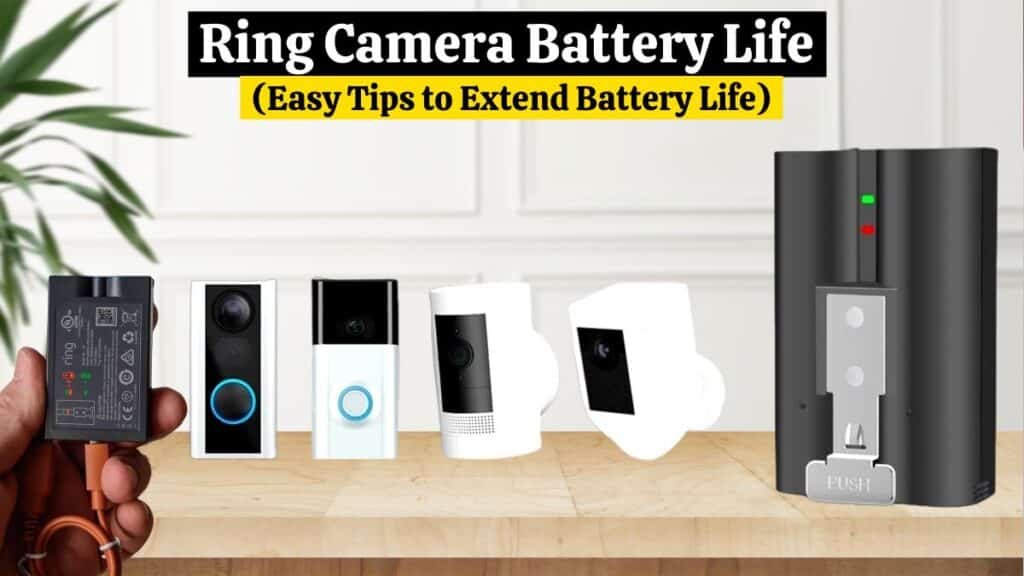
Ring batteries are designed to last for a few months before requiring a recharge, but several factors can cause Ring camera battery life to last longer or die faster. It is common for Ring devices to be exposed to various environmental conditions, and some Ring devices are used more than others.
The Ring camera battery life depends on the model and its usage. For example, the Ring Stick Up Cam battery life lasts up to 6 months when used normally, and the Ring Video Doorbell 2 battery life lasts 2 to 6 months. Factors like motion detection frequency, live view number, and temperature can affect Ring camera battery life. Ring cameras can also be hardwired for continuous power, so batteries don’t have to be replaced.
According to Ring, the Ring video doorbell battery life should last between 6 and 12 months before it needs to be recharged. However, that estimate is based on ideal environmental conditions and may need to consider the amount of use Ring doorbells receive from some users.
Many Ring users report that their batteries last between a couple of days and a few months in real-world conditions. For Ring users whose devices withstand a lot of vehicle and foot traffic throughout the day, getting a 6- to 12-month battery life isn’t feasible. Here, we discuss some Ring models.
Ring Doorbell Battery Life:

It is estimated that the Ring Video Doorbell 4 battery will last up to 6–12 months on one charge. This is under ideal conditions, with minimal use, and with almost all advanced features disabled.
The battery usually dies within 2–3 months. Depending on how frequently your doorbell camera is triggered, it may even die after a month.
There is a 30% improvement in battery life over the Ring Video Doorbell 3.
Both the Doorbell 3 and Doorbell 4 have removable batteries. The Ring Video Doorbell 2 and earlier models required removing the device from the door to charge. You can now just replace the battery (assuming you have a spare).
Read This, How to Turn Off Ring Camera (5 Easy Ways)
Ring Stick up Cam Battery Life:

Ring stick-up cams last 1,000 activations between charges. For typical usage, that’s roughly 3–6 months or up to 12 months for light use.
In some cases, the battery can die after just one week, however. Mounting the camera outdoors causes the battery to die faster, likely due to frequent activation of the camera.
Read this, Ring Camera Installation(2 in 1)-A Comprehensive Guide
Ring Spotlight Cam Battery Life:

A single charge of the Ring spotlight cam is supposed to last 6–12 months, but it rarely lasts that long. As with other Ring products, it uses the same battery pack, but it must also power the spotlight.
The spotlight cam has room for a second battery pack, which is not the case with other Ring products. If both batteries are inserted, the camera switches automatically to the second battery when the first one dies.
There is only one battery pack included with the spotlight cam, so I recommend buying a second one. On a single charge, your camera should last 6–12 months.
Read this, How To Reset Ring Camera (2 Easy methods)
How Do I Check Which Things Drain Your Ring’s Battery?
You can see exactly how the Ring battery is used in the Ring app’s power usage section. This section will show you exactly what the problem is if it doesn’t last as long as it should due to a particular feature.
- Open the Ring App.
- Tap the menu icon (three lines) and tap Devices.
- Tap your Ring.
- Tap on Power Settings.
- Tap on Featured Power Usage.
- You can check your power usage by tapping the small arrow to the right.
- You can check your battery usage by checking each feature.
- It is also possible that your battery has gone dead due to the environment, or it may be worn out if none of the features indicate excessive battery drain.
Read this, Ring Floodlight Cam Installation (13 Easy Steps)
Why is My Ring Battery Draining So Fast?
A Ring doorbell battery dies fast for the following reasons:
- Your Wi-Fi connection is weak: If your Ring is constantly unable to connect to your Wi-Fi network, the battery will die faster. You can extend the Ring camera battery life by improving the Wi-Fi signal in the area where it is installed.
- Low temperature: Your battery will typically need to be recharged more frequently if it’s freezing outside. Even if the Ring is hardwired, the battery may not charge if the temperature drops below freezing.
- High temperature: At high temperatures and when exposed to direct sunlight, the Ring is more likely to overheat and shut down rather than fail because it runs out of battery power early.
- Live View is enabled: The feature is useful and fun, but it also drains the Ring camera battery life quickly. Consider hardwiring your Ring or getting a second battery if you want to use Live View.
- A high number of events: The Ring device will be active more frequently if there is a lot of traffic in front of your house (even if you do not need to see that activity). This thing decreases the Ring Camera battery life.
- Settings need to be adjusted: You can reduce the number of daily events by adjusting the motion detection settings.
Read this, Blink Camera Not Working (5 Easy Solutions)
How to Extend the Ring Camera Battery Life:
Ring camera battery life can be increased if you have excessive daily events. You can’t control the weather if cold temperatures kill your batteries.
If your Ring battery dies too fast, you can extend the Ring Camera Battery Life by trying these fixes:
- Turn off Live View: It’s one of the best features Ring Doorbells provide, but it’s also really hard on the battery. No matter how often you use it, even having it on drains the battery more quickly than if it’s turned off. You can extend the Ring Camera Battery Life by reducing the amount of active usage using Live View and turning it off altogether when that doesn’t help.
- Check Your Wi-Fi Strength: Check the Ring app’s received signal strength indication (RSSI). To extend the Ring Camera Battery Life, try improving the Wi-Fi signal in the location where your Ring is installed if it’s low.
- Adjust Your Motion Sensitivity: Increase the sensitivity to decrease irrelevant events your Ring picks up. Use motion zones to make sure the Ring ignores parts of the image where traffic or other motion is likely to trigger events.
- Set up Motion Scheduling: You can set up motion scheduling if there are times of the day when you know motion will occur, such as when your trash is picked up.
- Adjust Your Motion Frequency: The Ring’s algorithm is adjusted using this setting to avoid triggering multiple events within a short period of time. Choosing Light will reduce the number of events each day, but you may also miss important events if there is a lot of repetitive motion.
- Add a Ring Solar Panel: Ring makes solar panels that can recharge your battery while you’re using it. With enough sunlight, you may never need to recharge the battery again manually.
Conclusion:
To extend the Ring camera battery life, you can do several things. It is possible to reduce the number of false alarms by adjusting motion sensitivity settings to extend the Ring camera battery life. You can also extend the Ring camera battery life by turning off the live view feature when not actively monitoring the camera.
As a whole, Ring cameras make a great choice for home security, and with the various battery replacement options available, you can keep your camera running for years to come. For further information, contact Ring Customer Support.
FAQs:
- How to charge Ring camera battery?
Your Ring box comes with an orange micro-USB cable that you can use. You can plug it into any USB power source. Depending on whether the USB cable is plugged into a USB port or a wall outlet, it can take around 5-10 hours for the battery to fully charge.
- How long does Ring battery last?
Ring Doorbell and Ring camera battery life usually lasts between 6 to 12 months when used moderately and under optimal environmental conditions.
- How long do Ring doorbell batteries last?
A fully charged Ring Doorbell battery lasts between 6 to 12 months (ratings vary based on model) before requiring recharging. A newer model has a better rating, such as one that lasts 10 to 12 months.






