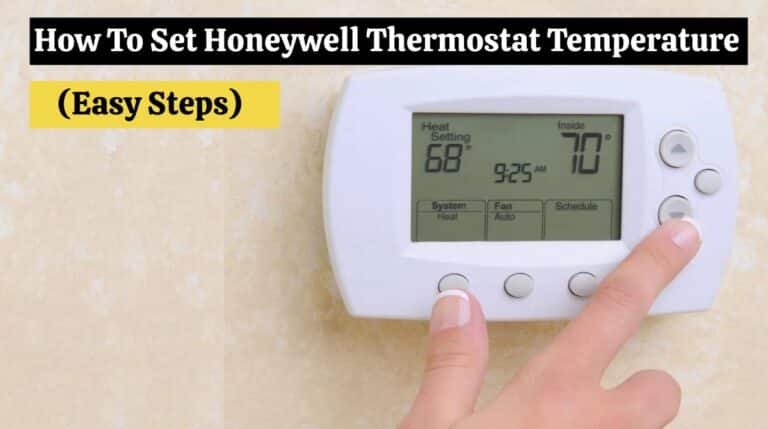How To Reset Ring Camera (2 Easy methods)

Are you looking for information on how to reset Ring camera? If you use your Ring camera to keep an eye on things while you’re away. It is frustrating When your camera malfunctions and you can’t seem to fix it.
Ring Cameras are an important part of modern security systems, providing a sense of security to homeowners. To resolve common issues and maintain optimal performance, you must learn how to reset Ring Camera.
Stay calm if your Ring is giving you trouble. Here are instructions on how to reset Ring camera in just a few minutes.
What is a Ring camera?

Ring cameras are surveillance cameras that are often used in security systems. A ring camera is typically a small, discreet camera that can be placed in various locations to provide optimal coverage. Wide-angle lenses, which can capture high-quality video, are typical for ring cameras.
Looking for information on Ring Camera Installation? Read this.
Ring Camera Features:
1080p HD Video:
This Ring Video Doorbell Pro has a 1080p HD camera that lets you see your visitor in crisp detail regardless of the time of day.
Two-way Talk:
Your smartphone or tablet can talk to your visitors with the Ring Video Doorbell Pro. The two-way talk feature lets you listen to what’s happening near your door without answering.
Night Vision:
If someone is at your door at night, you can see them even if they cannot see you. During hours of darkness, the infrared LED lights on the doorbell will illuminate anyone approaching. Whenever a motion sensor detects movement within range of the doorbell’s motion sensors, a live stream notification is triggered to let you know something is happening outside.
Live View:
Live streaming capabilities allow you to see who is outside the door without answering it with the Ring Video Doorbell Pro.
Looking for information on Ring Floodlight Cam installation? Read this.
How to Reset Ring Camera?
You need to know how to reset the Ring Camera to troubleshoot connectivity issues, unresponsiveness, or other technical issues. With the help of this guide, you will be able to ensure your security system runs perfectly.
There are two ways to reset your Ring Camera: a soft reset and a hard reset. Differentiate between a soft reset (rebooting) and a hard reset (factory reset). For effective resolution, you should customize your approach based on the issue.
1. Reset Ring Camera From App:

Follow these steps to reset the Ring camera from the Ring App:
- Connect to the internet before you begin.
- Log in to the Ring App on your mobile device.
- Click Settings in the upper right corner and select Reset Device.
- Select Yes when prompted to confirm your decision, then tap Reset Device again when prompted.
- Your device will restart once the reset is complete, and you will be prompted to set it up again.
Looking for information on Blink outdoor camera Setup? Read this.
2. Reset Ring Camera Manually :

Reset Ring camera is easy. Firstly, you need to do is remove the camera from your Ring account. By following these steps to reset your Ring Camera manually, you can remove your camera from your Ring account:
- Open the Ring app or log in to your Ring account via the web dashboard.
- Click ‘Devices’ and select the camera you want to remove.
- On the upper right corner, click the three-dot button.
- Select ‘Device settings’.
- Select ‘Remove’
- Remove the camera (it cannot be reconnected to your account after it has been removed).
The camera will then be prompted to be factory reset. A factory reset will erase any previous settings, including wifi and motion zones, and restore the camera to its original settings. To factory reset your camera, follow these steps:
- Make sure the camera is connected to power, and you can see the live feed.
- Remove the battery for 30 seconds, then reinstall it.
- Press the button beside the camera lens at least six times.
- The green lights will blink on and off, then stay off (for some models, you must also hold down the smart button to reset the device).
After the factory reset is complete, connect the camera to the new owner’s network and Ring account, and they can complete the setup.
If you have problems with motion detection on your Blink camera, you will also need to read this article Blink Camera Not Detecting Motion (7 Easy Steps)
Conclusion:
For optimal performance, mastering How To Reset the Ring Camera is important. This guide will prepare you to troubleshoot Ring Camera issues confidently, ensuring a seamless user experience.
Ring cameras are an excellent security tool but may need to be reset periodically. No matter whether you’ve forgotten your password or are experiencing other technical difficulties.
You will learn how to reset the Ring camera in this article. Just follow the steps in this article. If the problem is not solved or you face another issue, contact Ring Customer Support for further information.
Frequently Asked Questions (FAQs):
• Where is the Ring camera reset button?

An orange button on the back of your Ring Stick Up Cam can be found next to the battery slot. When you press the reset button on top of your spotlight camera, its status light will flash for twenty seconds. All should be set up after pressing this key and letting go when finished printing any messages or images within range!
• Do ring cameras work without wifi?
No, Ring cameras require wifi connections to function correctly. The camera cannot send or receive data without wifi since it cannot connect to the internet.
If you lose internet connectivity, the Ring will not work, but your device will still work. The motion sensor and doorbell features will still work, as well as any other features not requiring an internet connection. If your device isn’t powered by a backup battery or another power source, you won’t be able to view live footage or receive alerts.
• Why does my ring camera keep going offline?
You are only a few steps away from the solution to your problem. You need to reinsert the wire into its proper place and reconnect everything you changed, including any wifi passwords or Ring devices that may require new credentials after they have been powered back on.
• Does the ring camera record all the time?
The smart doorbells and cameras from Ring allow on-demand viewing of camera feeds and motion detection recording. The devices do not provide continuous surveillance, only intermittent updates when events occur in real-time or near-instantaneously.
• How long does the ring battery last?
Ring says your video doorbell’s battery should last for 6-12 months before needing recharging, but this is based on ideal environmental conditions and may not take into account how often some people use their devices.