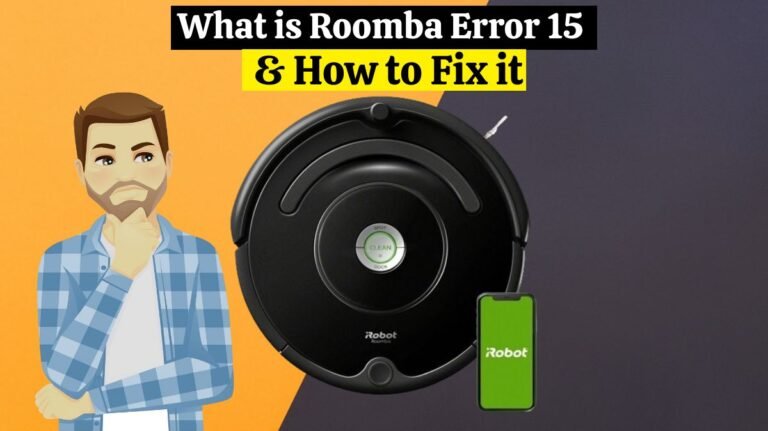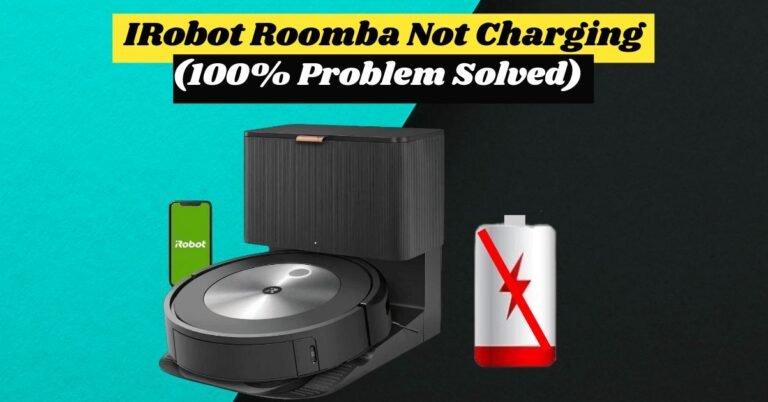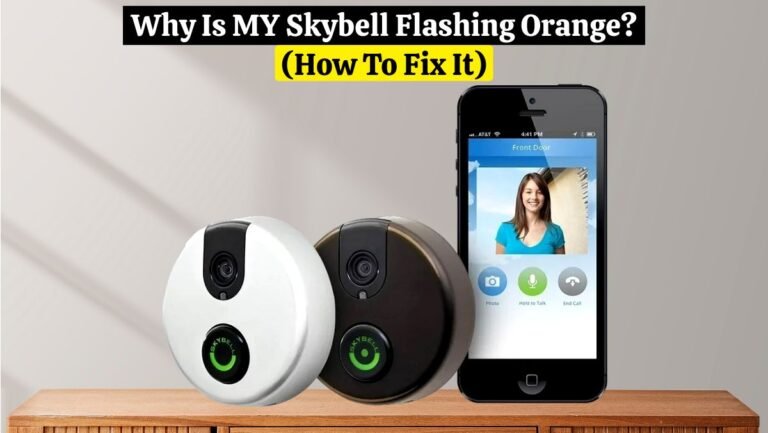Does Blink Work With Google Home (2 Ways to Connect it)

Yes, Blink WiFi cameras and doorbells work with Google Home, But you cannot directly integrate your Blink devices with Google Home. You can connect Blink cameras and doorbells with Google Home through IFTTT or the SmartThings app.
Blink security cameras do not integrate with Google Home or Google Assistant. However, there are ways to connect Blink devices with Google Home.
The integration of various smart home devices with voice assistants like Google Home has become increasingly popular and expected as smart home technology evolves. A combination of Blink cameras and Google Home is one example. Many homeowners are curious about Does Blink Work With Google Home and how to connect Blink to Google Home.
A lot of people are curious about Does Blink Work With Google Home. Today, we’ll answer your question about Does Blink works with Google Home and explore the compatibility benefits of connecting Blink devices to Google Home and the step-by-step process of connecting them.
What are the Benefits of Connecting Blink to Google Home
After asking the Does Blink Work With Google Home question, people think about whether Blink works with Google Home and what its benefits are. Integrating Blink doorbells and cameras with Google Home offers homeowners several benefits, including enhanced security, convenience, and a smart home experience. Here are some key advantages.
Voice Control System:
Google Home devices enable you to control your Blink cameras and doorbell with voice commands. Using simple voice commands, you can access live camera feeds, view recorded clips, and arm/disarm your Blink system, eliminating the need for a smartphone or app to operate.
Remote Monitoring:
Blink’s integration with Google Home allows you to monitor your home even when you’re away. In real-time, you can monitor your home and receive alerts if movement is detected through Google Assistant-enabled devices.
Related Article: BLINK CAMERA NOT DETECTING MOTION (7 Easy Steps)
Hands-Free Control:
When you are in another room, or your hands are occupied, voice control provides hands-free convenience. Your security system allows you to check who is at the door or see what is happening around your property without interacting with it physically.
Automation and custom routines:
Creating custom Blink camera automation and routines is possible using Google Home and Blink. If you say “Goodnight” to Google Home, your Blink cameras will turn on, and motion detectors will be activated. Multiple smart devices can be managed simultaneously with such routines, streamlining your daily routines.
Enhanced Home Security:
You can increase your home security by combining Blink’s reliable doorbells and cameras with Google Home or Google Home Mini. With Google Home devices, you can instantly view live camera feeds and receive motion alerts.
Related Article: Blink Camera Not Recording (Causes and 8 Easy Solutions)
A centralized smart home control system:
Blink can control multiple smart home devices through Google Home, bringing all of these devices together. Your smart home can be managed more seamlessly and integrated with this centralized control system.
Does Blink Work With Google Home?
Blink devices, unfortunately, do not have native integration with Google Home or Google Assistant. Blink is an Amazon product and is therefore intended for use with Amazon Alexa and Echo systems. This lack of compatibility is because it is an Amazon product.
It is true that Blink is not directly integrated with Google Home, but users have explored some alternative methods, such as IFTTT and third-party smart home hubs, to connect Blink to Google Home. Blink cameras and doorbells can be controlled using Google Assistant voice commands via these alternative methods.
For this reason, users who want to control their Blink cameras from a single app will need to use alternate methods, such as IFTTT or SmartThings to connect Blink to Google Home.
Related Article: Blink Camera Not Working (5 Easy Solutions)
How to Connect Blink to Google Home
You can connect Blink to Google Home through IFTTT or SmartThings. Combining Blink Camera with Google Home is the best security solution. Below are some simple steps to connect Blink to Google Home through IFTTT or SmartThings.
Connect Blink to Google Home Using IFTTT:
Follow the steps below if you want to connect Blink to Google Home. Blink and Google Assistant can be connected using IFTTT, an online service that helps you create “triggers” between Blink and Google Assistant. Although it may sound complicated, you can complete this process in just a few minutes using IFTTT.
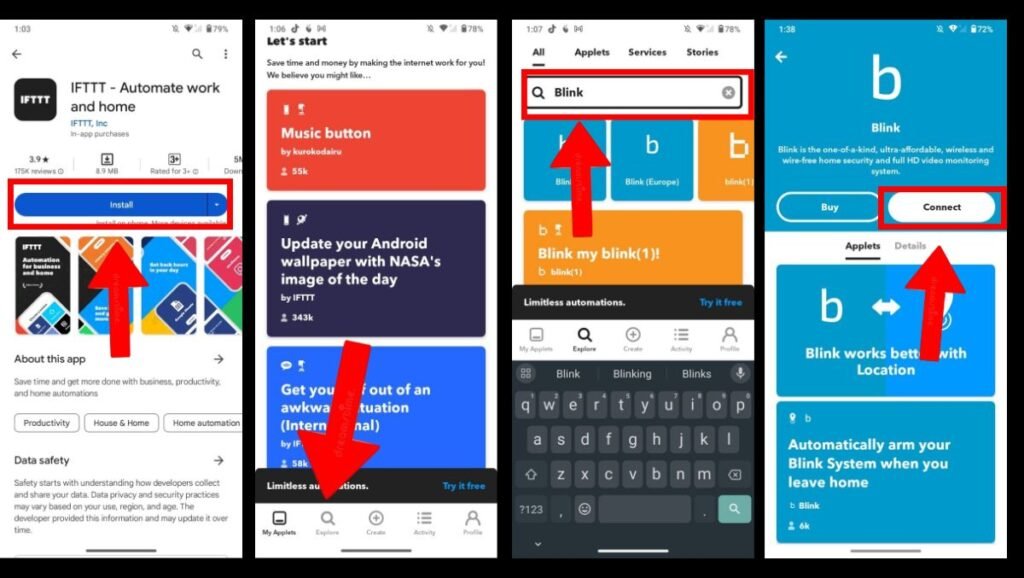
- On your smartphone, install the IFTTT App from the Play Store or Apple App Store.
- Create an IFTTT account or log in if you have an existing one.
- Click on “Explore” on the homepage after creating an account.
- Type “Blink” and select the “Blink” service from the list of available options.
- Tap on the “Connect” button to initiate the setup process.
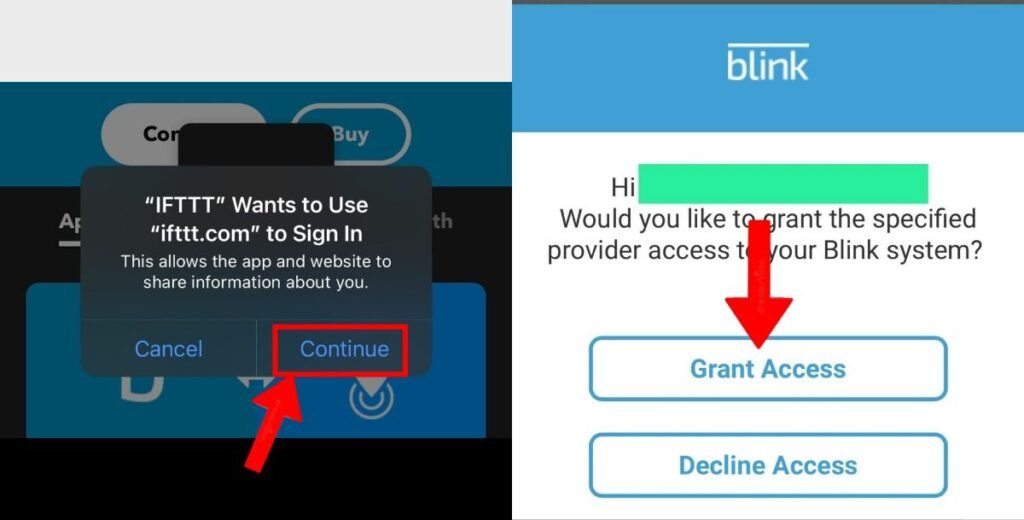
- Follow the on-screen instructions to sign in to your Blink account in the IFTTT app.
- Click on “grant access”. Allow IFTTT access to your Blink devices
- Now, go to the “Explore” page again and search for “Google Assistant.”
- Click on the connect option and Connect Google Assistant to IFTTT by clicking on the “Connect” option and following the on-screen prompts to sign in with your Google account.
- Click on “grant access” to connect.
Now, you can set up automations between Blink devices and Google Home. With IFTTT, you can set up your Blink security system to activate when you say, “OK, Google, turn it on recording.”
Read This: Blink Doorbell Not Detecting Motion (Causes & 12 Easy Fixes)
Connect Blink to Google Home Using SmartThings
You can seamlessly integrate your Blink security system with Samsung’s smart home platform SmartThings using IFTTT. This integration extends the capabilities of your Google Assistant beyond automation and workflow.
Using SmartThings with IFTTT gives you access to a wide range of automation options. Blink cameras can be automatically armed when you lock the door and disarmed when you unlock it. Custom applets can automate these processes. With this level of automation, you can enhance your home security and simplify your daily routines.
Follow these steps to connect Blink to Google Home using SmartThings:
- Ensure that your Blink cameras are connected to your SmartThings hub.
- Open the Google Home app and choose Settings > Works with Google.
- Check for SmartThings integration and enable it.
- With Google Assistant enabled, you can control your Blink cameras using voice commands.
SmartThings also offers a camera series called SmartThings Cam, which is compatible with both the SmartThings app and Google Assistant. As a result, you can choose from a range of smart security cameras that work seamlessly with SmartThings and Google Assistant.
Read This: How to Change Blink Doorbell Battery (5 Easy Steps)
Which smart home systems are compatible with Blink?
Amazon Alexa is the easiest smart home system to use with a Blink camera.
You can control all your Blink devices with voice commands in the Alexa App once you enable the Blink SmartHome Skill.
Blink camera footage can be displayed on Alexa devices with screens, such as the Echo Show.
SmartThings might be a good option if you don’t have any Alexa-enabled devices.
Blink users who want something other than Alexa can integrate their devices with SmartThings, which is compatible with iOS and Android devices.
Alternative Cameras That Work With Google Home
Several reputable brands offer alternative smart security cameras that work seamlessly with Google Home. The following are some popular alternatives:
Google Nest Cameras
A range of Nest indoor and outdoor security cameras from Google Nest works with Google Home. With these cameras, you’ll get high-quality video, advanced features like facial recognition, and voice control through the Google Assistant ecosystem.
Ring Cameras
A wide range of Ring indoor and outdoor security cameras are available from Ring, an Amazon-owned company. A Ring camera comes with a variety of features, including two-way audio, motion detection, and cloud storage. With Google Home integration, you can receive notifications and view live feeds.
Wyze Cameras
A range of Wyze products integrate with Google Home, making it an affordable choice for home security cameras. For example, Wyze Cam v3 provides 1080p video quality and is suitable for your indoor and outdoor use.
Arlo Cameras
The Arlo camera is another popular choice that works well with Google Home. There are wire-free options available, both indoors and outdoors, as well as night vision, motion detection, and 4K resolution options. With Arlo cameras, you can view live feeds and receive alerts via voice commands using Google Home.
Conclusion:
When users connect their Blink devices to Google Home, a whole new world of possibilities opens up for them, but before connecting, make sure both devices are functioning properly. Moreover, not all blink cameras are compatible with Google Home, so verify that too.
It is important to note that Blink cameras are not directly compatible with Google Home. With platforms such as SmartThings and IFTTT, Blink cameras can still be integrated into smart home systems, providing convenience and security.
FAQs:
Is Blink Amazon or Google?
There are two Amazon brands, Blink and Ring, that offer low-cost video security cameras and cloud storage solutions, so which is better?
Can I Connect Multiple Blink Cameras to Google Home?
Yes, you can connect multiple Blink cameras to Google Home. You can control all your cameras with the Google Home app or voice commands.
Can you use Blink without Alexa?
The Blink System integrates with Amazon Alexa-enabled devices, but you do not need one to operate the Blink camera system.
Can I Use Blink with Google Nest Hub?
Yes, you can use Blink with the Google Nest Hub. With Google Nest Hub, you can control a wide range of smart home devices, including Blink cameras, with your Google Home. Blink cameras can be controlled by voice commands or touch screens.
Is Blink compatible with smart home?
You can monitor and control your Blink system with hands-free voice commands through compatible Alexa-enabled devices. You just have to enable the Alexa skill for Blink SmartHome!