Blink Camera Not Working (5 Easy Solutions)
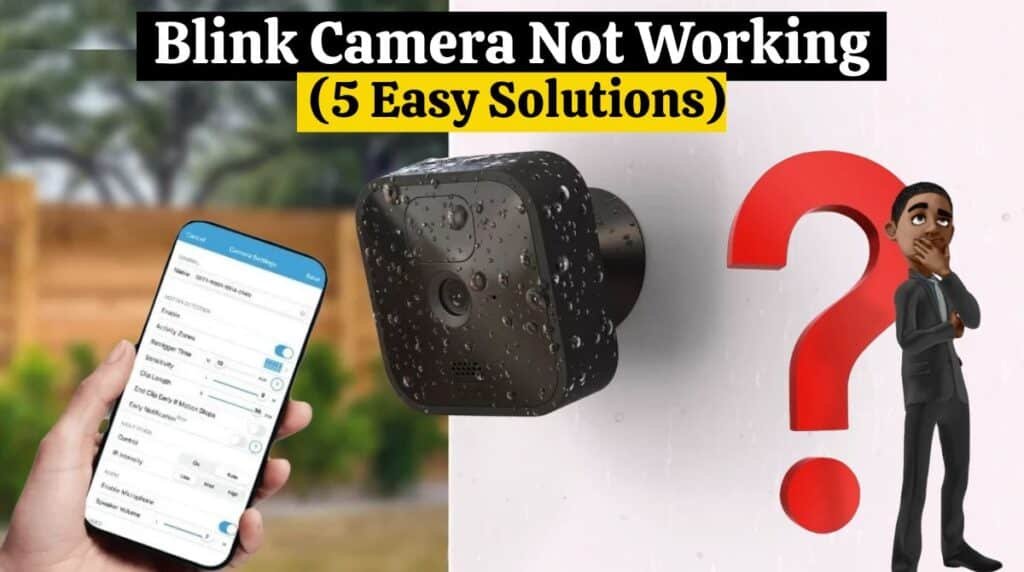
Blink company produces a range of the most affordable security cameras, which is why it has gained many users. If you are a user and found us on this website, is your Blink camera not working? Do you want to know why is my blink camera not working and how to solve it?
Your blink camera not working due to low battery and network issues.
- If the Blink camera not working, check the batteries in the battery compartment to see if they are working or not.
- There may be problems with the network. Your camera will not work if the WiFi signals it receives are weak.
To resolve this, you can restart your WiFi router or adjust the WiFi router location to improve network connectivity. Other methods include resetting the device and enabling the sync module.
You can read further sections to solve the Blink Camera not working issue.
Common Problems With Blink Camera:
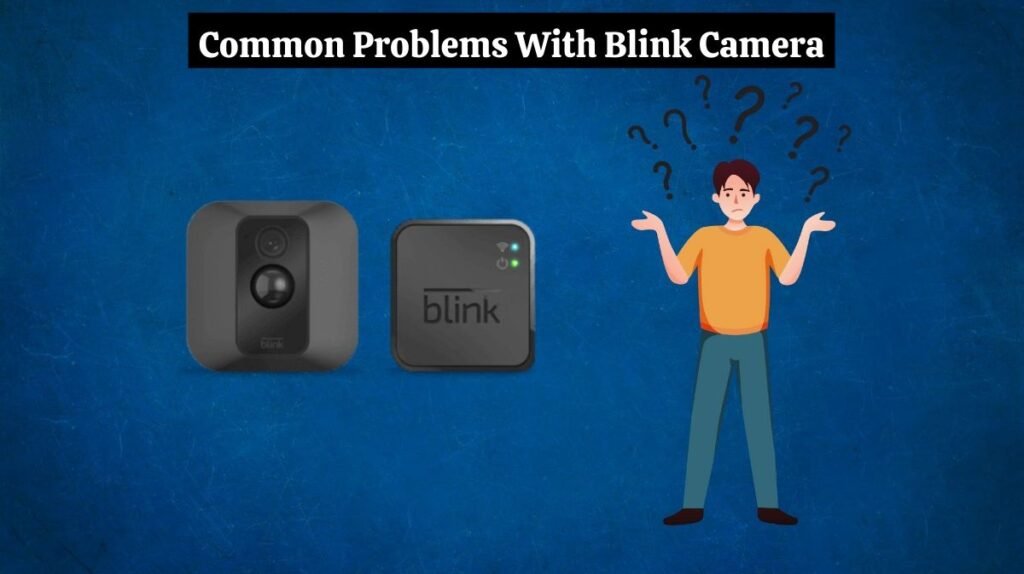
Blink cameras are highly reliable as they are among the best and most affordable security cameras in the smart home products market. Despite all their advantages, they also have disadvantages.
These are the most common issues Blink camera users encounter:
- Deteriorated video quality
- Unclear recording audio
- Failed motion detection
- Delay in motion alerts
- Problems saving and storing recorded clips
- Internet connectivity issues
Find out How to set up Blink Outdoor Camera by reading this article.
Blink Camera LED Color Guide:
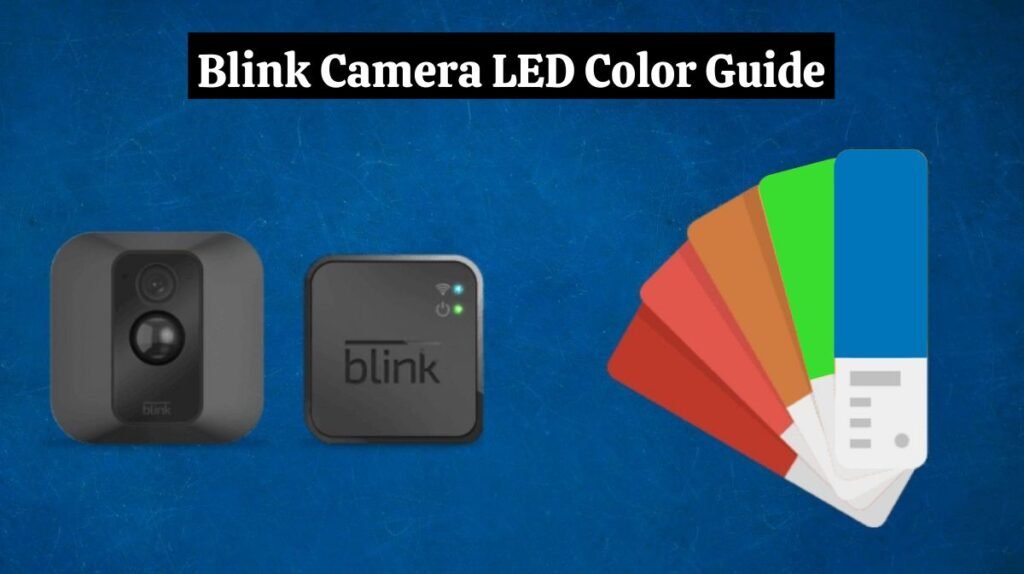
Blink camera uses different colors and light patterns to indicate status.
Here are some indicators; knowing them can help you quickly identify the reason the Blink camera not working when troubleshooting a problem on your device.
Blink Camera Blinking Red:
A flashing red light on the Blink camera indicates that the battery is low or the Blink camera not detecting motion.
Blink Camera Blinking Red Continuous:
During installation or when the camera is not connected to the internet, you will see a solid or steady red light on the Blink camera.
Blink Camera Blinking Green:
A flashing green light indicates that your camera has already acquired the router information, but the network is weak.
Blink Camera Blinking Green Continuous:
You’ll see a steady green light when the camera is on, but that’s not the case. When someone enters the live feed, this happens.
Blink Camera Blinking Blue:
The flashing blue light will appear after the Blink camera installation is complete. Your device is ready to pair with your home’s security system and start recording immediately.
Blink Camera Blinking Blue Continuous:
A steady blue light on the flashing camera means the camera has a stable internet connection and is recording.
Read this if you want to fix Blink Camera Not Recording issues
Blink Camera Not Working Troubleshooting (5 Easy Solutions)
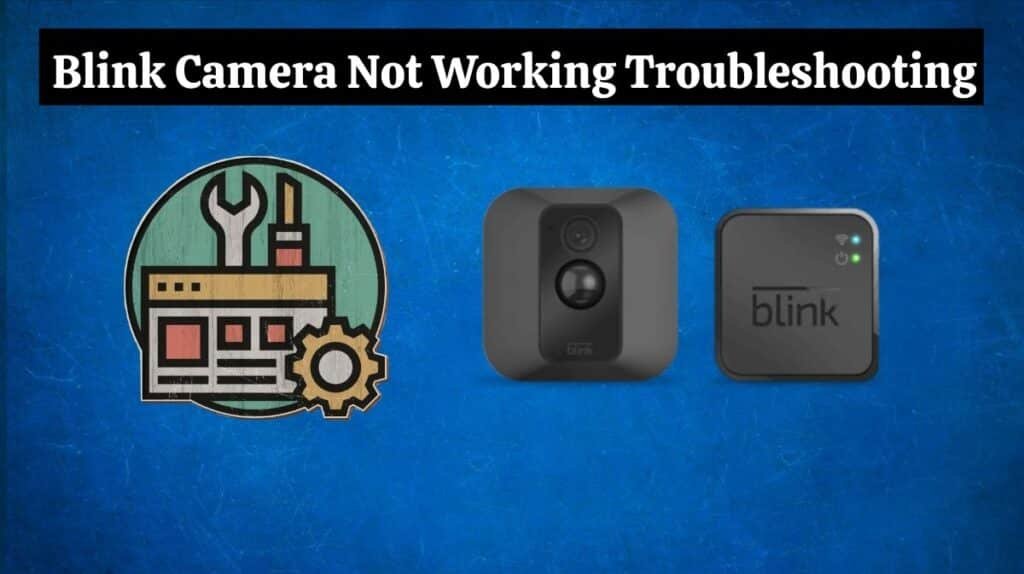
Check The Led Indicator Light:
To start Blink Camera Not Working Troubleshooting, we first need to know why the Blink camera not working. Check the LED light indicator on your Blink camera and see if it is steady or flashing.
If the light is red on the camera, there are problems with the device’s connection. Log in to the Blink App to Test the strength of your device. Blink is more likely to have connection issues if it has fewer than three signal bars.
Alternatively, if you notice a steady blue light, the camera is now recording usually. You should know that you cannot access the video feed when the camera is recording. Several users do not know this and consider it a malfunction when they discover this.
Find out How to install Ring Floodlight Cam (13 Easy Steps) by reading this article.
Switch The Synchronization Module On And Off:
The next step is Blink Camera Not Working Troubleshooting to turn the synchronization module on and off. Power cycling is a way to restart the entire camera system. When you turn off the power, the sync module is forced to reconnect to WiFi.
Restarting your Blink using this approach is a breeze and takes the least time.
To turn the camera off and on again, unplug the Sync Module from the wall outlet, wait at least 10 seconds, and re-plug in. If your camera is battery-powered, remove and reinsert the batteries.
You can check its operation when the camera turns on again and flashes green or blue. If the Blink Camera Not Working problem is unresolved, you can continue to the next step.
Reset Blink Camera And Sync Module:
You can Reset Blink camera if you regularly experience connection problems. Resetting is an important step when repairing smart gadgets as smart gadgets have a memory that gets clogged over time; Resetting helps clear the memory and renew the device.
Although resetting involves many steps, the benefit of a working security system seems to outweigh the effort to factory reset your Blink camera, so go for it. Although it seems like a lot of effort, it does take just a few steps.
To Reset Blink camera, first locate the camera’s reset button. The reset button of the Blink Camera is often located near the batteries on the back of the device.
Use a pencil, paperclip, or any small object that fits easily into the small hole to press and hold the Blink Camera reset button for 10 seconds.
When the device has been successfully reset, the LED lights will flash red. After this, the device and Sync Module should reconnect to your app and WiFi.
Reset The WiFi Router:

If you have frequent connection problems, you should also reset your router.
To reset the router, press the reset button to restart it or disconnect your router from the power source for a short time. You’ll have to wait for it to reconnect once you turn it back on.
If there is a problem with your router, you will immediately notice it. You should consider moving the router and Sync Module next to each other. Connection problems increase if the router and module are too far away.
Try A Different Power Source:
The batteries are likely dead, or the outlet your camera is plugged into isn’t getting enough power, so to solve the Blink camera not working issue, you’ll need to test a different power source.
If the camera is battery-powered, remove the batteries and then connect your camera to a USB power source with a micro USB connection. This allows you to use your camera without batteries.
This action has its limitations. Connecting to another power source is only feasible in some cases because, given this practice, you do not need multiple electrical outlets near the camera location. This option will reveal if the batteries are damaged or dead, so it’s still worth a shot.
Blink Camera Not Detecting Motion:
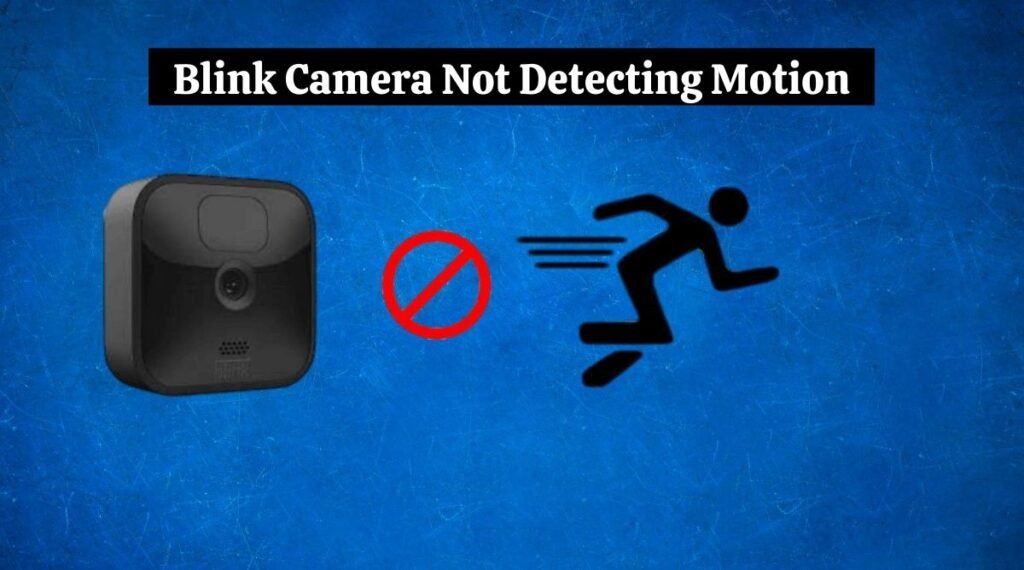
Many reasons contribute to the Blink camera not detecting motion. The following are some of the reasons and their associated Blink Camera Not Working Troubleshooting instructions:
Motion Detection Is Disabled:
Your Blink camera not detecting motion because the motion sensors are not active when motion detection is turned off. Here are the steps to resolve this:
- Launch the Blink App.
- At the bottom right of the app screen is an option labeled “Arm System.”
- Enable motion detection by turning it on.
Battery Saver Is Enabled:
The blink camera not detect motion when The power saving feature is enabled, so you must ensure it is disabled for the motion detection to work. To turn off the battery saver option:
- Launch the Blink App.
- Open settings.
- Select “Power” by tapping it.
- Select “Energy Savings” from the menu.
- Turn off the toggle switch to turn off the battery-saver feature.
Motion Sensitivity Too Low:
You cannot use your flashing light to detect motion if the motion sensitivity is set incorrectly immediately. You can use a slider in the Blink App to control it.
Follow the steps to get to the slider:
- Launch the Blink App.
- Activate the settings menu.
- You must select the camera whose sensitivity you want to change.
- Go to the “Sensitivity” menu item.
- Set this to at least half by moving the button on the slider.
The Battery Is Completely Discharged:
Motion detectors on your Blink camera will not work if the battery is low or completely empty. You can solve this problem by replacing outdated batteries with new ones.
If your Blink camera not working for a battery problem, You need to use two AA batteries from a reliable manufacturer to power your Blink camera.
Blink Camera Notifications Not Working:
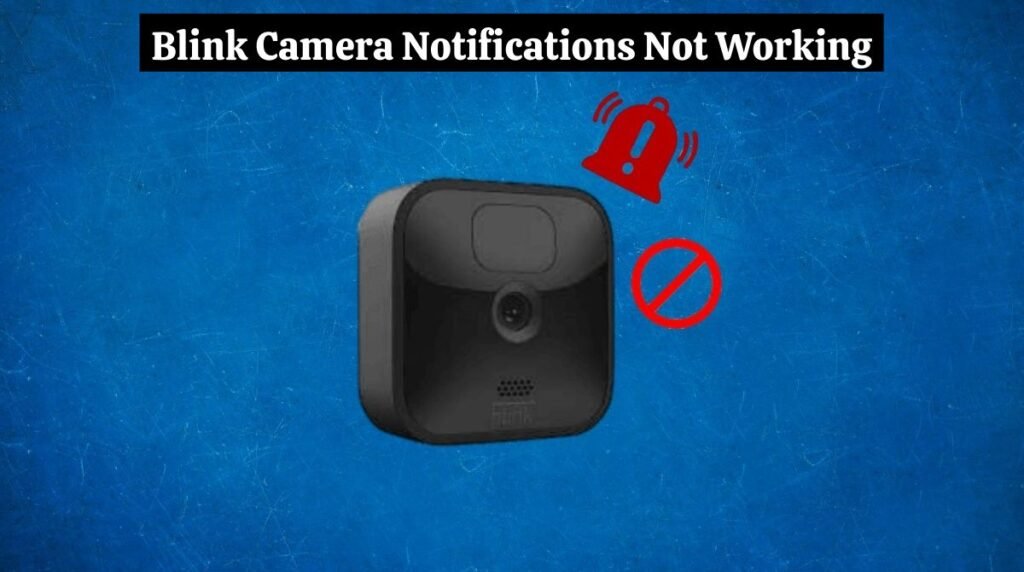
The camera serves as our primary reference when something unexpected happens on our property, and we rely on it to notify us of such events through notifications.
But shouldn’t you doubt this dependence if your camera no longer sends you notifications? Having your Blink camera stop sending you alerts is a big deal. The Blink camera not working, so what should you do?
Here is a short list of do’s you can refer to:
- First, ensure the notification setting is turned on if your Blink Camera doesn’t sound like an alert.
- Adjust a more sensitive level for the motion sensitivity level.
- Fix bugs and apply pending upgrades by uninstalling and reinstalling the Blink Camera App.
Blink Camera Not Updating:
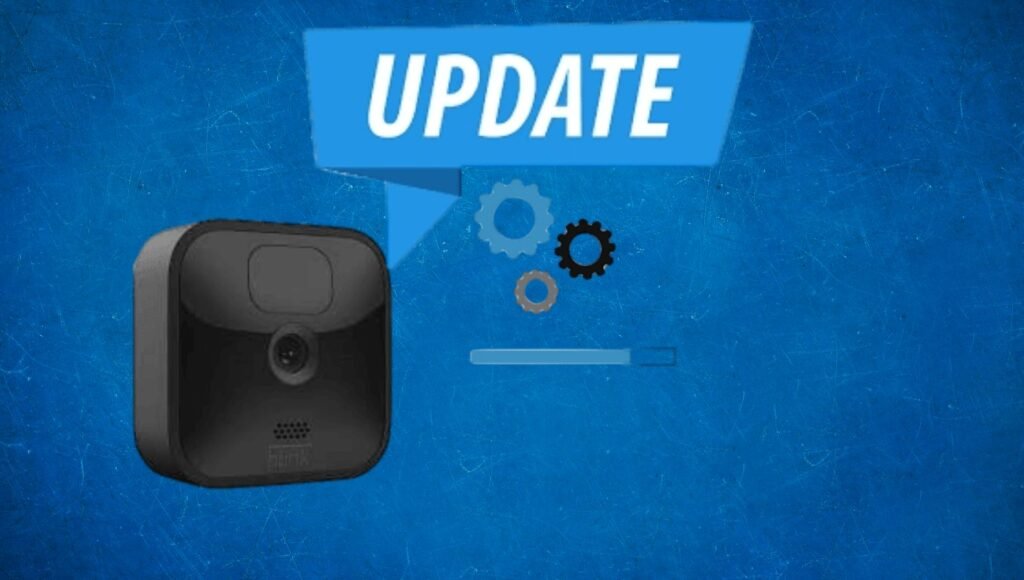
All smart electronic equipment requires updates to function correctly and stay protected. In addition, updates make new functionality available. You may find the most recent updates in the App Store.
It’s a good idea to ensure updates run as soon as they become available through the required settings on your device.
If your Blink camera not working optimally, a contributing reason may be that your software is not updating. Your Blink Camera may not automatically update if the signal strength isn’t strong enough. Check your device’s signal strength.
You can manually update the firmware by navigating to General > Software Upgrade > Automatic Updates in the Blink Camera settings. The process is quite simple; you must follow the on-screen instructions.
CONCLUSION:
Blink cameras require a strong connection to your WiFi network to work optimally. To ensure your Blink camera is connected to the internet, you must place the sync module in the correct location and test the WiFi signal using the Blink App.
Moreover, if your Blink camera not working, you should always check the batteries of your Blink cameras regularly to ensure they have enough power.
If none of the methods in the Blink camera not working article worked for you, contact Blink customer service. They may offer to repair the item or help you enforce any warranties. If the Blink camera not working, you must purchase a new Blink camera setup.
Frequently Asked Questions / FAQs:
• Why is my Blink camera offline?
If your Blink camera is offline, you’ll get a message that says, “Camera offline.” It indicates that the Blink servers could not reach the camera. This usually disappears when the network starts up again or when there is less activity on the WiFi network.
• What should you do when the Blink camera is offline?
First, find out why your Blink camera is not working and then apply a solution given in this article. If your camera isn’t working due to power issues, consider replacing the batteries or the electrical outlet. If the problem is network-related, you can restart your router or reduce the distance between the router and the blink camera.






