
Welcome to the comprehensive guide on the IRobot Roomba not charging issue. If you have encountered this issue, do not worry about it. Roomba charging problems can be easily diagnosed and resolved with our detailed troubleshooting guide.
Is your Roomba robot vacuum cleaner your favourite device? Me, too. It cleans your house automatically, which saves you a lot of work. He is so practical and intelligent that you can’t live without him. But then, one day, your precious Roomba not charging. Don’t panic; these types of problems are common and generally solvable. I had the opportunity to set myself these kinds of challenges. I therefore invite you to read my article to find out what to do in such a situation.
Why is My Roomba Not Charging? Clean it a Little!
To achieve optimal cleaning results, Roomba needs to be fully charged. Your Roomba may only complete its cleaning cycle if the battery is fully charged. Here are some reasons why charging problems occur and how to resolve the IRobot Roomba not charging problems.
Make sure simple issues do not cause your Roomba’s charging issues before diving into complex solutions. Ensure that the charging dock is plugged in and that the power source is working. In some cases, the problem lies in the basics.
Your robot vacuum cleaner is simply dirty, in which case a little cleaning is sufficient.
CHECK THE CONTACT POINTS:
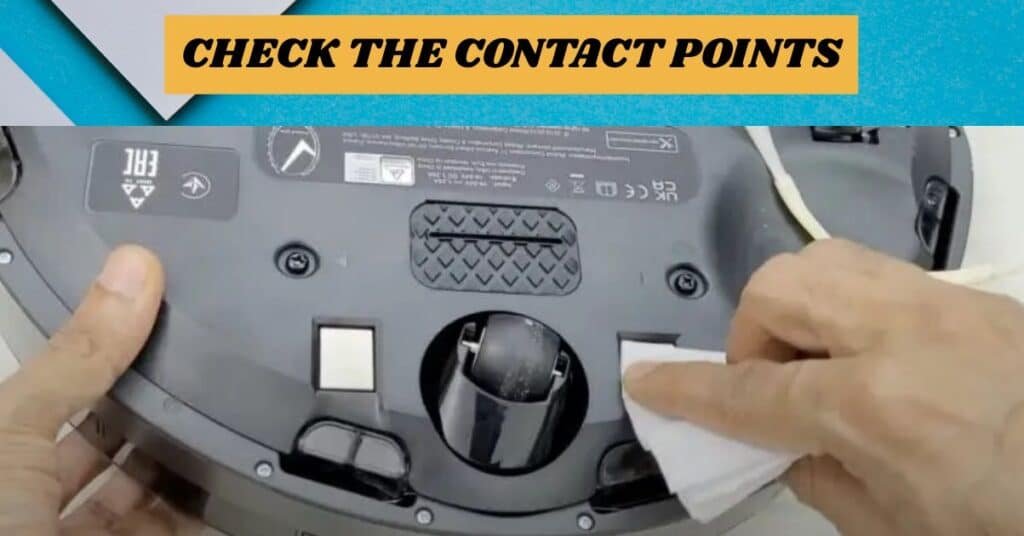
If your IRobot Roomba not charging, the first thing you should do is check the contact points between the vacuum and the base. These are called “metal switches”. They are located under the robot and at the base of the charging station. Wipe the sensors with a dry cloth to clean them.
It is often quite simple: if the sensors are dirty, the charging needs to be carried out correctly.
CLEAN YOUR ROOMBA CAMERAS:
It is important to thoroughly clean all sensors (all cameras) of your robot vacuum cleaner with a dry cloth If your IRobot Roomba not charging. It is thanks to these cameras that the robot moves correctly and finds its way back to its base to recharge after use. If the cameras are dirty or damaged, your Roomba may not be able to find its base and cannot be charged.
CLEAN THE WHEEL’S OF YOUR ROBOT:
Remove the wheels from your Roomba to clean them and remove any stuck hairs. Nothing should block or jam the wheels; otherwise, your Roomba won’t be able to reach its base correctly for charging. It will eventually stop charging.
The charging station and charger:
If the charging problem persists, check other elements of your vacuum cleaner, such as the charging station and charger.
If your IRobot Roomba not charging, check that the charger is in good condition (it connects the station to a wall socket). If it is damaged, then this could be the cause of the charging problem and will need to be replaced. You can buy a charger compatible with your Roomba online.
Connect the base station to a working electrical outlet and check that the indicator light is on. This way, you can be sure that the base works and returns the power.
Battery Problem:
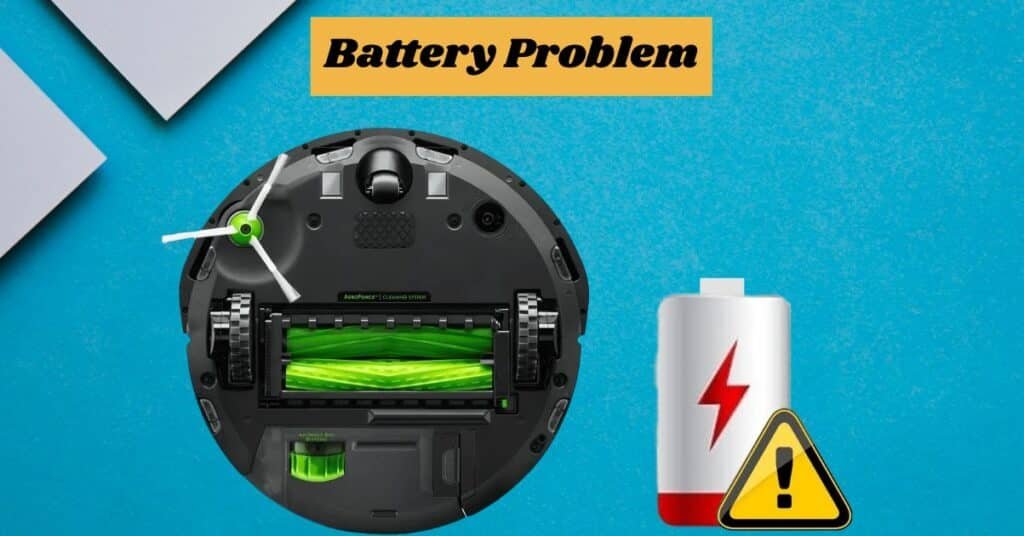
If the charger and base of your vacuum cleaner are working fine, but your Roomba not charging the battery, it could be the cause of the charging problem. In this case, the battery should be tested and replaced if necessary. These are the steps you need to take to test the battery:
- The battery must be fully charged.
- Turn the vacuum cleaner upside down.
- Remove the side brush and then the cover with a screwdriver.
- Carefully remove the battery.
Using a Voltmeter, measure the voltage: if the voltage is equal to or very close to 0, you will have to replace your battery because it is damaged.
Software problems:
If your Roomba not charging, there may have been a software update, and you need to reset or restart your device.
- If your Roomba does turn on, you can try resetting your Roomba.
- Sometimes, software updates can cause charging issues until your device is reset or restarted.
- Reset your device according to the instructions for your model.
Conclusion
The article concludes that in order to solve the issue of the IRobot Roomba not charging, we need to take a systematic approach, starting with basic troubleshooting to the replacement of potential batteries. There are a number of common problems that you may encounter with your Roomba, and one of the best ways to solve them is to understand them and employ effective solutions to make sure that the Roomba remains at its best, keeping your living spaces clean and inviting.
Frequently Asked Questions (FAQs)
- My iRobot Roomba not charging; what should I do?
If your iRobot vacuum cleaner is not holding a charge, it could mean the battery is defective. You may need to replace it. However, before purchasing a new battery, check other factors, such as the charging station or the condition of the battery contacts.
- How do I know if my Roomba is charging?
Look for indicator lights on the device to see if your Roomba is charging. Most Roombas have a light that turns on when it is correctly connected to the charging station. If you don’t see a light, there may be a problem with the charging station or the vacuum cleaner itself.
- How do I know if my Roomba’s battery is empty?
To find out if your Roomba’s battery is dead, you can test its performance. If the vacuum cleaner turns off quickly after being fully charged, or if the device battery does not hold a charge, the battery may be nearing the end of its life.
- iRobot vacuum cleaner spins in circles; what to do?
If your IRobot vacuum cleaner spins, this may indicate a problem with the sensors or the brushes. A first step would be to clean the brushes and see if that solves the problem. If the problem persists, consider a more in-depth repair.
- When should I replace the battery in my Roomba?
For optimal performance, batteries should be replaced every 1-2 years, depending on the device.

