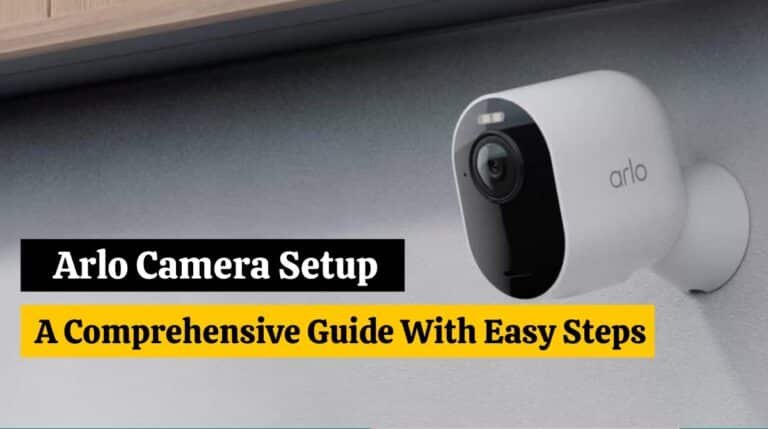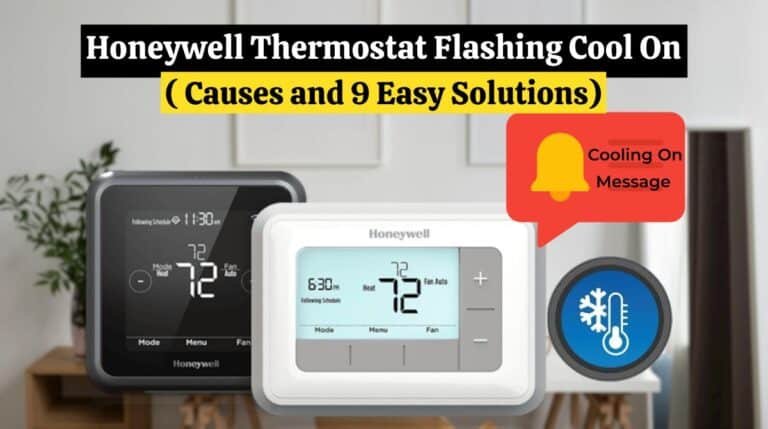How To Reset Arlo Camera? (3 Easy Methods)

Arlo is a well-known security camera with impeccable performance. This camera offers numerous features that provide better protection for users. You must install and set it up correctly to get the best of the Arlo camera.
Knowing how to reset Arlo cameras is also crucial. You can have issues with your Arlo cameras that a reset can fix. That’s why you must know everything about reset. The Reset Arlo camera helps resolve any internal glitches and camera issues.
Therefore, users must know How to Reset the Arlo camera. Today, we have brought you the ultimate guide to help you understand how to factory reset your Arlo camera. You can find all the methods to reset Arlo’s camera. Additionally, we’ll explain the situations in which you should Reset Arlo camera.
Read this guide if you want information on How to set up an Arlo Camera.
When do you need to Reset Arlo Camera?
The Arlo camera can be reset to fix issues, but there are better solutions than this. Resetting the camera will restore its factory default settings. After you factory reset the Arlo camera, all your changes and customizations will be lost. The camera will have to be reconfigured after reset. Thus, resetting the camera after every minor inconvenience is not ideal.
The camera can be reset when you have tried every troubleshooting method, and the issue persists. You can also reset Arlo camera when you give it away or discard it. You must reset the camera in these cases.
Read this guide if you are looking for information on How To Reset the Ring Camera (2 Easy methods).
Methods for Factory Reset Arlo Camera:
There are several methods for Arlo cam reset. You can Reset Arlo Camera manually via the Arlo App or the Arlo base station. To factory reset your Arlo camera, follow the steps below:
1. How To Reset Arlo Camera Via Arlo App:

- Open the Arlo App on your smartphone first.
- From the app’s settings, select the camera you want to reset.
- Select the ‘Remove Device’ option.
- To confirm, click “Yes”.
- Lastly, all changes will be removed, and you can add the device again.
Looking for information on Ring Camera Installation? Read this.
2. How To Reset Arlo Camera Via Sync Button:
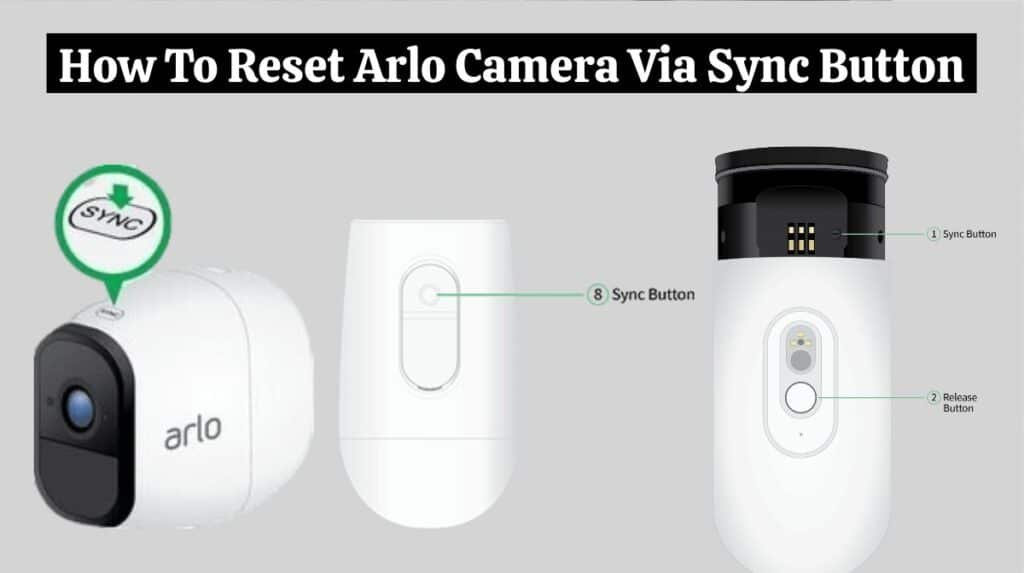
- Press the release button to remove the camera from the housing.
- Locate the ‘Sync’ button on the Arlo camera.
- In the case of Wire-Free and other Arlo camera models, the Sync button is on the camera housing.
- In this step, press and hold the sync button on the camera.
- You can release the button after 15 seconds to complete the reset.
- The camera’s LED light should blink blue.
- Be patient until the camera turns back on.
- You can now turn on the camera again.
Looking for information on Ring Floodlight Cam installation? Read this.
3. How To Reset Arlo Camera Via Base Station:

- Find the reset button on the Hub Station and press it.
- Press and hold the reset button.
- After 10 seconds, release the button.
- The device LED will blink amber after the reset is complete.
- You can reconfigure the base station once the light stabilizes.
- You can also remove the base station from the app to restore the default settings.
- Finally, you can set up the base station accurately.
These are some methods for Arlo camera reset. Now, your Arlo camera’s factory default settings are back. Hereon, you can configure the camera settings correctly.
Looking for information on Blink outdoor camera Setup? Read this.
How To Reset Arlo Essential Indoor Camera?
To reset your Arlo Essential Indoor camera, follow the steps carefully to avoid any issues or errors with your camera.
- Find the Sync button on your Arlo Essential Indoor camera.
- Secondly, press the Sync button and hold it down for 15 seconds.
- Your camera’s LED should blink rapidly at this point.
- Once your Arlo camera resets, it will appear in your Arlo app.
You can re-add your Arlo camera to the Arlo app if you want. You can access the Arlo camera web interface by using the default web address my.arlo.com.
- Login to my.arlo.com using a web browser on a PC or phone.
- Log in and navigate to the Devices page.
- Add your Arlo camera again by selecting Settings and following the on-screen instructions.
Final Thoughts:
It is straightforward to factory reset the Arlo camera. This post explains how to reset Arlo camera using the Sync button or the Arlo App. I hope you learned how to reset your Arlo camera to factory settings. You can contact Arlo Customer Support for any further information or if you are facing any other issues.
If you have problems with motion detection on your Blink camera, you will also need to read this article Blink Camera Not Detecting Motion (7 Easy Steps)
Frequently Asked Questions (FAQs):
• How to charge an Arlo camera?
Charging your Arlo cameras is crucial, as they cannot work without sufficient charge.
Plug the USB cable into the Arlo camera and an electrical outlet to charge it. You will receive a USB cable with your camera only. The USB cable should only be used inside. To charge your outdoor camera, you must bring it inside.
• How do you reset the Arlo Go Camera?
You can reset your Arlo Go camera only via the app. Log in and choose the device you want to reset from the app. Remove the camera from the app in the camera’s settings. Once you’ve done this, you can add the camera again.
• How do you reset Arlo Baby to factory default settings?
To restore the Arlo Baby camera’s factory default settings, follow these steps:
- Locate the reset button on your camera.
- Now press and hold the reset button.
- After 10 seconds, release the button.
- The reset will be initiated.
- Wait till the camera restarts.
- After restart, you can reconfigure the camera.
That’s it! The reset succeeds.
• How do I reset the Arlo Pro and Arlo Pro 2 Spotlight Camera?
To reset the Arlo Pro and Arlo Pro 2 spotlight cameras, follow the steps below:
- Find the sync button on your Arlo camera.
- Hold the sync button.
- After 15 seconds, release the button.
- The LED light starts blinking blue light.
- Finally, the reset succeeds.
All factory default settings have been restored, so you can set up the camera again. Any issues you were facing should be gone as well.
• How do you reset the Arlo Pro 4 camera?
Arlo Pro 4 cameras can be reset via their sync button. The camera will reset to factory default settings by holding the reset button for 15 seconds.