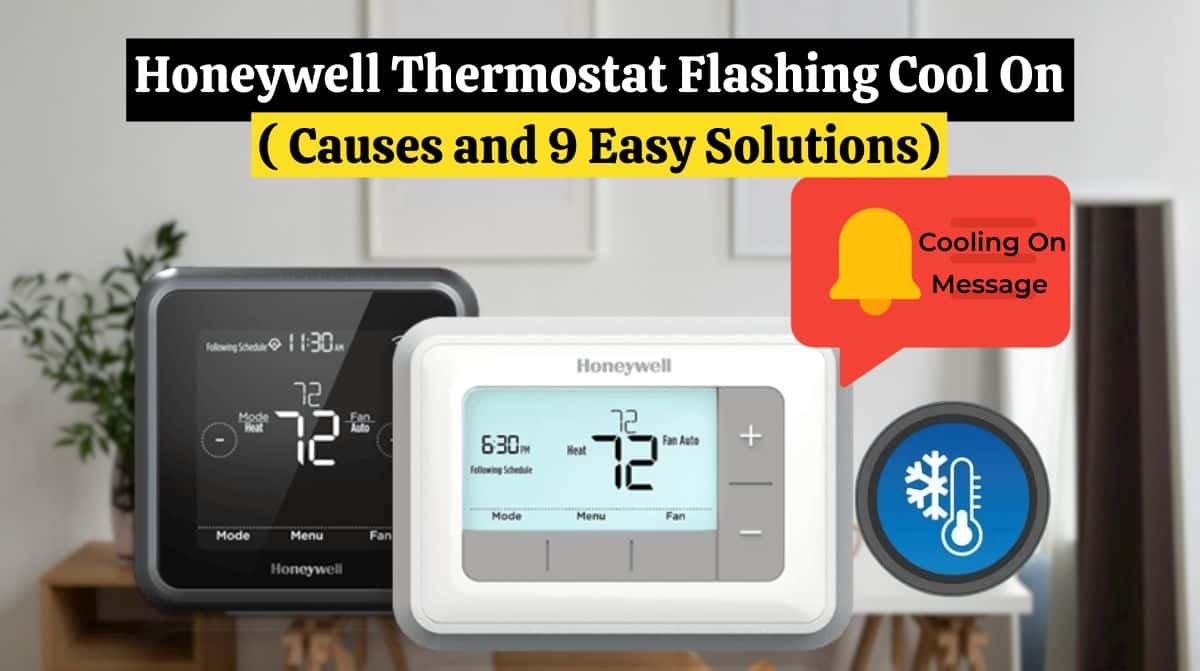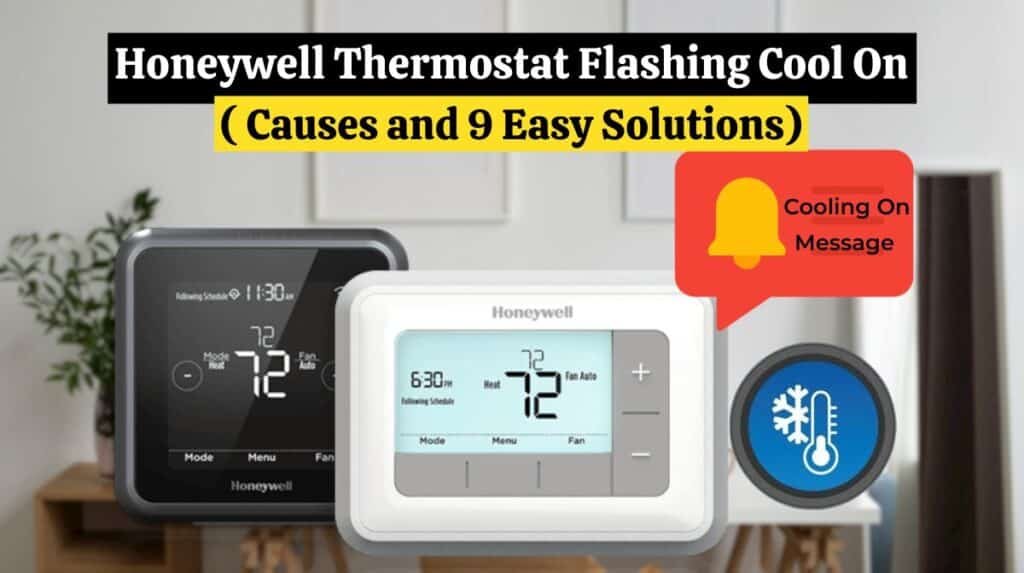
Is your Honeywell thermostat’ flashing Cool On? Or your Honeywell thermostat doesn’t work at all!
Do not worry. It’s a much more common problem than you might think. 90% of the time, it won’t be a huge problem. It’s just a ‘feature’ of the Honeywell Thermostat. The only time you need to worry is if it happens often.
So why is my Honeywell thermostat flashing cool on? If you see a cooling light flashing on your thermostat, there is a fault in the thermostat’s wiring, or the battery is dead. The Cool On message also appears on the screen when AC gives a 5-minute cooldown time to the compressor or if the fan motor is not working correctly. A dirty air filter can also cause cool flashing on the thermostat.
So, go through this guide to learn how to fix the Honeywell Thermostat flashing Cool On.
What does cooling on the thermostat mean?
The cool-on is a function in a thermostat to regulate the cool airflow into the house. When your Honeywell thermostat shows a cooldown message, the thermostat is ready to pump cool air into your home.
However, if your Honeywell Thermostat flashing cool on for a long time and you don’t feel any cool air coming in, there may be a problem, and you may need to do some Honeywell cool troubleshooting.
Read this if you are looking for information on Nest Thermostat Not Cooling issue.
Why does ‘cooling on’ flash on the Thermostat for 5 minutes?
Generally, you may come across cases where you see your Honeywell Thermostat flashing cool on for 5 minutes and then stop. This safety measure in your unit gives the thermostat compressor 5 minutes to start after a power failure. You may also see this happen to your AC during a power outage.
Why is the Honeywell Thermostat flashing Cool ON?
As we just said, this won’t be a problem in most cases. Usually, that light is flashing because your Honeywell thermostat has temporarily lost power.
The flashing light indicates that one of the safety features in the device is working. It attempts to ensure that the compressor in your system has time to cycle before being put back into action. This means you won’t kill the AC compressor, which can be pretty expensive to replace.
It is okay if this is a one-off and the light does not flash for more than five minutes. There is nothing you have to worry about. There is no problem to solve.
However, if you see that the problem persists or that light never flashes, you need to do some troubleshooting.
Possible Causes of Honeywell Thermostat Flashing Cool On Message:
If your thermostat cools down, there is nothing to worry about. But if the Honeywell Thermostat flashing cool on continues for over 5 minutes, you must troubleshoot your thermostat.
Here are some reasons why your Honeywell thermostat flashing cool on.
Power failure: When there is a power failure, the thermostat compressor is restarted. This will cause the thermostat to flash cool on the message for about 5 minutes, and then cool air will start flowing through the vents.
Low battery: If you’re using an older thermostat, you may see a Cool On flash as your thermostat’s battery runs down. However, in newer models, they have a separate low-battery signal.
Read this If you are facing a Nest Thermostat Low battery issue.
Battery Replacement: Replacing the battery on your Honeywell thermostat display will take a few minutes to cool down.
Compressor restart: A compressor restart occurs when the HVAC system has reached the set temperature, and you manually adjust, forcing the compressor to restart.
AC System Switching: Switching from cool to heat and from heat to cool puts a lot of pressure on the thermostat and causes flashing.
How do you fix the Honeywell thermostat flashing Cool on?
If your Honeywell thermostat flashing cool on for a long time, there may be a technical fault, and you must resolve it. But how do I fix my Honeywell thermostat flashing cool on? Don’t worry. We’ve provided everything you need to get the Honeywell thermostat flashing cool on.
Let us go through the Honeywell thermostat flashing cool on the troubleshooting steps below-
Check the circuit breaker’s:
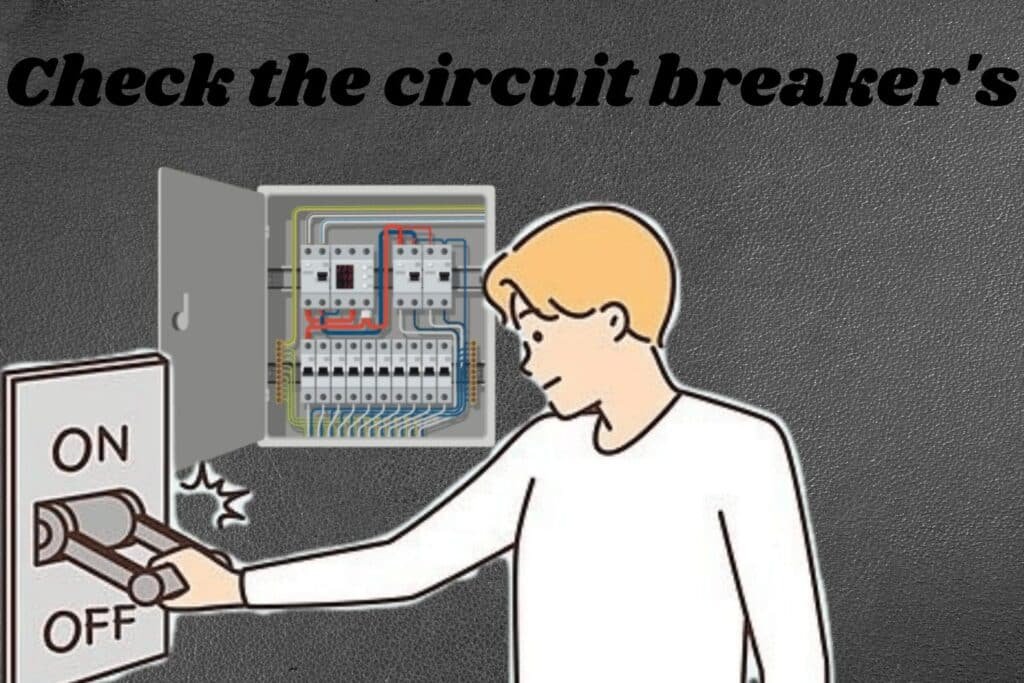
In most cases, the Honeywell thermostat flashes cool on during a power outage. Therefore, we recommend you check your HVAC system’s circuit breaker. Check that nothing has blown.
You should contact an HVAC technician if the circuit breaker consistently trips, as this could mean that you have a problem with your system. It is unlikely that will happen.
Restart the entire system:
Turn off everything in your system if the light flashes after five minutes.
Please turn it off for a few minutes, then turn it back on. Sometimes, this causes the system to reset properly and solves the problem. The issue appears to be resolved at this point for most people.
Check the thermostat batteries:
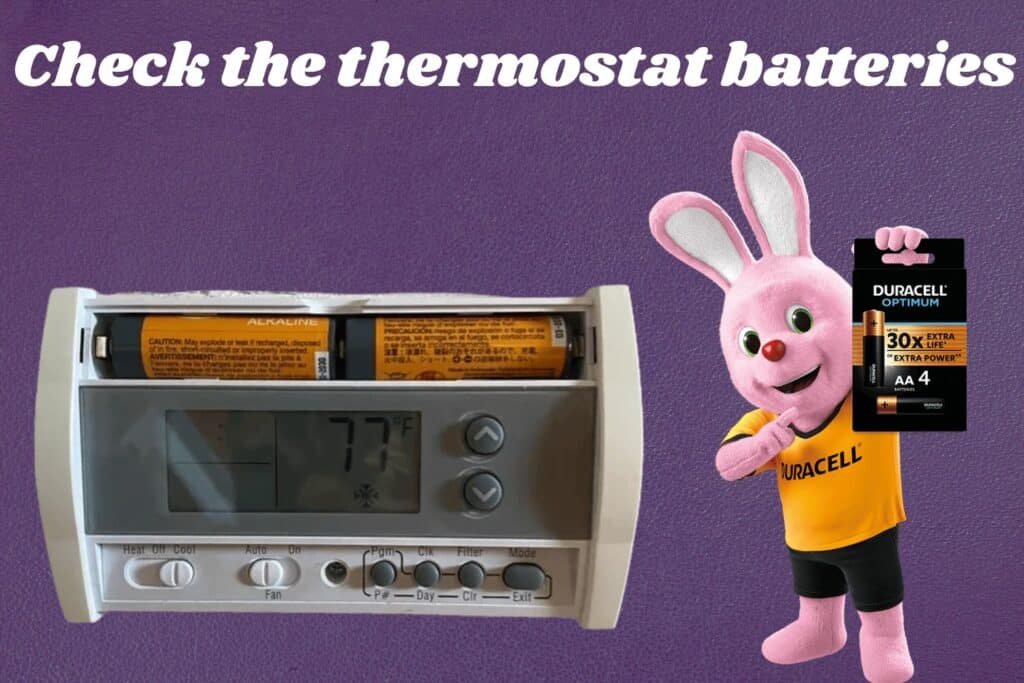
In some cases, the Honeywell thermostat flashing cool on light indicates that the thermostat cannot send a cooling signal to the air conditioner. Several factors can cause this, but the most common is low batteries, which you should replace. It’s a quick job.
If you are unsure how to replace the battery, consult your thermostat’s manual. There are various Honeywell thermostat models so this guide will help. Some Honeywell thermostats only have a battery for backup power. The main power comes from your mains. If this is the case for you, you may skip this step.
If the Nest Thermostat battery is damaged or dead, you will need to replace the Nest thermostat battery.
Switch to the thermostat at the lowest possible temperature:
Some people report that setting their thermostat to the lowest setting triggers the system into action.
Before the light goes out, you may have to wait another five minutes. Eventually, you may feel the temperature change. Honeywell thermostat flashing cool on light will stop flashing after you do this.
Clean air filter:
Dust and dirt are collected in the air filter of the air conditioner. As a result, your thermostat displays Cool On due to a clogged air filter. Dirty air filters can cause thermostat malfunctions and high energy costs.
Clean AC filter:
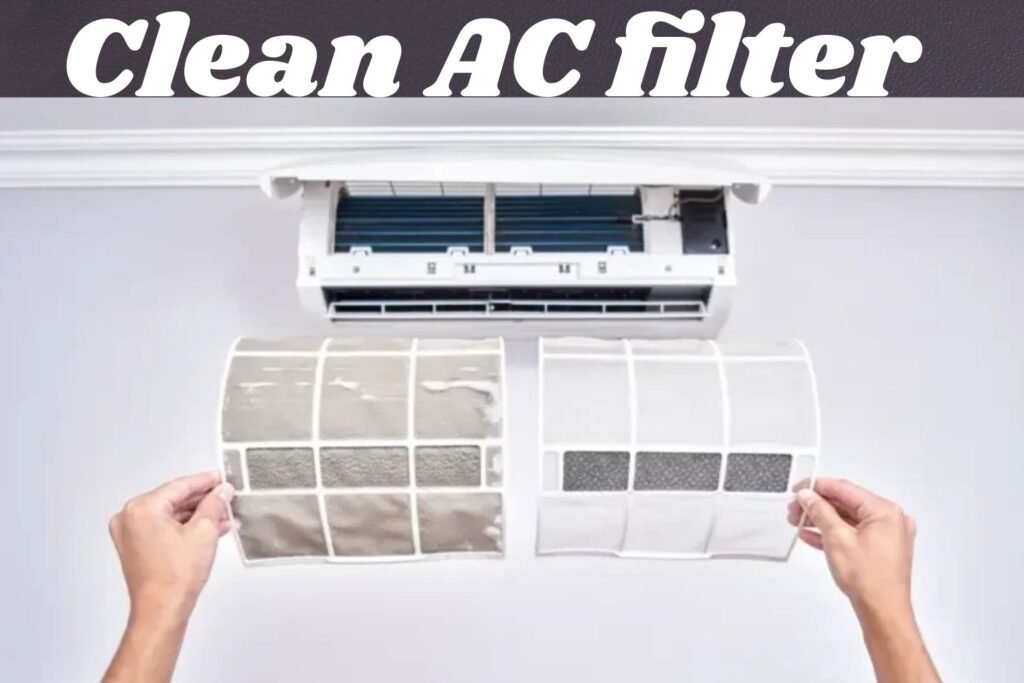
Checking your AC unit may require you to clean the AC filter. If they are blocked, they can prevent the AC from working correctly. This will ultimately cause the Honeywell thermostat difficulty sending that cooling signal to the AC unit. The Honeywell Thermostat Flashing Cool On Message is caused by this.
If this is your first time cleaning your AC filter, don’t worry. It’s a reasonably simple job. The process varies from AC to AC, so you must consult the manual. If you last did something to your AC filter over a year ago, we recommend replacing them instead of cleaning them.
Clean AC coils:
The same goes for your AC coils. These are a bit trickier to clean, but it is something you cannot do yourself. Consult your AC manual if you need help cleaning your coils.
This is a job you should do at least once a year! It should be part of your annual maintenance routine with an HVAC technician.
Reset Honeywell thermostat:
If you’ve gone through the previous steps and the Honeywell thermostat flashing cool on, then there’s one more thing you need to try, which is resetting your Honeywell thermostat. This process is complicated, so we have placed it at the end. This process varies from thermostat to thermostat.
To simplify the process, write down the settings before resetting the system components. It makes it a lot faster for you to get everything up and running again.
Read this if you are looking for information on How To Reset the Nest Thermostat.
Consult an HVAC system technician:
If you have gone through all those steps and the light continues to flash, you cannot do much. Your last hope is to contact an HVAC system technician to see if they can identify the problem.
In some cases, it could be a problem with the power supply or a problem somewhere in the AC that you can’t fix on your own.
Conclusion:
As you can see, learning how to flash a Honeywell thermostat ‘cool down’ isn’t that difficult. Usually, you only have to wait five minutes.
If that doesn’t solve the problem, there are plenty of troubleshooting steps you can do yourself. The issue will be solved somewhere along the way. If the problem persists or you are facing another issue, contact Honeywell Support. You will rarely need to contact an expert to resolve the problem.
Frequently Asked Questions / FAQ
• Why is the cool light on my AC blinking?
The cool light on your air conditioner indicates that the evaporator coils are freezing or too cold.
• Why is the thermostat flashing?
If you notice that the thermostat display is flashing, it is time to replace the batteries in your thermostat. The thermostat will flash to let you know that the battery is low, and when it is empty, you will see a blank screen on the thermostat. The thermostat stops cooling or heating your room.
• Why is my thermostat in delay mode?
This function protects your thermostat against short cycles (restarting too quickly). If your thermostat is in this mode, it may take a while for your thermostat compressor to continue all components. , you get cool or warm air after 5 minutes.
• Why does my thermostat keep flashing?
If your thermostat is flashing, the battery is low, and you must replace it before it dies. Remove the thermostat from the wall with a screwdriver and replace the batteries to fix this.
• Why is my Honeywell thermostat set to cool but not working?
If your Honeywell thermostat is set to Cool but not working, it simply means it is in delayed mode. When the thermostat is in this mode, it protects the unit from short cycling and requires approximately 5 minutes to restart the compressor.
• Why does my thermostat keep flashing cool?
When the thermostat goes into “delay mode,” it will flash coolly for 5 minutes. You don’t have to do anything to prevent the cool-on flashing, as it helps the thermostat prevent damage from short cycles.
If the flashing does not stop after 5 minutes, consult a professional HVAC technician.