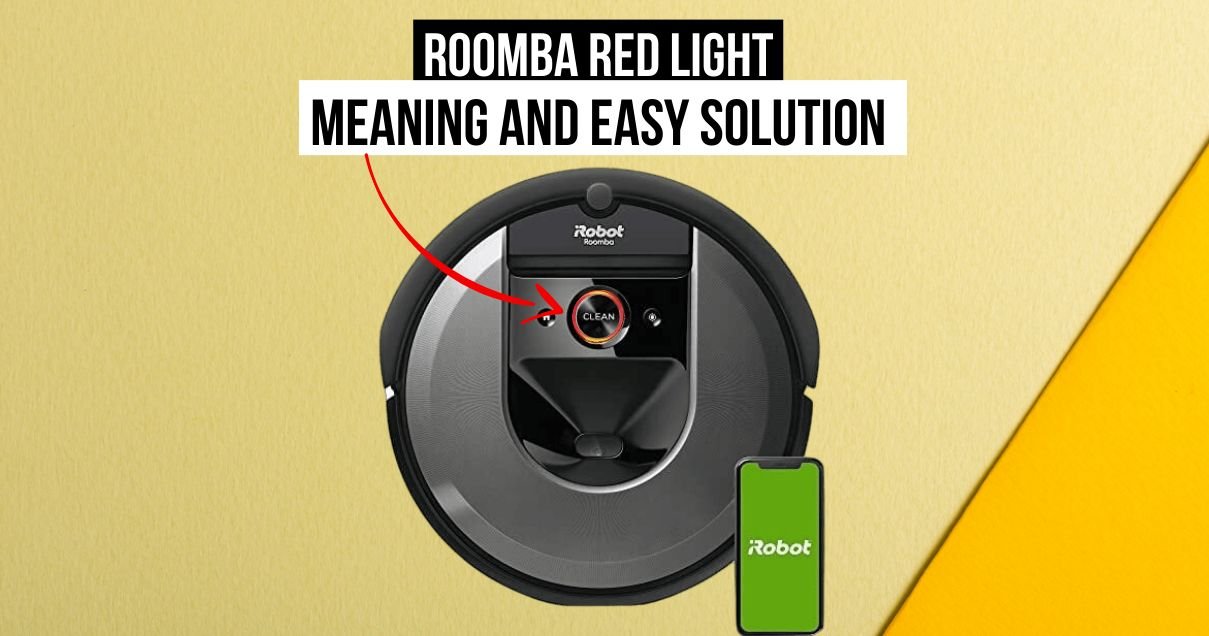When you begin a cleaning journey with your trusty Roomba, the unexpected glow of the Roomba Red Light can catch your attention. The goal of this comprehensive guide is to provide practical solutions for managing Roomba Red Light signals.
| In short, A red light indicates a problem with the Roomba vacuum. You will hear an error code when you click the CLEAN button. This error code explains exactly what’s going on. In many cases, the Roomba may have a low battery, require emptying, or have a blockage. In the worst case, the battery needs replacing. |
Robot vacuum cleaner manufacturer iRobot has added a light ring to its Roomba robot vacuum cleaners. It’s smart to be able to notice any issues with the vacuum cleaner immediately. During operation, the robotic vacuum cleaner frequently shuts itself off automatically to protect itself from damage.
The light ring can shine various colors. It is common to come across a Roomba with a red light. The robot vacuum cleaner uses a red light to indicate the presence of a problem.
What does Indicate Roomba Red Light?
The Roomba red light indicates an issue with the robotic cleaner. For troubleshooting, it is important to understand the significance of the Roomba Red Light. It’s important to know how to interpret a signal that indicates a problem to prevent potential disruptions from occurring.
When the Roomba displays a red light, it means a specific issue needs attention. From minor hiccups to more significant problems, issues can vary in severity. To deal with the red light, it is important to understand its meaning clearly. It is crucial to comprehend its significance to address it effectively.
Why is the light ring on my Roomba glowing red?
“Why is the light ring glowing red?” Let’s start with this question. Before I answer your question, it is important to understand that light can illuminate things in various ways. For example, the Roomba’s light ring can either flash in red or remain steady with a solid red light.
The light ring of Roomba can blink (flashing red light) or stay lit (solid red light).
Let’s take a moment to figure out how we can resolve the issue of the red light.
EFFECTS OF LIGHT
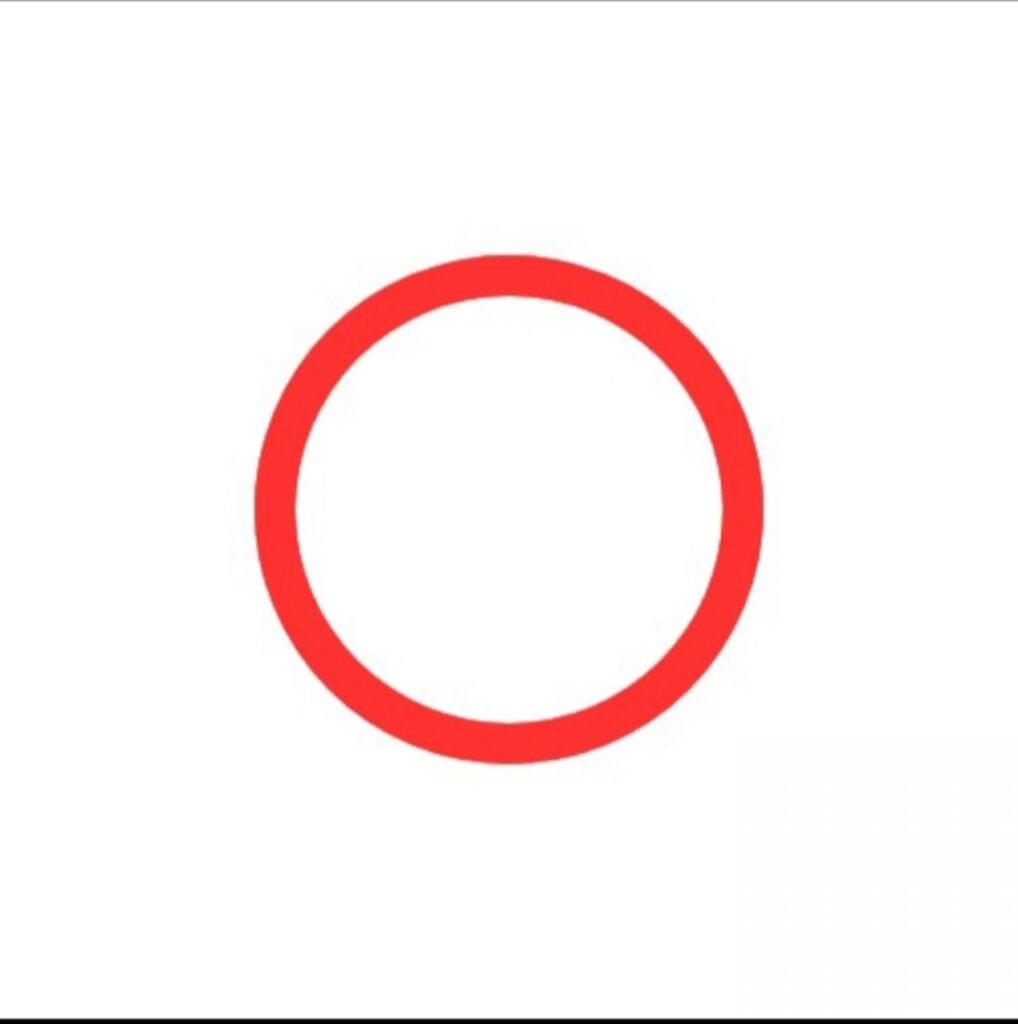
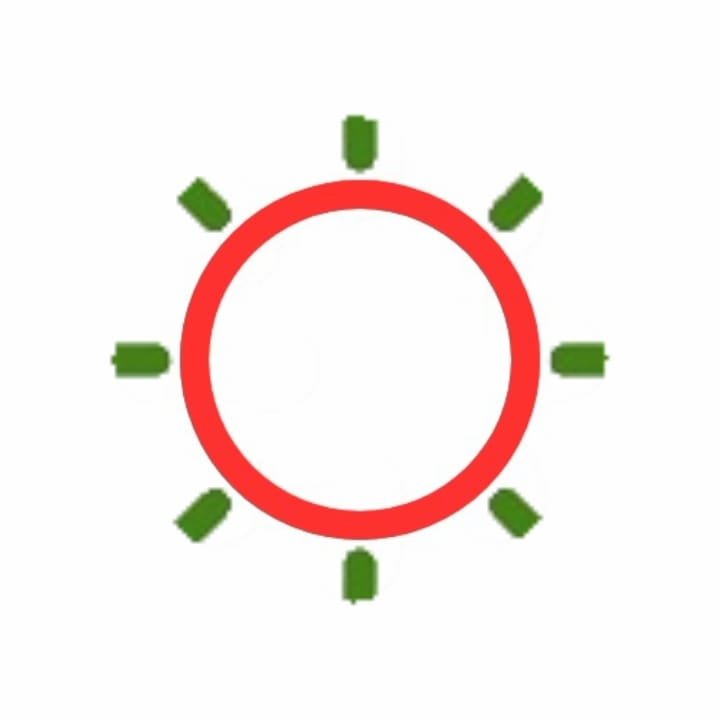
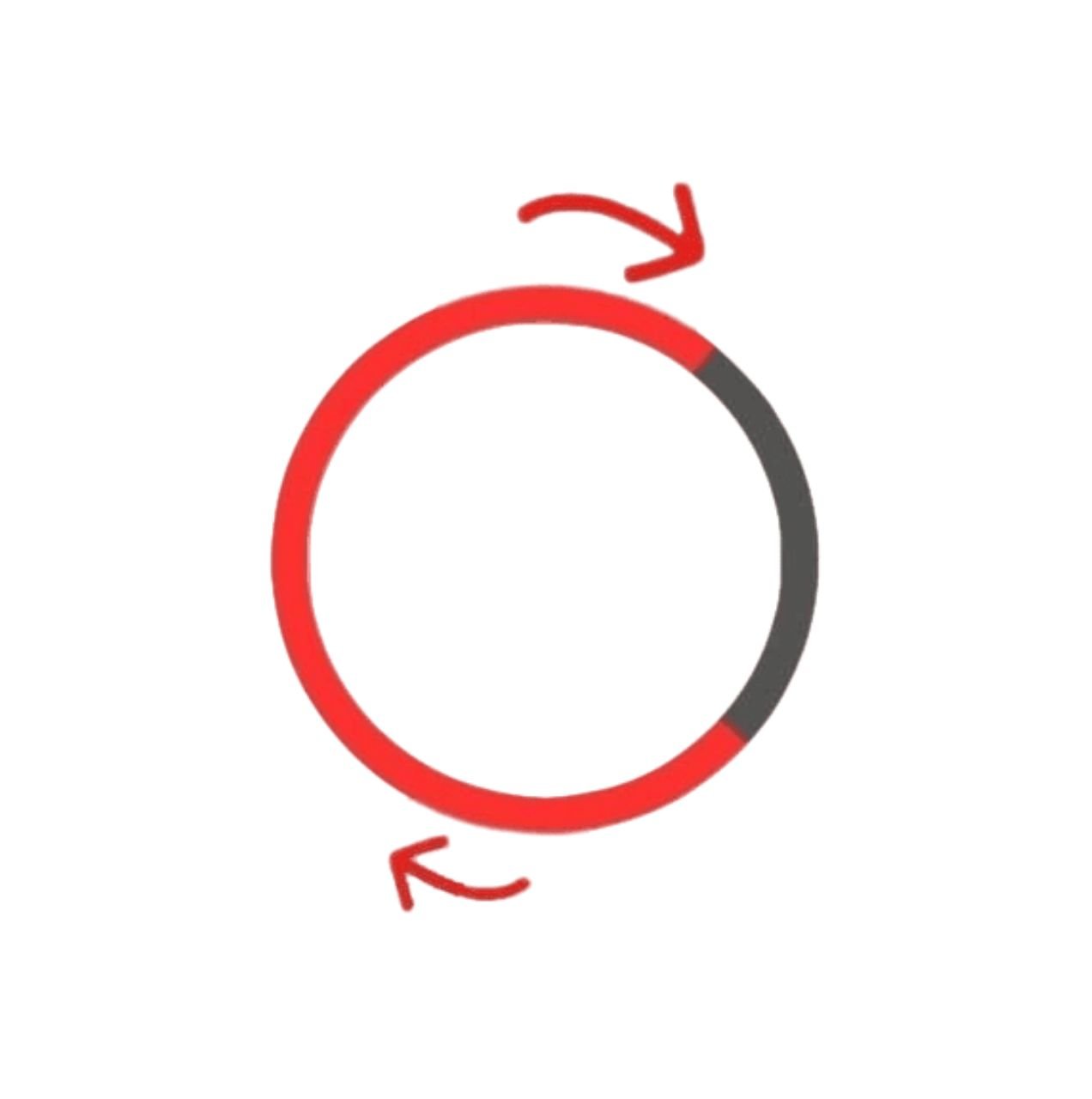

DESCRIPTION OF EFFECTS
Red light stays on (solid)
Roomba Red light flashes
Red light rotates clockwise
Red light waves down
REASONS
A problem. Click on the CLEAN button for the error code.
The battery is too low to start
Low battery level (below 15%)
The dust container is full
A Roomba vacuum with a red light should have a CLEAN button. Press it and listen for an error code. You can identify the problem using this error code. I have listed all Roomba error codes.
The issue with many robot vacuum cleaners often stems from improper maintenance. Regular maintenance of the robot vacuum is essential to keep it functioning correctly. It is necessary to clean it frequently to ensure its efficient performance. Cleaning your vacuum cleaner involves more than just emptying the dustbin.

Proper maintenance of a Roomba involves more than just emptying its dustbin.
The Roomba Red Light blinks or spins:
When the light ring of the Roomba vacuum starts flashing red, it indicates that the battery level of the vacuum is low. Make sure to charge your iRobot Roomba immediately after use. It is advisable to charge the Roomba after every cleaning as it can positively impact the Roomba’s battery life.
When the red light on a Roomba flashes, it indicates a problem with the battery level. If you see a light ring rotating in a clockwise direction, it means that the battery level is less than 15%.
The Roomba frequently fails to charge or maintain battery level. Ensure the contact points between the robot vacuum cleaner and the charging station are clean.
The Roomba Red light ring waves down:
The red light ring can also move downward in a waving motion. In that case, the dust container needs to be more thoroughly filled. Immediately empty the dust container and check the filter’s cleanliness.
Dirty Sensors:
If the sensors of your Roomba become dirty, you may notice the red light turning on. Over time, sensors can gather dust and dirt, which may lead to navigation problems. To fix the issue, carefully wipe the sensors using a soft and dry cloth.
Wheel Drop Error:
If your Roomba encounters an obstacle, it may trigger a wheel drop error, leading to a red light. Please ensure that your Roomba’s wheels are clean and able to move without any obstructions. If the problem continues, inspect your wheels for damage and replace them if necessary.
Overheating:
Sometimes, the Roomba red light may indicate overheating. To fix this issue, it’s important to give your Roomba a break, allow it to cool down, and ensure it operates in a well-ventilated area.
Tip: With the iRobot app, check ‘Robot Health.’
Many must know that the iRobot app notifies users when specific parts require maintenance. You will find a ‘Robot Health’ button under the information for your vacuum robot. This shows when to replace the efficient filter and brushes. Monitoring your robot vacuum closely can help you prevent future issues.
Conclusion
The Roomba red light is a helpful tool for troubleshooting issues with your robotic vacuum. Understanding the meaning behind the red light and following the appropriate solutions can help keep your Roomba running smoothly and maintain a clean and tidy home.
Regular maintenance and attentive care are crucial to ensure optimal performance of your Roomba. This comprehensive guide will help you resolve your Roomba red light issue and continue to enjoy its convenience.
FAQs About Roomba Red Light
Here are some frequently asked questions regarding the Roomba Red Light.
- Why is my Roomba’s light flashing red?
In most cases, the flashing red light indicates a low battery or a wheel obstruction. To resolve these issues, follow the troubleshooting steps.
- How do I reset my Roomba?
There may be a difference in the reset process for different Roomba models. For specific instructions, refer to your manual.
- Is the red light dangerous?
The red light itself is not harmful, but ignoring it can result in performance problems. A timely troubleshooting process ensures optimal Roomba performance.