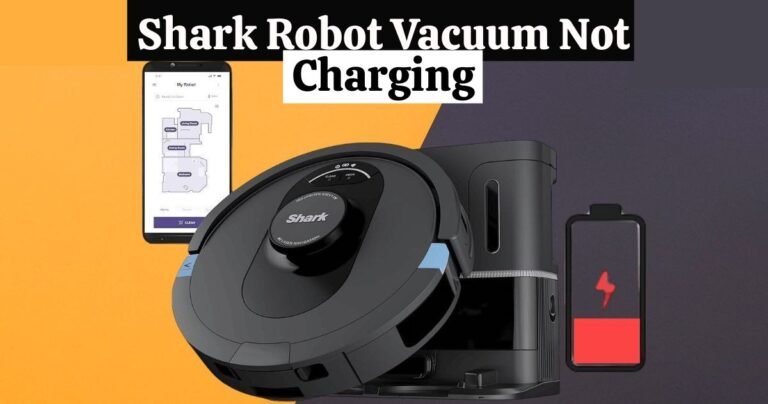How to Turn Off Ring Camera (5 Easy Ways)

If Ring cameras are installed in your home. You know e that the Ring camera is a very useful tool for monitoring activity in your house in real-time. But occasionally, you need to know how to turn off the Ring camera. Knowing that, should the need arise, can be a helpful strategy.
This blog post will go over how to turn off Ring camera and the circumstances in which doing so would be required. We will also review some actions you may take to guarantee the safety and security of your Ring camera. You will have acquired the necessary information on how to turn off Ring camera when you read this guide.
What is the Ring camera?
If your home has a Ring camera setup, You know that Ring cameras are a great way to keep an eye on what is happening in your home in real-time. However, sometimes, you may need to know how to turn off the Ring camera without the app and with the app. When needed, it can be a valuable method.
In this guide, we will discuss how to turn off Ring cameras and why doing so might be necessary in certain situations. We will also cover some steps you can take to ensure your Ring camera is secure and safe. By the end of this blog post, you will be trained on how to turn off Ring cameras without having a Ring camera app.
Benefits of Turning off The Ring Camera:
Home security and surveillance technology have recently seen a rise in usage, while many homeowners turn to Ring cameras to monitor their property. These smart devices offer an added layer of protection, but a privacy concern exists due to their usage.
So, what are the benefits of turning off the Ring camera? A few of the key benefits are as follows:
Looking for information on Ring Floodlight Cam installation ? Read this.
Enhanced security:
By turning off the RIng camera, you can add an extra layer of security. It stops the camera from being hacked or used to spy on the user. In addition, it turns off the motion detection and recording functions.
Read this guide if you want information on How to set up an Arlo Camera .
Battery Life:
You can extend the device’s battery life by turning off the Ring camera. In particular, this is beneficial for those who use the camera regularly since it ensures that the device will remain operational for as long as possible.
Increased Privacy:
Users can ensure their privacy by turning off the Ring camera and its associated features. This is particularly important when you place the camera in a crowded area, such as a hallway or an entranceway.
Simple setup:
The Ring camera can be a little tricky to set up, especially if you’re not tech-savvy. A user can skip the setup process and use the camera right away by turning off the camera without an app.
Looking for information on Blink outdoor camera Setup ? Read this.
How To Turn Off Ring Camera (Easy Steps)
To temporarily turn off Ring camera with the app, open the Ring app on your handset device, then click the three lines at the top left. Then, tap the devices you want to adjust and turn off the motion recording.
A ring camera provides real-time access to cloud-based recording. It is possible for ring security cameras to be hacked like any other software. Therefore, knowing how to turn off Ring camera is crucial.
You can turn off your Ring camera’s power easily, but you need to follow the proper steps to ensure that you do it correctly. This is how to turn off your Ring camera’s power. Follow these simple steps below:
1. How to Turn Off Ring Camera with an App?

It is possible for users to temporarily turn off Ring camera through the mode settings. By enabling the ‘Disarmed’ or ‘Home’ mode settings, you can turn off the system. Follow these steps;
- Open the Ring App.
- In the top left corner, tap the hamburger icon to access the menu of your app.
- Select the modes from the pop-up menu by pressing settings.
- Click on ‘enable modes’ to pick defaults and turn them on.
- Select ‘Disarmed’ or ‘Home’ from the mode list options.
- Select the camera you want to turn off.
- Motion detection and live review progress.
- Then click Save and Exit.
Read this guide if you are looking for information on How To Reset the Ring Camera (2 Easy methods).
2. Turn off the Ring camera power:

To turn off the power to your Ring camera, unplug it from the power outlet. It is also possible to turn off the Ring camera by flipping the switch in the electrical box for the grid that your camera is connected to if you don’t have access to the app. If you do this, the camera will be disconnected from power, preventing it from recording anything.
3. Turn off the Ring camera Wi-Fi:

If your Ring camera is Wi-Fi enabled, disable its Wi-Fi connection before turning it off. It is also possible to turn off the Ring camera (recording and Live View) by disconnecting the router or modem. The camera cannot function without Wi-Fi. Alternatively, you can turn off the Wi-Fi in the camera’s app or in the camera itself.
4. Turn off the Ring camera By using a Physical Barrier:

It is easy to deactivate your Ring camera’s settings without using an app rather than struggling. You can do this by using the physical switch on the Ring camera. The device’s motion detection and recording capabilities can be easily disabled using this method.
Have you had trouble turning off the power or Wi-Fi in your house? It is possible to prevent the camera from seeing you by using a physical barrier. Physical barriers like a piece of cloth or tape can also drastically reduce camera activity. You can turn off Ring camera without an app using these simple steps.
- It would be like covering the camera lens with paper. Paper might need to be taped to cameras that move so it does not fall off.
5. Remove The Ring Camera Battery:

You’ll need to remove the batteries from your Ring camera before turning it off if it’s battery-powered. By doing so, the camera will not be able to utilize any battery power to record video, regardless of whether it is plugged in or not.
Conclusion
By reading this guide on how to turn off the Ring camera without the app and with the app, you can turn off your Ring camera easily. However, you can either unplug the ring camera’s power source, press the reset button, or disable the Wi-Fi connection. Regardless of your control of security measures, Smarthomescare will not be held responsible for anything uncertain. If you have any issues or would like more information, please contact Ring Customer Support.