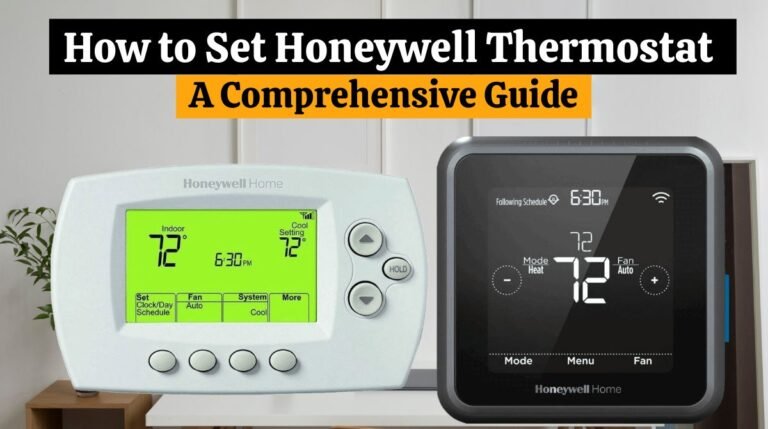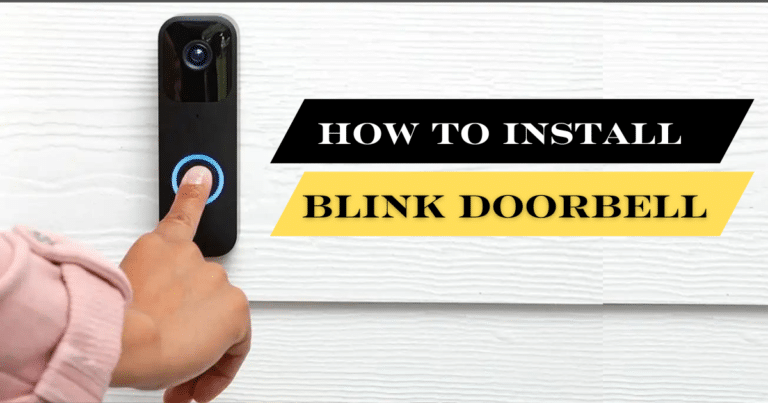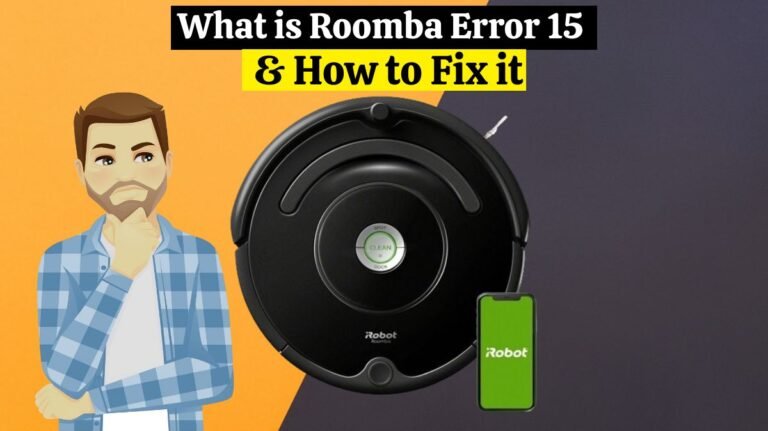How to Identify & Fix Ring Doorbell Flashing Blue Issue

Would you like to know why your Ring Doorbell flashing blue and how to fix it? Ring Doorbell provides enhanced security and convenience for the smart home.
It can be frustrating when your Ring Doorbell has issues. A flashing blue light is one such issue, which can indicate various problems. Each Ring Doorbell version shows different light patterns that indicate different issues.
When a Ring Doorbell flashes blue (1 second on, 1 second off), it usually starts or boots up, which is the most common cause. Within a minute, it should stop. Ring Doorbells can also spin, flash, or display a blue light in six other situations. During setup, the top half of the display flashes blue, which means a bad password.
We explain why your Ring Doorbell flashing blue and how to fix it in this article.
You Need To Know:
- When you first install a Ring Video Doorbell Pro & Pro 2, it will flash blue while it charges.
- When you charge, reboot, or access the internet, your Ring Doorbell will flash blue.
- Check your network connection if your Ring Doorbell keeps flashing after charging.
Ring Doorbell Flashing Blue Light Meanings (For All Models)

A circular LED light indicates the state of your Ring Doorbell or what action it’s performing.
There are numerous blue light patterns on every Ring model, but these patterns differ slightly from one to another. Thus, knowing what the flashing blue light means depends on your Ring Doorbell model.
Read Also ➡️ Ring Doorbell Not Ringing Inside: Try These 9 Steps Before Replacing
Ring Video Doorbell Pro 1 & 2:
Ring Doorbell Pro & Pro 2 have 7 different flashing blue light patterns. Due to the advanced features of these models, there are more flashing blue lights than other Ring Doorbell models.
| Blue Light Pattern | Meaning |
|---|---|
| Solid Blue Light: | A solid blue light is displayed when the speaker is enabled. |
| Spinning Blue Light: | When someone pushes the Ring Doorbell button, a spinning blue light displays, and it is normal behavior. |
| Flashing Blue Light Circle: | During boot-up, your Ring Doorbell will display flashing blue light circles at 1-second intervals. Your Ring device will also flash blue after updating its firmware. If the Ring Doorbell Pro is flashing blue after you install it, it is most likely charging. During setup, you must wait for the device to finish charging. |
| Rapidly Flashing Blue Light: | When the Ring device is reset to factory defaults, a flashing blue light and a flashing white light will indicate it. |
| Top Half Flashing Blue Light: | This indicates that you have entered the wrong password during setup or there is an issue with the WiFi connection. Re-enter the WiFi password or select a different network to resolve this issue. A blue light will appear on the top of the device after setup to indicate that it is charging. |
| Flashing Blue Light Four Times: | A blue flash will appear multiple times once the camera is set up and ready to use. |
| Flashing Blue Light Moving Upward: | An upward-flashing blue light indicates that your Doorbell is trying to connect to the internet. |
Read Also ➡️ Is Ring Doorbell Waterproof? How To Protect Them
Ring Wired Doorbell and Peephole Cam:
It is important to note that the LED indicators on Ring’s wired Doorbell and Ring’s peephole cam are different. These models’ six flashing blue lights are similar to those on previous models.
| Blue Light Pattern | Meaning |
|---|---|
| Solid Blue Light: | Your Ring Doorbell Wired or Ring Peephole Cam’s LED indicator will flash solid blue when the speaker is enabled. |
| Spinning Blue Light: | The blue light will start spinning when someone presses the button on these cameras. |
| Flashing Blue Circle: | When your Ring Doorbell or Peephole Cam is booting up, a flashing blue circle occurs at 1-second intervals. If you update the firmware on your Ring device, this blue light will also flash. |
| Rapidly Flashing Lights: | After a Ring device is reset to default factory settings, a blue light with a white light will flash rapidly. |
| Flashing Blue Light Four Times: | When the blue light flashes four times, it means the device has been successfully set up and is ready for use. |
| Flashing Blue Light Moving Upward: | A blue light flashing upwards indicates that your Ring is trying to connect to the internet. |
Read Also ➡️ Do Ring Cameras Work Without WiFi? (Detailed Explanation)
Ring Video Doorbell Gen 1 to 4:
The first four generations of Ring video doorbells feature three flashing blue light patterns.
| Blue Light Pattern | Meaning |
|---|---|
| Spinning Blue Light: | A spinning blue light indicates that your Ring Doorbell is charging, and when charging is complete, the light will turn solid blue. |
| Flashing Blue Light Four Times: | The Ring camera will flash blue multiple times once it is successfully set up and ready to use. |
| Flashing Blue Light Moving Upward: | An upward-flashing blue light indicates your Doorbell is trying to connect to the internet. |
Ring Doorbell Spinning Blue Light Means:

Different Ring cameras and doorbell models have different light indications. Spinning blue light indicates various scenarios in different Ring models. The meaning of spinning blue light on different Ring models is given below in the table:
| Ring Doorbell Models | Spinning Blue Light Means |
|---|---|
| Ring Video Doorbell Gen 1 to 4 | A spinning blue light indicates that your Ring Doorbell is charging. |
| Ring Video Doorbell Pro 1 & 2 | When someone pushes the Ring Doorbell button, a spinning blue light displays. |
| Ring Wired Doorbell and Peephole Cam | The blue light will start spinning when someone presses the button on these cameras. |
Read Also ➡️ What is Ring Motion Warning & Motion Alrets – How it Works
How To Fix Ring Doorbell Flashing Blue Light Issue:
If your Ring Doorbell flashes a blue light without reason, you can follow these steps to troubleshoot your device.
Identify What does the flashing light means?
The first thing to check is that your Ring Doorbell isn’t simply flashing its blue light pattern in an unusual pattern.
The Ring doorbell flashing blue light can be caused by several reasons, listed in the table below.
| Flashing Blue Light Pattern | Meaning |
|---|---|
| Solid Blue Light | The ring’s speaker has been enabled. |
| Spinning Blue Light | The ring device’s front button was pressed. |
| Flashing Blue Circle | The ring is charging and displaying a percentage of charge. |
| Flashing Blue Light Four Times | Successfully set up the Ring device. |
| Rapidly Flashing Lights | The ring has been reset to factory settings. |
| Top Half Flashing Blue Light | During setup, the password was entered incorrectly, or the device had yet to charge. |
| Flashing Blue Light Moving Upward | During setup, the Ring device connects to Wi-Fi. |
| One-Second Flashing Blue Light | The Ring device is booting up. |
Read Also ➡️ Do Ring Cameras Record All The Time? Detailed Explanation
Check Your Internet Connection:
In most cases, Ring Doorbell cannot connect to your WiFi because the password or the network is incorrect. Ensure your router is close to your Doorbell or that the network strength is good.
If you have the Ring App installed on your phone, you can check whether your internet connection is working. It is also important to ensure that your connection is working properly.
Reboot Your Doorbell and WiFi Router:
Ring Doorbell and router issues can often be fixed by simply restarting them. So, you need to reboot your ring doorbell and router to solve this issue.
To reboot your Ring doorbell or camera, cut off its power for 30 seconds. If you have a wired Ring doorbell or camera, you need to turn off its breaker for about 30 seconds and then turn on the breaker. To reboot your Ring doorbell or camera, you must remove its battery for about 30 seconds and then reinstall it.
After re-entering your password, you can also restart your router to see if your other devices are connected without issues. If you want to restart your router, simply unplug it for a few minutes, plug it back in, and wait for it to restart. Consider purchasing a WiFi extender if you cannot move the WiFi router closer to your Ring Doorbell.
Read Also ➡️ How to Save Ring Doorbell Video Without Subscription-4 Easy Tricks
Factory reset Your Ring Doorbell:
| Note: You will have to repeat this process once you have reset your Ring Doorbell because the process will remove any settings you have created. |
If you wish to reset your Doorbell, you must remove it from its wall mount or the faceplate. The reset button (orange) is on the back of the device. Press it for 15 seconds. Wait until the Doorbell has finished resetting. After performing a factory reset, you need to reconfigure your Ring device.
Read Also ➡️ How To Reset Ring Doorbell – Easy Steps For All Models
Technical Issue:
If your Ring doorbell flashes blue light regularly without an issue, then there may be a technical or hardware issue. In this case, you need to contact the Ring device seller with the payment receipt and serial number for a replacement if you have a warranty. If you do not have a warranty, you will need to contact a technician for the repair.
Contact Ring Support:
It is possible that the wiring, battery, or LED light itself is causing a Ring Doorbell to flash incorrectly a blue light.
If your Ring device is experiencing internal issues, contacting Ring’s customer support is the best way to resolve them without voiding your warranty.
Conclusion:
When your Ring Doorbell is flashing blue, it is either connecting to a network, has been successfully configured, or is charging.
When your Ring Doorbell flashes blue, it can be perplexing, but you can resolve the problem with the right troubleshooting steps. You can resolve the Ring doorbell flashing blue light by performing a reset, verifying the power source, uploading the latest firmware, and updating the app.
Alternatively, blue flashes can indicate that the device is Rebooting, that the Doorbell is being reset, or that the front button is being pressed. Each Ring Doorbell model has a different pattern of blue LED lights.
Thanks for reading this guide, and I hope it was helpful.
FAQs:
- Why is my Ring Doorbell blinking blue?
When your Ring Doorbell is charging, rebooting, or accessing the internet, it will flash blue. After installing Ring Video Doorbell Pro & Pro 2, it will flash blue while charging. Check the connection on your Ring Doorbell if it continues to flash after you have already charged it.
- Can I turn off the blue light on Ring Doorbell?
You cannot disable the blue light on your Ring Doorbell or Camera. If you want to disable it manually, you can use paper or tape or black out the light area using a black marker.
- What Colour is Ring Doorbell charging?
When the Doorbell 2 or 3 battery pack is charging, it will display an orange and green LED. It will only light up the green LED once it is fully charged.