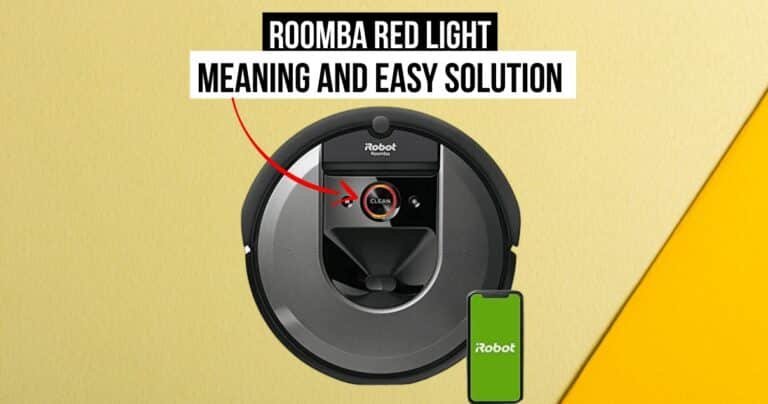Blink Camera Blue Light Meaning & How To Fix It

Blink cameras are Wi-Fi-enabled security solutions that let you monitor your surroundings from anywhere. Blink Cameras sometimes flash blue. This is a common problem that’s usually caused by a network or connectivity issue.
When the Blink camera’s LED blinks blue, it’s in ‘Setup Mode.’ This means it’s ready to connect to another device, like a phone or tablet, for initial setup. This is Blink Camera Blue Light Meaning.
Blink camera blinking blue light means the camera’s looking for a connection and waiting for instructions.
Once the Blink camera is connected successfully, its blue blinking light may change to a solid blue light or turn off completely. This depends on specific Blink camera models and configurations.
If blinking blue lights persist after setup, they could indicate connectivity issues between the camera and its base station or WiFi network.
Our article will explore why a Blink Camera blinks blue and possible solutions to solve it.
What Does Blink Camera Blue Light Meaning?

Blink cameras emit a blue light when they are recording video. You will see a solid blue light when the camera is actively recording. Flashing blue lights indicate that the camera is arming or disarming. Additionally, a flashing blue light on the Blink camera could also indicate that the camera is searching for an internet connection but isn’t connected yet. Using the Blink app, you can turn off the blue light on your outdoor camera by selecting “off” or “recording” under the “status LED” section.
Below is the Blink camera blue light meaning table for Blink Xt, Blink outdoor camera, and Blink video doorbell blue light meaning.
| Blue Light | Meaning |
|---|---|
| Solid Blue Light | The blink device is connected to the internet and working properly. |
| Blinking Blue Light | Not connected to the Internet or attempting to connect to the Internet. |
Read Also ➡️ Blink Camera Not Working (5 Easy Solutions)
Why Is Blink Camera Blinking Blue Light?
The Blink camera blinking blue light for several reasons. Below, we describe some reasons.
1. Internet Connection Issues:
A blinking blue light indicates that the Blink camera’s internet connection is down, which is a common problem with this device. Blinking blue lights indicate the status of the camera’s LED indicators.
In most cases, it blinks when there is a problem with the camera’s internet connection or sync.
2. Interference with signals:
Interference issues and router compatibility issues could also cause blinking blue lights.
A Blink camera may flash blue light if certain electronic devices near it emit signals that interfere with its wireless connection.
To improve signal reception, Blink users can move their cameras away from sources of interference or close to their router.
Read Also ➡️ How to Unregister Blink Camera Without Account? (4 Easy Methods)
How to Fix Blink Camera Blinking Blue Light Issue:
Several steps can be taken to resolve the issue of a Blink Camera blinking blue light. Follow the simple steps below:
First You Need To Know:
Be sure to check the basics before trying any troubleshooting method:
- Make sure your Blink camera is powered on and switched on.
- You can check your Blink App for any errors or notifications.
- Check the physical condition of the camera for any damage or obstructions.
Read Also ➡️ Does Blink Work With Google Home (2 Ways to Connect it)
1. Check Your Internet Connection:

A blinking blue light indicates that Blink cameras have a problem connecting to the internet.
You should check your router to see if it is working properly and look for other devices that have internet accessibility problems. After removing the micro SD card (if applicable), you can try connecting the Blink camera with a power cord.
If the camera constantly loses connection or has poor signal strength, you may need to move it closer to the router. You can also check for interference from other devices or upgrade the camera.
Read Also ➡️ Blink Armed vs Disarmed Mode: Detailed Explanation
2. Reboot Your WiFi Router:
If your Blink camera’s blue light is blinking, rebooting the router may resolve the issue.
A reboot refreshes your router’s connection with your internet service provider, which may resolve any temporary issues causing the blue light on your camera to blink.
To reboot your router, unplug it and plug it back in for a couple of minutes. Place the Blink camera near the router. Make sure your WiFi network is within range of the camera.
A simple troubleshooting step can often resolve connectivity issues and return your camera to normal.
3. Power Cycle Your Blink Camera:
A power cycle is recommended when trying to resolve Blink camera blinking blue light problems.
During power cycling, you must disconnect the camera’s power source for about 10 seconds and then reconnect it. This process refreshes the camera’s settings and resolves minor technical glitches.
4. Power Your Sync Module:
If the problem persists, try power cycling your Blink Sync module to solve the Blink camera blinking blue light issue.
To reboot your Sync Module, unplug it, wait for 10 seconds, then replug it. Ensure that the camera and the Sync Module are on the same WiFi network.
5. Factory Reset Blink Camera:
The Blink camera can be reset to factory settings if power cycling fails to resolve the issue. To do this, press and hold down the reset button on the back of the camera for about 30 seconds.
A factory reset will erase all previous Blink camera configurations and settings, allowing users to configure their cameras from scratch.
Note: In this case, any saved footage and customized settings will be deleted, making it a last resort.
Read Also ➡️ Blink Camera Not Recording (Causes and 8 Easy Solutions)
6. Technical Issue:
If the issue persists and your Blink camera blinking blue light continuously. There may be a technical issue with your Blink camera, or your Blink camera may be damaged.
In this situation, contact a technician to repair your camera, or it is recommended you replace your Blink camera with a new one.
If your Blink camera has a warranty, you need to contact Blink customer support with a payment receipt and serial number for a replacement.
7. Contact Blink Customer Support:
Users should contact Blink customer support for further assistance and to resolve any persistent problems.
Blink provides a dedicated customer support team to help users troubleshoot problems with their Blink cameras.
If you are experiencing a blinking blue light issue or any other common issue, you should contact customer support.
Read Also ➡️ BLINK CAMERA NOT DETECTING MOTION (7 Easy Steps)
Conclusion:
Blue blinking lights indicate that Blink cameras are in active mode or recording. When the light is on, the camera is operational, and video is being captured.
Blink camera users can customize their devices based on their preferences by understanding why the LED indicator of the Blink camera blinks blue.
There are options available to users if they find this feature distracting, such as turning off the blinking LED or hiding it physically.
In any case, modifying this functionality needs to be considered in light of one’s own needs and expectations.
FAQs:
- Do Blink cameras indicate when they are being viewed?
The Blink cameras can emit a blue LED while recording. Live views and automatic motion recordings can be used for this purpose.
- Is Blink camera always recording?
The Blink camera system uses motion-based technology. Once the clip has been recorded for 60 seconds, it pauses for ten seconds or more, then looks for movement again. At best, you will have a video recording with many gaps.
- Can you use the Blink camera without a battery?
Micro USB cables and adapters can be used to power Blink cameras with their USB ports rather than batteries.
- Can you turn off the Blink camera?
When you want to disarm your Blink system or cameras, simply tap the Disarmed button. Your system will turn blue when it is disarmed.