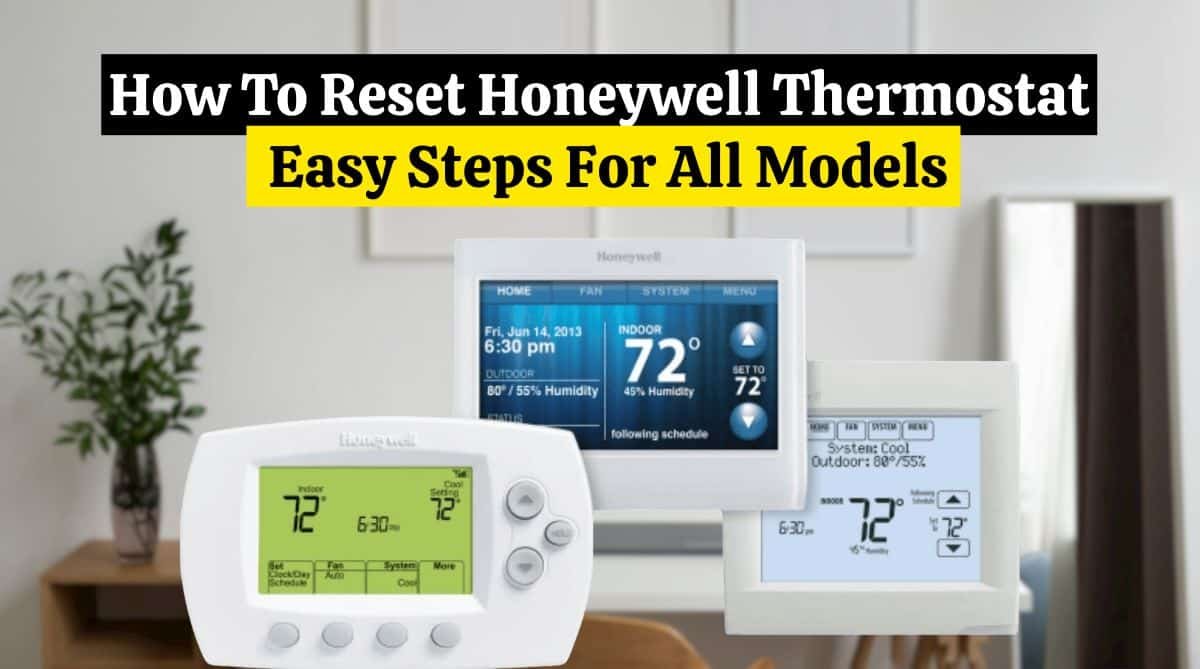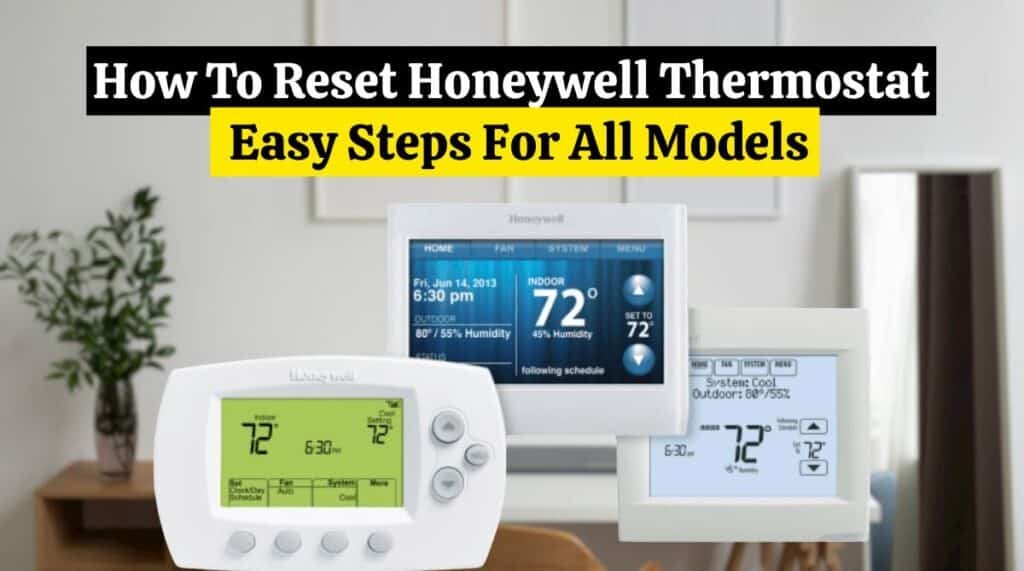
Smart home automation is quickly gaining momentum. Whether you want your home to be warm or cool, it’s completely up to you. Honeywell thermostats are very popular. Since these are electronic devices, there can always be a problem with their improper operation. This guide will show you How To Reset Honeywell Thermostat.
Honeywell offers different types of thermostats. They have non-programmable, programmable, and even smart WiFi thermostats. This gives customers a choice that suits their home and needs. Since these thermostats are easy to adjust and control, the thermostat may need help to regulate the temperature or even properly set and remember their assigned schedules.
In this case, performing a factory reset is the best solution to determine if the problem is fixed or not. So, let’s see how to perform a factory reset on the different types of Honeywell thermostats available to consumers.
Types of Honeywell Thermostat Resets:
Resetting a Honeywell thermostat depends on the problem you are facing, but there are several ways to do it.
Here are the reset types you might have to do to bring your thermostat back to life.
Factory Reset – This reset will bring your thermostat to the settings you got it new. It will also delete all the previous settings and schedules you made.
WiFi Reset – It only works on thermostats with the WiFi feature. Resetting WiFi will make your thermostat forget the WiFi it was connected to.
Read our troubleshooting guide if you face a problem: Honeywell Thermostat Flashing Cool On.
Schedule Reset – resetting the schedule will clear all the schedules you used to control your thermostat.
Model-Specific Reset – For this, you will have to find the thermostat model available on the front of the thermostat, or you might have to check the manual to find your thermostat model.
Read this if you are looking for information on How To Reset the Nest Thermostat?
Reset Honeywell Programmable Thermostat:
If your home feels uncomfortable, warm, or cold, your thermostat may need to be reset Honeywell Thermostat. To reset the Honeywell thermostat, follow these steps:
- First, deactivate the thermostat to avoid battery leakage.
- After that, unscrew slowly to detach the machine from its wall plate. Don’t damage the screen or harm the machine in any way.
- Taking out the batteries requires carefully opening the battery compartment after it has been detached. Use a coin to open the compartment.
- After this, the negative lead is reinserted into the positive terminal and then into the negative pole. Keep the batteries in this position for 5-10 seconds.
- Replace the battery in reverse order.
- Finally, turn the machine on and place it back in its original location. You’re done- the thermostat has been reset!
Read this if you are looking for information on the Nest Thermostat Not Cooling issue.
Reset Honeywell Touch Thermostat:
- For Honeywell thermostats with touchscreens or touch panels, click the menu button. You can find it in the upper-right corner of the screen. Scroll all the way down to the preferences menu. Click on it to select it.
- Using the scroll function, find “Restore Factory Defaults” among the sub-menus.
- Then click this button. You will be asked to confirm the factory reset by clicking “Yes.” The device will display a message saying, “Restore factory default settings” before the screen becomes blank.
- Start the machine and wait for the Honeywell logo to appear.
- Congratulations, you have reset your thermostat! Follow the remaining on-screen instructions to finish the process.
Read this If you are facing a Nest Thermostat Low battery issue.
Reset Honeywell Thermostats to Factory Settings:
Various models of Honeywell thermostats are available. While some have a similar factory reset method, some have a completely different method. You will see the reset Honeywell Thermostats process for your specific thermostat; scroll down to your specific model.
How To Reset Honeywell Thermostat 1000 Series:

The Honeywell Thermostat 1000 series is not a smart thermostat as it lacks a programmable option. It functions more like a regular thermostat. However, once it malfunctions, you still have to reset it like all other types. To Reset the Honeywell Thermostat 1000 Series, follow the steps listed below.
- First, turn off the thermostat.
- Turn off the power to the whole house via the circuit breaker.
- The thermostat should be removed from its base plate.
- Now, check the two alkaline batteries and remove them carefully.
- Reinsert the batteries but in the opposite direction. That is negative terminal to positive terminal and positive terminal to negative terminal.
- You should leave the batteries in their position for about 5-10 seconds.
- Afterwards, take the batteries out.
- Now, insert the batteries in the right way this time.
- The thermostat can now be mounted on its base plate. After that, turn on the circuit breaker and the thermostat.
- There! You are done! You have just successfully returned your thermostat to its default settings. You still need to adjust the temperature and settings.
How To Reset Honeywell Thermostat 2000 Series:

In contrast to the series 1000, the Honeywell Thermostat 2000 is programmable. However, the process for resetting is the same as the process for series 1000.
To Reset the Honeywell Thermostat 2000 Series, follow the steps listed below.
- Switch off the thermostat.
- Power off the whole house by turning off the circuit breakers.
- Remove the thermostat from its base plate.
- Carefully remove the two alkaline batteries.
- Insert the batteries on the back in the opposite direction. Negative to positive and positive to negative terminals are possible.
- Leave the batteries in this position for 5-10 seconds, then remove them.
- After this, reinsert the batteries, but this time the right way.
- Put the thermostat back on its base plate.
- Turn on the circuit breakers and the thermostat.
- Well done! Your Honeywell Thermostat series 2000 is back to default settings.
How To Reset Honeywell Thermostat 4000 Series:
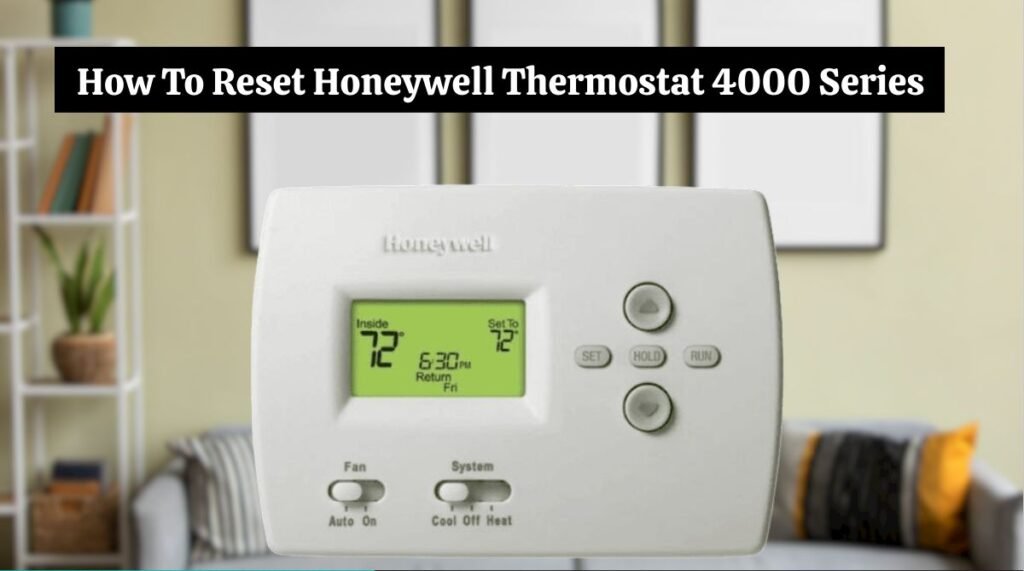
The Honeywell Thermostat 4000 series is a programmable smart thermostat that works with convector heating systems, radiant ceilings, and other home devices.
The series needs to be fixed with central heating systems. Make sure the house wiring matches the direct current it uses before installing.
To reset Honeywell thermostat 4000 series, follow the steps below:
- The first thing you need to do is turn on the thermostat.
- Press the program button and release it. Please do it again, then repeat the process twice.
- Find an object with pointed edges. Place the edges on the button sides for about 5 seconds.
- After five seconds, remove the object from the button side. Wait for a while.
- The job is done. You are done.
However, you may need to reconfigure the timing, schedule, and other activities the reset may have affected.
How To Reset Honeywell Thermostat 6000 Series:
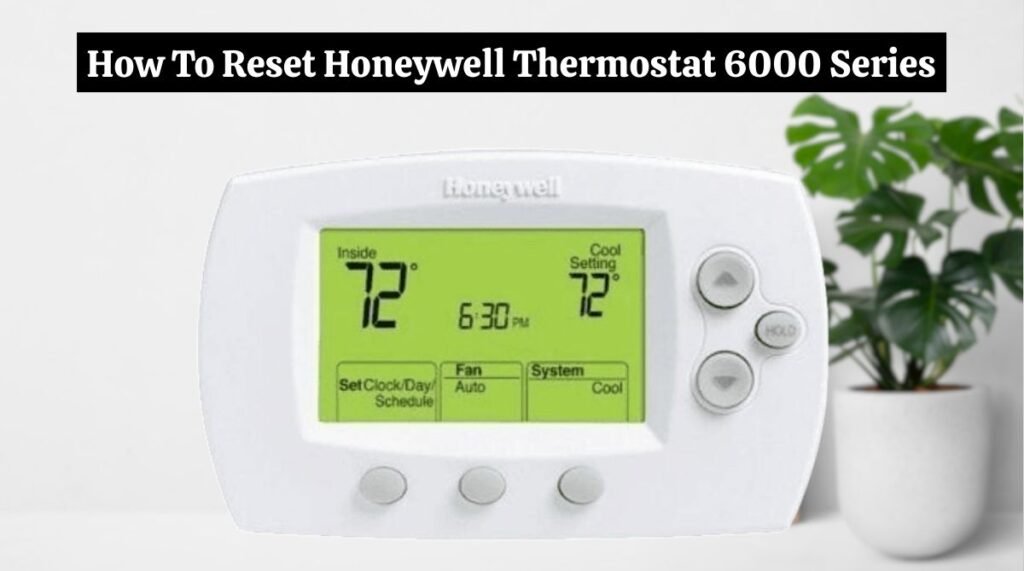
- Press the program button on the thermostat three times.
- Now, take a SIM eject tool or a safety pin and insert it into the reset hole on the right side of the thermostat.
- You will feel a small button on the inside. Click on it and delete the pin or tool.
- The thermostat has now been reset, and you can start setting it straight away.
How To Reset Honeywell Thermostat 7000 Series:

This is another smart programmable thermostat, but the 7000 series does not support voice control. Although its smart response learning takes care of heating and cooling. To reset Honeywell Thermostat, follow these steps:
- First, you need to turn off the power to this thermostat.
- Now, you need to remove the thermostat from the wall bracket.
- Remove the back cover from the back of the thermostat and remove the dry batteries.
- Now insert the batteries, but connect them in reverse order.
- So that the positive terminals are connected to the negative and the negative to the positive.
- Leave the batteries in this position for at least 10 seconds.
- Now, connect the batteries properly to the thermostat.
- The thermostat will turn itself on and immediately reset to factory settings.
- Don’t forget to reconnect the power supply to the thermostat.
If the Nest Thermostat battery is damaged or dead, you will need to replace the Nest thermostat battery.
How To Reset Honeywell Thermostat 8000 Series:
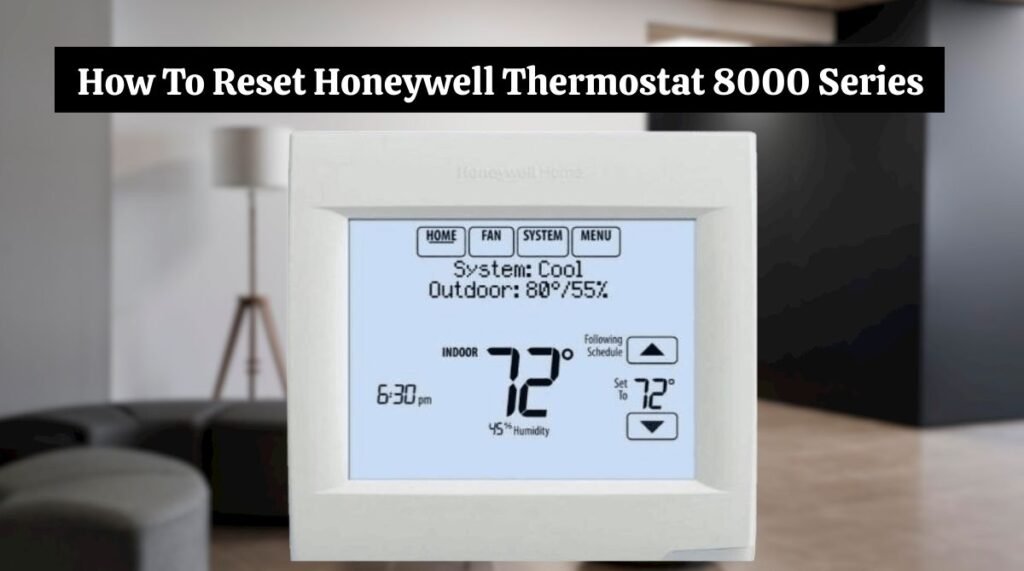
The Honeywell Thermostat 8000 series comes with an LCD screen and 4 batteries. It is quite durable and worth the price. There is room to schedule differently for all days of the week. To reset the Honeywell Thermostat, follow these steps:
- Press the “System” button on the thermostat.
- Press and hold the central empty button at the bottom of the display for approximately 5 seconds.
- Then, press the down arrow button from the first pair of arrow buttons.
- Next to it, you will see a four-digit number.
- Keep pressing the button until you reach the number 0165.
- Press the down button on the second pair of arrow buttons.
- On the screen, press it until you see 1.
- Now click on the Done button.
- The thermostat resets itself.
How To Reset Honeywell Thermostat 9000 Series:
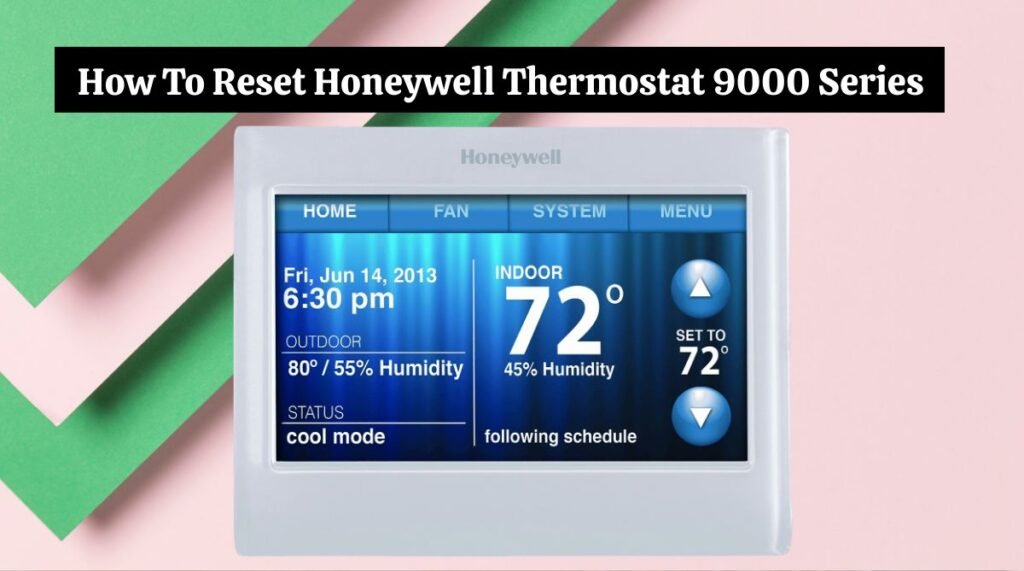
The Honeywell Thermostat 9000 series is sometimes called the 9000 family due to its 7-day programmable feature. It comes in handy when you go on vacation with your family.
It also has several other amazing features like voice control, multiple language options, and compatibility with most smart home devices. To reset the Honeywell Thermostat 9000 Series, follow these steps:
- Press the menu button on Honeywell 9000 Series or Vision Pro thermostats.
- Select the Settings option on the screen.
- Now scroll and select Factory data reset.
- It will ask you if you want to proceed with the factory reset.
- Select Yes.
- The device will now start to reboot, and you are done.
How To Reset Honeywell Lyric T Series Thermostat:

The Lyric T thermostat is really awesome and competes with the NEST thermostat today. This thermostat requires a C wire for extra connection to the power and low voltage to run. To reset Honeywell Thermostat Lyric T Series, follow these steps:
- Press and hold the “Menu” button on the main screen for about 5 seconds.
- The menu now appears on the screen.
- You have arrows on the left and right sides of the screen.
- Press the right arrow until you see the Reset or Factory Reset option on the screen. Option on your screen.
- Now press the selection button.
- It will ask you if you are sure you want to restart your device.
- Select Yes.
- The thermostat resets itself.
How To Reset Honeywell Lyric Round Thermostats:

To reset the Honeywell Thermostat Lyric Round, follow these steps:
- On the Lyric Round, hold the weather button for about 5 seconds.
- The menu button should be displayed on the screen.
- On the screen with the menu buttons, you have to scroll down a little.
- You will find the Restore Factory Settings option.
- Press the OK button on the screen and then press Yes.
- The device will now begin resetting the Lyric Round thermostat to factory settings.
Conclusion:
These are the various methods through which you can easily reset Honeywell thermostats to factory settings. The process is simple and easy. Of course, the methods are different for each thermostat, but they are very simple.
If the problem persists or you face another issue, contact Honeywell Customer Support for further information.
Frequently Asked Questions (FAQs).
• Does the Honeywell thermostat have a reset button?
Old Honeywell Thermostats have a reset button, but newly launched digital thermostats don’t.
In a digital thermostat, you need to open the thermostat from the wall plate and take out the cover and batteries. Wait for 5-10 seconds and re-insert in reverse polarity to reset to factory settings.
• Where is the reset button on the Honeywell Thermostat?
Honeywell thermostats have a cloud icon on the left side of the thermostat screen. Press and hold the reset button for a few seconds. (This works for Lyric Round Thermostat)
• How do you manually reset a thermostat?
You can manually reset a thermostat by installing a battery in reverse polarity for 5-10 seconds. You can also use a paper clip or pin to push the recessed reset button or shut down the breaker.
• Why did my Honeywell thermostat stop working?
There could be several reasons for your Honeywell thermostat to stop working. A common cause is a problem with the wiring or a drained thermostat battery.